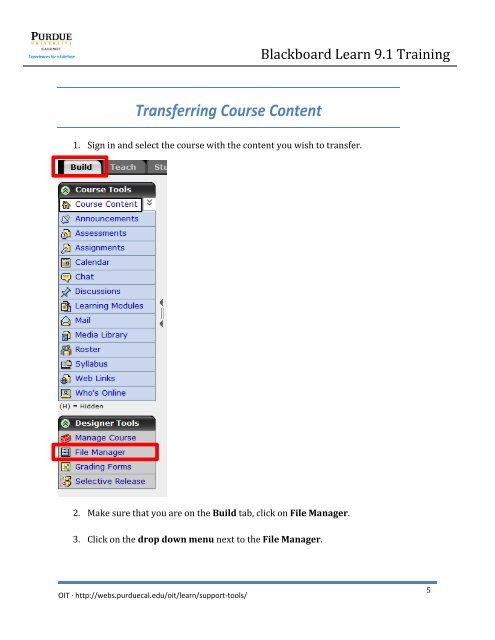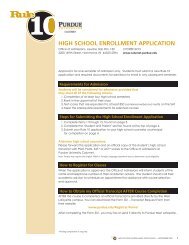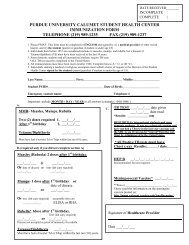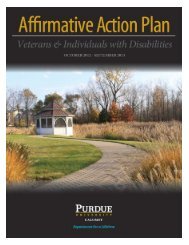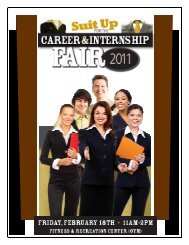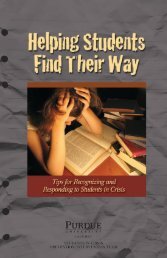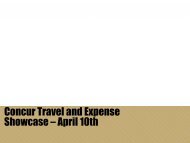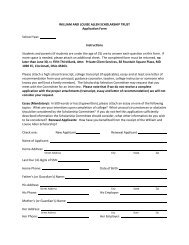Blackboard Learn 9.1 Training - Purdue University Calumet
Blackboard Learn 9.1 Training - Purdue University Calumet
Blackboard Learn 9.1 Training - Purdue University Calumet
You also want an ePaper? Increase the reach of your titles
YUMPU automatically turns print PDFs into web optimized ePapers that Google loves.
<strong>Blackboard</strong> <strong>Learn</strong> <strong>9.1</strong> <strong>Training</strong><br />
Transferring Course Content<br />
1. Sign in and select the course with the content you wish to transfer.<br />
2. Make sure that you are on the Build tab, click on File Manager.<br />
3. Click on the drop down menu next to the File Manager.<br />
OIT ∙ http://webs.purduecal.edu/oit/learn/support-tools/<br />
5