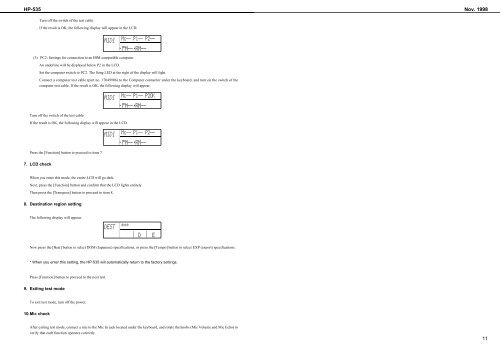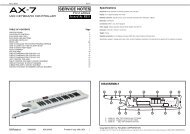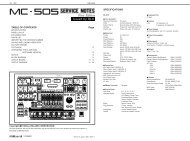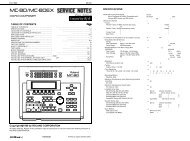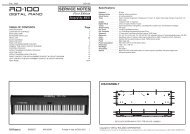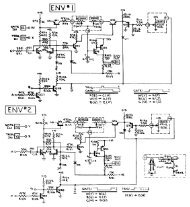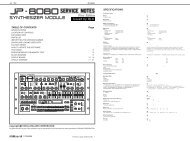Create successful ePaper yourself
Turn your PDF publications into a flip-book with our unique Google optimized e-Paper software.
HP-535 Nov. 1998<br />
Turn off the switch of the test cable.<br />
If the result is OK, the following display will appear in the LCD.<br />
(3) PC2: Settings for connection to an IBM-compatible computer<br />
An underline will be displayed below P2 in the LCD.<br />
Set the computer switch to PC2. The Song LED at the right of the display will light.<br />
Connect a computer test cable (part no. 17049906) to the Computer connector under the keyboard, and turn on the switch of the<br />
computer test cable. If the result is OK, the following display will appear.<br />
Turn off the switch of the test cable.<br />
If the result is OK, the following display will appear in the LCD.<br />
Press the [Function] button to proceed to item 7.<br />
7. LCD check<br />
When you enter this mode, the entire LCD will go dark.<br />
Next, press the [Function] button and confirm that the LCD lights entirely.<br />
Then press the [Transpose] button to proceed to item 8.<br />
8. Destination region setting<br />
The following display will appear.<br />
Now press the [Beat] button to select DOM (Japanese) specifications, or press the [Tempo] button to select EXP (export) specifications.<br />
* When you enter this setting, the HP-535 will automatically return to the factory settings.<br />
Press [Function] button to proceed to the next test.<br />
9. Exiting test mode<br />
To exit test mode, turn off the power.<br />
10.Mic check<br />
After exiting test mode, connect a mic to the Mic In jack located under the keyboard, and rotate the knobs (Mic Volume and Mic Echo) to<br />
verify that each function operates correctly.<br />
11