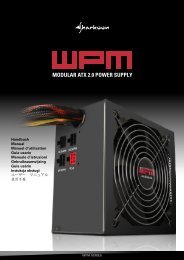X-Tatic Digital - Sharkoon
X-Tatic Digital - Sharkoon
X-Tatic Digital - Sharkoon
You also want an ePaper? Increase the reach of your titles
YUMPU automatically turns print PDFs into web optimized ePapers that Google loves.
5.1 The volume controller<br />
C<br />
A<br />
A<br />
C<br />
B<br />
D<br />
C<br />
D<br />
B<br />
E<br />
A – Volume adjustment for each channel after pressing the according button (button<br />
illuminated) or main volume adjustment respectively (all buttons illuminated) as<br />
well as volume on/off (by pressing this controller)<br />
B – Microphone volume (only Xbox 360)<br />
C – Control button for the front, rear and center speaker as well as for the subwoofer<br />
(Sub). The volume level is displayed by different colors.<br />
D – Microphone on/off<br />
(E – Connection for Xbox 360 microphone – see below 8.)<br />
Note:<br />
To switch on/off the headset press the button for volume adjustment (see above A)<br />
and the control button for the front speaker (Front, see above C) simultaneously for<br />
~5 seconds.<br />
X-TATIC DIGITAL