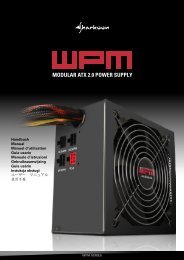X-Tatic Digital - Sharkoon
X-Tatic Digital - Sharkoon
X-Tatic Digital - Sharkoon
Create successful ePaper yourself
Turn your PDF publications into a flip-book with our unique Google optimized e-Paper software.
5.2 The connectors<br />
A<br />
a<br />
A – Headset connectors<br />
a – 9-pin analog connector<br />
b – ISO power connector<br />
b<br />
B<br />
a<br />
b<br />
1 2 3 4<br />
B – Cable adapter<br />
a – 9-pin analog jack<br />
b – 3.5 mm stereo plug for each<br />
channel:<br />
1 – Microphone connector<br />
(pink)<br />
2 – Subwoofer connector<br />
(orange)<br />
3 – Connector for rear speakers<br />
(black)<br />
4 – Connector for front<br />
speakers (green)<br />
5.3 Connecting the microphone to the headset<br />
1. Insert the microphone’s 3.5 mm stereo plug (fig. 1) loosely into the headset’s microphone<br />
connector (fig. 2).<br />
fig. 1<br />
fig. 2<br />
X-TATIC DIGITAL