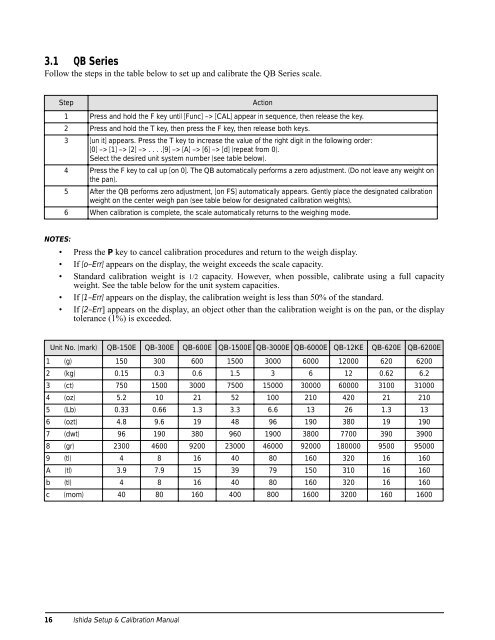Setup & Calibration Manual - Rice Lake Weighing Systems
Setup & Calibration Manual - Rice Lake Weighing Systems
Setup & Calibration Manual - Rice Lake Weighing Systems
You also want an ePaper? Increase the reach of your titles
YUMPU automatically turns print PDFs into web optimized ePapers that Google loves.
3.1 QB Series<br />
Follow the steps in the table below to set up and calibrate the QB Series scale.<br />
Step<br />
Action<br />
1 Press and hold the F key until [Func] –> [CAL] appear in sequence, then release the key.<br />
2 Press and hold the T key, then press the F key, then release both keys.<br />
3 [un it] appears. Press the T key to increase the value of the right digit in the following order:<br />
[0] –> [1] –> [2] –> . . . .[9] –> [A] –> [6] –> [d] (repeat from 0).<br />
Select the desired unit system number (see table below).<br />
4 Press the F key to call up [on 0]. The QB automatically performs a zero adjustment. (Do not leave any weight on<br />
the pan).<br />
5 After the QB performs zero adjustment, [on FS] automatically appears. Gently place the designated calibration<br />
weight on the center weigh pan (see table below for designated calibration weights).<br />
6 When calibration is complete, the scale automatically returns to the weighing mode.<br />
NOTES:<br />
• Press the P key to cancel calibration procedures and return to the weigh display.<br />
• If [o–Err] appears on the display, the weight exceeds the scale capacity.<br />
• Standard calibration weight is 1/2 capacity. However, when possible, calibrate using a full capacity<br />
weight. See the table below for the unit system capacities.<br />
• If [1–Err] appears on the display, the calibration weight is less than 50% of the standard.<br />
• If [2–Err] appears on the display, an object other than the calibration weight is on the pan, or the display<br />
tolerance (1%) is exceeded.<br />
Unit No. (mark) QB-150E QB-300E QB-600E QB-1500E QB-3000E QB-6000E QB-12KE QB-620E QB-6200E<br />
1 (g) 150 300 600 1500 3000 6000 12000 620 6200<br />
2 (kg) 0.15 0.3 0.6 1.5 3 6 12 0.62 6.2<br />
3 (ct) 750 1500 3000 7500 15000 30000 60000 3100 31000<br />
4 (oz) 5.2 10 21 52 100 210 420 21 210<br />
5 (Lb) 0.33 0.66 1.3 3.3 6.6 13 26 1.3 13<br />
6 (ozt) 4.8 9.6 19 48 96 190 380 19 190<br />
7 (dwt) 96 190 380 960 1900 3800 7700 390 3900<br />
8 (gr) 2300 4600 9200 23000 46000 92000 180000 9500 95000<br />
9 (tl) 4 8 16 40 80 160 320 16 160<br />
A (tl) 3.9 7.9 15 39 79 150 310 16 160<br />
b (tl) 4 8 16 40 80 160 320 16 160<br />
c (mom) 40 80 160 400 800 1600 3200 160 1600<br />
16 Ishida <strong>Setup</strong> & <strong>Calibration</strong> <strong>Manual</strong>