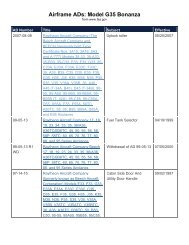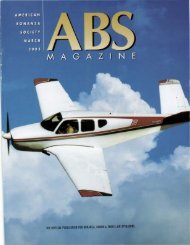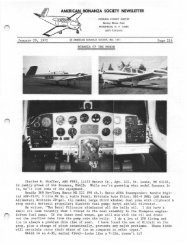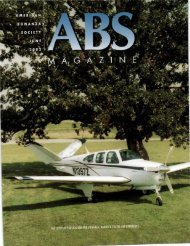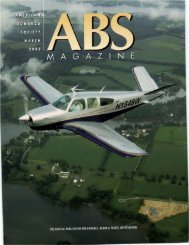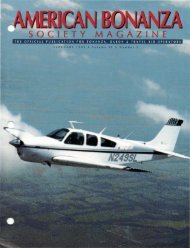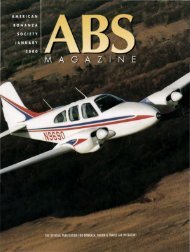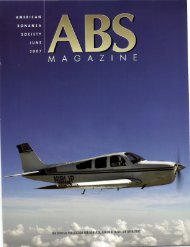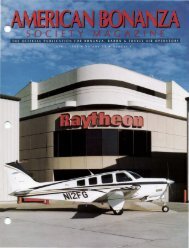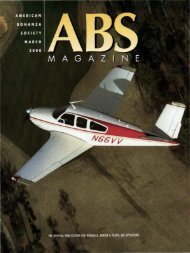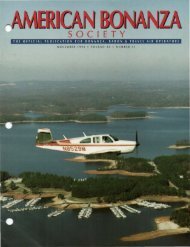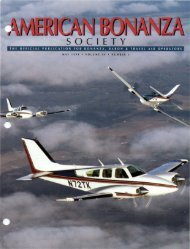THE OFFICIAL PUBLICATION FOR BONANZA, BARON & TRAVEl ...
THE OFFICIAL PUBLICATION FOR BONANZA, BARON & TRAVEl ...
THE OFFICIAL PUBLICATION FOR BONANZA, BARON & TRAVEl ...
Create successful ePaper yourself
Turn your PDF publications into a flip-book with our unique Google optimized e-Paper software.
tracking and GPSS tracking by repeated pressing of the AV<br />
key. The 55X also has an APPR key to activate approach mode.<br />
The KFC 225 and KAP 140 autopi lots have roll steering<br />
built in. There are no autopilot keys for GPSS ; it is automatic<br />
if connected. Anytime the HSI nav source is GPS, the autopilot<br />
will follow roll steering.<br />
The autopilot does not support a GS when GPS is the nav<br />
source. So for the GNS530W, Garmin had to fake out the<br />
autopi lot to get it to capture a GS on GPS approaches. This is<br />
accomplished by a pseudo-signal that indicates to the autopilot<br />
that a localizer is the nav source when tracking a GPS<br />
approach with vertical guidance.<br />
Special software is used to prompt the pilot to activate the<br />
autopilot outputs and instruct the pilot to press the APPR button<br />
on the autopi lot. This same logic is not available on the<br />
GNS480, so the built-in KFC225 GPSS is not supported.<br />
To obtain GPSS with a KFC225, one approach is to add<br />
an Icarus SAM I connected through the heading-bug input.<br />
The DAC GDC31 GPSS unit would probably work, but the<br />
KFC225 is not included on the STC.<br />
John Collins, Charlotte, North Carolina. owns a 1968 V3SA. He is a<br />
commercial pilot with more than 4,(XX) hours. has a BS in electrical<br />
engineering and has YoIOrked as an engineer and software d~<br />
oper for IBM and for his own technical business. John owned on<br />
FBO with an avionics shop that he operated for six years.<br />
QUESTIONS FROM MEMBERS<br />
ROLL STEERING<br />
Bill and Pam Smead<br />
Greenvi lle. Tennessee<br />
Q: We read wilh interest your November<br />
2007 article and olher ABS articles on roll sleering.<br />
We fly a 1999 Baron with KfC225 AP/flighl<br />
direclor. 11 come from the factory wilh a KLN90B<br />
but we recently installed a Gormin 480.<br />
I have read several times Ihe flight manual<br />
supplemenl for the 225 and the aircraft pilot<br />
manual. We gel excellent course guidance and<br />
autopilot function in bolh NAV and APR modes for<br />
inbound and outbound GPS courses. but get no<br />
course guidance during the procedure turn or<br />
when ffying the holding poftern.<br />
The GNS480 does annunciate the correct<br />
turns. but this does not result in autopilot<br />
response unless we change to heading mode. If<br />
there's something we are missing on sefting up<br />
the units. we would appreciate your advice. If<br />
not. are there installation options that have not<br />
been hooked up that would odd these features?<br />
A: The KfC225 has a built-in roll steering<br />
via the ARiNC 429 intertoce that is capable of<br />
flyi ng holds. procedure turns. DME arcs and all<br />
of the flight plan turns. When the KfC225 internal<br />
ARINC 429 roll steering is connected to a<br />
GPS. it is automatically activated any time the<br />
GPS CDI buffon has GPS selected and outputs<br />
the GPS annunciator.<br />
The problem is that there is no support in<br />
the KfC225 for verticol guidance when ARINC<br />
429 roll steering is selected. So you can have<br />
GPS roll steering or GPS GS copture, but not<br />
both. The GNS480 intertoce to the KfC225 uses<br />
only the lofter.<br />
UPGRADING TO WAAS<br />
Steve Self. Dallas, Texas<br />
Q: I recently upgraded my Gormin 530 to<br />
WAAS and after reinstalling in my V35B, experienced<br />
a complete loss of sotellites after dialing<br />
in VOR frequencies upon returning to Dallas from<br />
Mississippi. We removed the box, placed it on the<br />
test bench and discovered the rodio portion hod<br />
foiled. It was returned to Gormin for repoirs.<br />
After the first WAAS upgrade, we experienced<br />
interior panel light failure on the boffom<br />
rheastats.After turning them on to light the circuit<br />
breaker ponel, electncol burning smells were<br />
present so they were turned off and we are now<br />
inspecting that system. Is anyone else experiencing<br />
similar problems offer Ihe WAAS upgrade?<br />
A: for the most port, the upgrades I am<br />
aware of went well. I know of two situations<br />
where there were problems. One was on a 430<br />
upgrade to a 430W. Shortly after it was reinstalled,<br />
within a few days, the screen backlight<br />
foiled. Even though the component involved<br />
was not covered by the WAAS upgrade warranty,<br />
Garmin accepted it bock as a warranty<br />
repair since it foiled so close to the upgrade.<br />
They confirmed the fault and replaced the<br />
power converter boord, but they also complete-<br />
Iy replaced the front bezel, screen cover and<br />
buffons with new for solely cosmetic reasons.<br />
The other situation I heard of indirectly, in<br />
a post on rec.aviation.ifr news server, occurred<br />
after installation of a WAAS version 3.0 software<br />
upgrade. I copied the report and am<br />
repeating it here:<br />
'I hod the upgrade installed a liffle while<br />
ago and it seems to have impacted my screen.<br />
After the rodio has been running a while, I<br />
notice that when I change pages, the previous<br />
page seems to have 'burned in' to the screen<br />
for a few seconds and gradually fades away. I<br />
also found that on startup, especially if the<br />
radio has been used in the previous hour or so,<br />
the screen was nearly impossible to read until I<br />
manually set the display seffings contrast.<br />
"I contacted Garmin tech support and<br />
they said they'd seen something like this with<br />
the upgrade. They hod me set the contrast as<br />
"auto" and set the contrast to a number around<br />
095. They said it's best to leove the contrast as<br />
auto, since apparently it needs to be constantly<br />
tweaked as the screen heats up, but that the<br />
new software sometimes fouls up the reference<br />
poinl, setting it too high.<br />
"I set the contrast to 095/auto, and now it<br />
works at startup. But I notice that after the unit<br />
has run a while, the "burn in' is still there,<br />
although it fades after a few seconds. I suspect<br />
that either the new software makes the unit run<br />
hofter, or it has a problem adjusting contrast as<br />
the radio heats up.'<br />
@