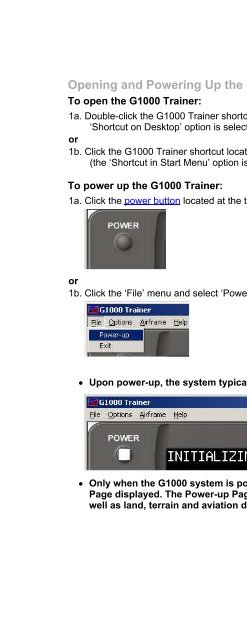G1000 Trainer Bezel Overview - Sporty's
G1000 Trainer Bezel Overview - Sporty's
G1000 Trainer Bezel Overview - Sporty's
Create successful ePaper yourself
Turn your PDF publications into a flip-book with our unique Google optimized e-Paper software.
Opening and Powering Up the <strong>G1000</strong> <strong>Trainer</strong><br />
To open the <strong>G1000</strong> <strong>Trainer</strong>:<br />
1a. Double-click the <strong>G1000</strong> <strong>Trainer</strong> shortcut located on the PC desktop (the<br />
‘Shortcut on Desktop’ option is selected by default at installation).<br />
or<br />
1b. Click the <strong>G1000</strong> <strong>Trainer</strong> shortcut located in the PC Start menu under ‘Programs’<br />
(the ‘Shortcut in Start Menu’ option is selected by default at installation).<br />
To power up the <strong>G1000</strong> <strong>Trainer</strong>:<br />
1a. Click the power button located at the top left corner of the <strong>G1000</strong> <strong>Trainer</strong> bezel.<br />
or<br />
1b. Click the ‘File’ menu and select ‘Power-up’.<br />
Upon power-up, the system typically takes several seconds to initialize.<br />
Only when the <strong>G1000</strong> system is powered up in MFD mode is the Power-up<br />
Page displayed. The Power-up Page provides checklist information as<br />
well as land, terrain and aviation database information.