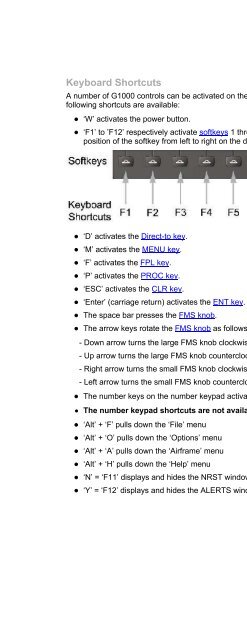G1000 Trainer Bezel Overview - Sporty's
G1000 Trainer Bezel Overview - Sporty's
G1000 Trainer Bezel Overview - Sporty's
You also want an ePaper? Increase the reach of your titles
YUMPU automatically turns print PDFs into web optimized ePapers that Google loves.
Keyboard Shortcuts<br />
A number of <strong>G1000</strong> controls can be activated on the <strong>G1000</strong> <strong>Trainer</strong>, using keyboard shortcuts. The<br />
following shortcuts are available:<br />
‘W’ activates the power button.<br />
‘F1’ to ’F12’ respectively activate softkeys 1 through 12 (where softkey numbers are defined by the<br />
position of the softkey from left to right on the display).<br />
‘D’ activates the Direct-to key.<br />
‘M’ activates the MENU key.<br />
‘F’ activates the FPL key.<br />
‘P’ activates the PROC key.<br />
‘ESC’ activates the CLR key.<br />
‘Enter’ (carriage return) activates the ENT key.<br />
The space bar presses the FMS knob.<br />
The arrow keys rotate the FMS knob as follows:<br />
- Down arrow turns the large FMS knob clockwise (upper right arrow on the display).<br />
- Up arrow turns the large FMS knob counterclockwise (upper left arrow on the display).<br />
- Right arrow turns the small FMS knob clockwise (lower right arrow on the display).<br />
- Left arrow turns the small FMS knob counterclockwise (lower left arrow on the display).<br />
The number keys on the number keypad activate the bezel joystick used to pan the map.<br />
The number keypad shortcuts are not available on laptop computers.<br />
‘Alt’ + ‘F’ pulls down the ‘File’ menu<br />
‘Alt’ + ‘O’ pulls down the ‘Options’ menu<br />
‘Alt’ + ‘A’ pulls down the ‘Airframe’ menu<br />
‘Alt’ + ‘H’ pulls down the ‘Help’ menu<br />
‘N’ = ‘F11’ displays and hides the NRST window PFD only<br />
‘Y’ = ‘F12’ displays and hides the ALERTS window PFD only