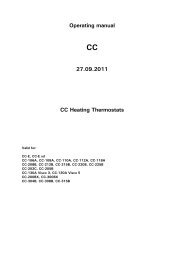Unichiller in Desktop Housing - HUBER
Unichiller in Desktop Housing - HUBER
Unichiller in Desktop Housing - HUBER
Create successful ePaper yourself
Turn your PDF publications into a flip-book with our unique Google optimized e-Paper software.
Menu functions<br />
The device conta<strong>in</strong>s a menu with functions. In this menue you can undertake the<br />
sett<strong>in</strong>gs of the AutoMode.<br />
AutoMode:<br />
AutoMode (also called power failure automatic) ensures that after switch<strong>in</strong>g off of the<br />
unit (<strong>in</strong>tentional or un<strong>in</strong>tentional), the sett<strong>in</strong>gs previously set (before power loss) will<br />
automatically be taken over. Proceed as follow if you want to set the AutoMode:<br />
Menu po<strong>in</strong>ts<br />
ADR = no function<br />
PA = service menu for Huber service personnel<br />
C40 = AutoMode<br />
- Simultaneously press down the and keys> 3 s.<br />
- Press the key to enter the menu po<strong>in</strong>t “C40”.<br />
- In the “C40” menu, press the SET key. Hold this key down while simultaneously<br />
press<strong>in</strong>g the or key. The display will change from “0” (AutoMode activated) to<br />
“I” (AutoMode de-activated). After reach<strong>in</strong>g the desired sett<strong>in</strong>g, release the SET key.<br />
- After a few seconds, the menu will be automatically exited and the chosen sett<strong>in</strong>gs<br />
will be saved. To leave the menu more rapidly, simultaneously press the and ><br />
1 s.<br />
16