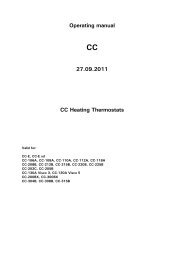Unichiller in Desktop Housing - HUBER
Unichiller in Desktop Housing - HUBER
Unichiller in Desktop Housing - HUBER
Create successful ePaper yourself
Turn your PDF publications into a flip-book with our unique Google optimized e-Paper software.
Contents V1.7/01.12<br />
Foreword ............................................................................................................3<br />
Chapter 1: Safety ................................................................................................4<br />
Description of Safety and Information symbols ........................................................5<br />
Intended Use and General Safety Instructions..........................................................6<br />
Description .........................................................................................................7<br />
Duties of responsible person .................................................................................8<br />
Operator requirements..........................................................................................8<br />
Mach<strong>in</strong>e operator duties .......................................................................................8<br />
Work area...........................................................................................................8<br />
Safety Devices to DIN12876.................................................................................9<br />
Environmental Conditions.................................................................................... 10<br />
Location ........................................................................................................... 12<br />
Thermofluids ..................................................................................................... 13<br />
Chapter 2 : Electronics and operation ................................................................... 14<br />
Display and operation ......................................................................................... 15<br />
Chapter 3: Connect the mach<strong>in</strong>e, fill and prepare for the required application ............ 17<br />
Power connection .............................................................................................. 18<br />
Start up............................................................................................................ 19<br />
Connect<strong>in</strong>g an externally closed application (reactor).............................................. 20<br />
Switch<strong>in</strong>g on the temperature control unit ............................................................ 20<br />
Sett<strong>in</strong>g the over-temperature switch .................................................................... 21<br />
Enter<strong>in</strong>g a set po<strong>in</strong>t ............................................................................................ 21<br />
Start<strong>in</strong>g temperature control................................................................................ 21<br />
End<strong>in</strong>g temperature control ................................................................................. 21<br />
Fill<strong>in</strong>g and air purg<strong>in</strong>g an externally closed system ................................................. 22<br />
Dra<strong>in</strong><strong>in</strong>g the mach<strong>in</strong>e and an externally closed application....................................... 23<br />
Chang<strong>in</strong>g thermal fluid / <strong>in</strong>ternal clean<strong>in</strong>g.............................................................. 23<br />
Chapter 4: Interface and software update ............................................................. 24<br />
Data Communication.......................................................................................... 25<br />
Chapter 5: First aid for a fault condition................................................................ 29<br />
Display Error Messages....................................................................................... 30<br />
Alarms and Warn<strong>in</strong>gs ......................................................................................... 30<br />
Ma<strong>in</strong>tenance ..................................................................................................... 31<br />
Decontam<strong>in</strong>ation / Repair .................................................................................... 32<br />
Clean<strong>in</strong>g the surfaces ......................................................................................... 32<br />
Plug contacts .................................................................................................... 32<br />
Chapter 6: Tak<strong>in</strong>g the mach<strong>in</strong>e out of service........................................................ 33<br />
Decommission<strong>in</strong>g............................................................................................... 34<br />
Transport.......................................................................................................... 35<br />
Disposal ........................................................................................................... 35<br />
Appendix<br />
2