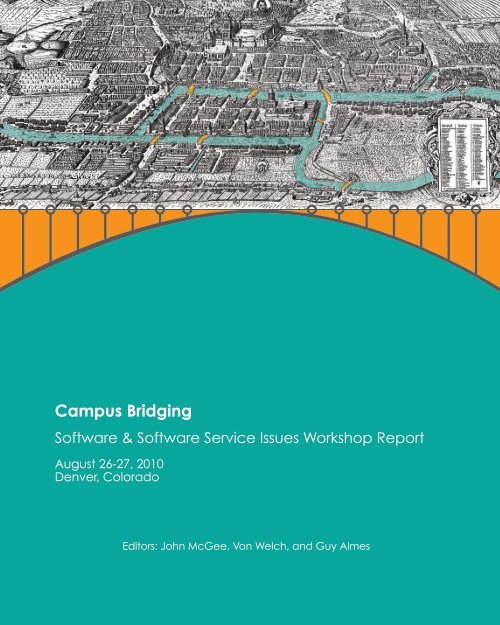Workshop Report - Pervasive Technology Institute - Indiana University
Workshop Report - Pervasive Technology Institute - Indiana University
Workshop Report - Pervasive Technology Institute - Indiana University
You also want an ePaper? Increase the reach of your titles
YUMPU automatically turns print PDFs into web optimized ePapers that Google loves.
Campus Bridging<br />
Software & Software Service Issues <strong>Workshop</strong> <strong>Report</strong><br />
August 26-27, 2010<br />
Denver, Colorado<br />
Editors: John McGee, Von Welch, and Guy Almes
Copyright 2011 by the Trustees of <strong>Indiana</strong> <strong>University</strong>.<br />
This document is released under the Creative Commons Attribution 3.0 Unported license<br />
(http:creativecommons.org/licenses/by/3.0/). This license includes the following terms: You are<br />
free to share – to copy, distribute and transmit the work and to remix – to adapt the work under<br />
the following conditions: attribution – you must attribute the work in the manner specified by the<br />
author or licensor (but not in any way that suggests that they endorse you or your use of the work).<br />
For any reuse or distribution, you must make clear to others the license terms of this work.<br />
Please cite as:<br />
McGee, J., Welch, V., Almes, G. (eds). Campus Bridging: Software & Software Service Issues<br />
<strong>Workshop</strong> <strong>Report</strong>. 2011. Available from: http://hdl.handle.net/2022/13070<br />
i
Acknowledgments<br />
The workshop organizers would like to thank Dale Lantrip for handling logistics for the workshop,<br />
Ray Sheppard and Jonathan Morrison for taking notes, Bill Barnett for helping to moderate the<br />
workshop, and Nancy Bannister of the <strong>Indiana</strong> <strong>University</strong> Survey Research Center for her efforts<br />
with the Cyberinfrastructure (CI) user survey.<br />
The workshop organizers would like to thank all the NSF researchers who took the time to respond<br />
to the CI survey.<br />
Finally, we thank Malinda Lingwall, Richard Knepper and Peg Lindenlaub of the <strong>Indiana</strong> <strong>University</strong><br />
<strong>Pervasive</strong> <strong>Technology</strong> <strong>Institute</strong> and Maria Morris of <strong>Indiana</strong> <strong>University</strong> Creative Services for their<br />
support in the production of the final report document.<br />
The preparation of this report and related documents was<br />
supported by several sources, including:<br />
οο<br />
οο<br />
οο<br />
οο<br />
The National Science Foundation through Grant<br />
0829462 (Bradley C. Wheeler, PI; Geoffrey Brown, Craig<br />
A. Stewart, Beth Plale, Dennis Gannon Co-PIs).<br />
<strong>Indiana</strong> <strong>University</strong> <strong>Pervasive</strong> <strong>Technology</strong> <strong>Institute</strong><br />
(http://pti.iu.edu/) for funding staff providing<br />
logistical support of the task force activities, writing<br />
and editorial staff, and layout and production<br />
the final report document.<br />
RENCI (the Renaissance Computing <strong>Institute</strong>, http://www.renci.org/) supported this<br />
workshop and report by generously providing the time and effort of John McGee.<br />
Texas A&M <strong>University</strong> (http://www.tamu.edu) supported this workshop and report by<br />
generously providing the time and effort of Guy Almes.<br />
Any opinions, findings, and conclusions or recommendations expressed in this material are those of<br />
the authors and do not necessarily reflect the views of the National Science Foundation, the <strong>Indiana</strong><br />
<strong>University</strong> <strong>Pervasive</strong> <strong>Technology</strong> <strong>Institute</strong>, or <strong>Indiana</strong> <strong>University</strong>.<br />
Other materials related to campus bridging may be found at: https://pti.iu.edu/campusbridging/<br />
of<br />
ii
<strong>Workshop</strong> participants<br />
The 32 workshop participants and their affiliations are listed below.<br />
Guy Almes, Texas A&M U.<br />
William Barnett, <strong>Indiana</strong> U.<br />
David Chaffin, U. of Arkansas<br />
Tom Cheatham, U. of Utah<br />
Gary Crane, SURA<br />
Kim Dillman, Purdue U.<br />
Dan Fraser, Open Science Grid<br />
Brandon George, U. of Oklahoma<br />
Andrew Grimshaw, U. of Virginia<br />
Gary Jung, LBNL<br />
Rajendar Kanukanti, LONI<br />
Daniel S. Katz, U. of Chicago/TeraGrid<br />
Ken Klingenstein, Internet2<br />
Bill Labate, UCLA<br />
Dale Lantrip, <strong>Indiana</strong> U.<br />
Cliff Lynch, CNI<br />
Miron Livny, U. of Wisconsin<br />
Man Luo, U. of North Carolina<br />
John McGee, RENCI<br />
Amit Majumdar, SDSC/TeraGrid<br />
Jonathan Morrison, <strong>Indiana</strong> U.<br />
Michael Mundrane, UC-Berkeley<br />
Jan Odegard, Rice <strong>University</strong><br />
Vani Panguluri, Southern U.<br />
Jim Pepin, Clemson <strong>University</strong><br />
John-Paul Robinson, U. of Alabama-Birmingham/SURA<br />
Traci Ruthkoski, U. of Michigan<br />
Ray Sheppard, <strong>Indiana</strong> U.<br />
Steve Simms, <strong>Indiana</strong> U.<br />
Martin Swany, U. of Delaware<br />
David Walker, UC-Davis<br />
Von Welch, Independent<br />
Organizing committee<br />
The workshop organizing committee consisted of John McGee (RENCI), Craig Stewart (<strong>Indiana</strong> U.), and<br />
Von Welch (independent consultant). Bill Barnett (<strong>Indiana</strong> U.) helped moderate the workshop. Dale Lantrip<br />
(<strong>Indiana</strong> U.) handled logistics for the workshop.<br />
iii
1 Executive Summary<br />
5 1. Introduction<br />
7 2. CI user survey<br />
11 3. <strong>Workshop</strong> findings<br />
12 3.1. Challenges related to software and services for campus bridging<br />
13 3.2. Importance of campuses in CI education and workforce development<br />
13 3.3. Relationship of NSF CI, administrative computing and commercial CI<br />
14 3.4. User support and fostering expertise sharing for CI<br />
17 4. <strong>Workshop</strong> recommendations<br />
18 4.1. The NSF should lead the establishment of a national CI support system<br />
19 4.2. The NSF should lead the establishment of a national CI blueprint<br />
20 4.3. The NSF should encourage mature CI in their review processes<br />
20 4.4. The NSF should continue to lead<br />
21 5. Conclusion<br />
23 Appendix 1. User CI survey<br />
37 Appendix 2. Submitted workshop papers<br />
51 Appendix 3. Prior work<br />
53 Appendix 4. <strong>Workshop</strong> agenda<br />
57 Appendix 5. Student participants<br />
59 Appendix 6. References<br />
61 Appendix 7. <strong>Workshop</strong> presentations<br />
v
Executive Summary
The NSF Advisory Committee on Cyberinfrastructure (CI), as part of its process to create a<br />
Cyberinfrastructure Framework for 21st Century Science and Engineering, established six task forces<br />
to investigate various aspects of the application of cyberinfrastructure to enable scientific discovery.<br />
One of these task forces is the Task Force on Campus Bridging. That task force [1] has defined<br />
campus bridging in the following way:<br />
The goal of campus bridging is to enable the seamlessly integrated use among: a scientist<br />
or engineer’s personal cyberinfrastructure; cyberinfrastructure on the scientist’s campus;<br />
cyberinfrastructure at other campuses; and cyberinfrastructure at the regional, national,<br />
and international levels; so that they all function as if they were proximate to the scientist.<br />
When working within the context of a Virtual Organization (VO), the goal of campus<br />
bridging is to make the ‘virtual’ aspect of the organization irrelevant (or helpful) to the<br />
work of the VO.<br />
This initiative by the NSF has led to several new workshops and new research in cyberinfrastructure.<br />
This report summarizes the discussion at and findings of a workshop on the software and services<br />
aspects of cyberinfrastructure as they apply to campus bridging. The workshop took a broad view of<br />
software and services, including services in the business sense of the word, such as user support, in<br />
addition to information technology services. Specifically, the workshop addressed the following two<br />
goals:<br />
• Suggest common elements of software stacks widely usable across the nation/world to promote<br />
interoperability/economy of scale; and<br />
• Suggested policy documents that any research university should have in place.<br />
To guide the workshop discussions, the workshop organizers used an online user survey designed to<br />
capture user experiences with CI and sent to 5,000 scientists who have served as NSF PIs. The survey<br />
identified how CI is used to bridge and which aspects of CI were working well and not as well.<br />
Nearly half of the respondents indicated they used some CI besides their own workstation or locally<br />
controlled CI. An analysis is included in this report with details given in Appendix 1.<br />
Resulting from this survey and workshop discussions, a number of findings emerged, which we<br />
group into the following four categories:<br />
Challenges related to software and services for campus bridging. (1) Scientists have no coordinated<br />
mechanism to discover CI resources and services, and, once discovered, it is a challenge to figure<br />
out how to use those resources, determine their policies, find users support, etc. (2) Conversely, it is<br />
difficult for CI projects to discover small communities and discern the needs of those communities<br />
(as opposed to their vocal minorities). (3) There are significant challenges in measuring the effort<br />
spent on and impact of campus bridging and campus-level CI due to the distributed nature of<br />
these activities and lack of clear metrics. (4) Scientists are hampered in their use of CI by a lack of<br />
coordination and interoperability between CI and campus support mechanisms.<br />
2
Importance of campuses in CI education and workforce development. (1) People, as constituents of<br />
a trained workforce, are critical to mature, usable CI. (2) The new generation of scientists and<br />
students are accustomed to commercial and other computing infrastructure that raises expectations<br />
on CI. These scientists also tend to be less accustomed to the low-level usage modalities used by<br />
their predecessors. (3) Campuses, as educators of the future CI workforce and scientists, can have<br />
huge impacts on both of the previous findings.<br />
Relationship of NSF CI, administrative computing, and commercial CI. (1) Computing infrastructure<br />
within campuses tends to be split between administrative and research computing. Research<br />
computing is more readily integrated as part of a coordinated national CI, but the administrative<br />
IT tends to get more attention and funding from campus leadership. (2) Administrative and<br />
commercial computing infrastructure tend to have strong non-functional attributes (reliability,<br />
usability, etc.). This has led to significant adoption of commercial infrastructure by scientists as<br />
indicated in the CI user survey. (3) While the non-functional attributes of CI should be improved to<br />
meet scientist’s increasing expectations, CI needs to maintain enough flexibility to adapt to the stillevolving<br />
needs of collaborative science.<br />
User support and fostering expertise sharing for CI. Effective use of CI for science requires good user<br />
support and access to CI expertise. The reward system for many faculty PIs, however, does not<br />
motivate supporting scientists. Changing this reward system would be very difficult. Other ways<br />
to increase support for scientists using CI would be to provide for more “peer-to-peer” support<br />
through user forums and the like, and increasing the CI expertise of campus support staff close to<br />
scientists and giving that support staff cognizance of the scientist’s problems with CI outside the<br />
campus.<br />
Emerging from these findings were the following recommendations:<br />
• NSF must lead the establishment of a coordinated, national cyberinfrastructure support system to provide<br />
user support and expert guidance for using cyberinfrastructure. This system should be constructed in<br />
concert with and with contributions from campuses, regional providers, and CI projects. This<br />
support structure must be constructed with the backing of campus leadership and coordinated<br />
with campus support services to bring support as close to scientists as possible. The system must<br />
be neutral with respect to any given CI project or technology in order to put the need of the<br />
scientists first.<br />
• NSF must lead the community in establishing a blueprint for a National Cyberinfrastructure. A<br />
“National Cyberinfrastructure” composed of CI from state, regional, and federal sources must<br />
be coordinated to be effective. Campuses and other CI providers need a better understanding<br />
of what the National CI is in order to effectively integrate their activities. A blueprint would<br />
provide architecture for this National CI, showing how the different contributions contribute.<br />
This blueprint must be trusted to be neutral to any particular project or technology viewpoint,<br />
and focused on furthering domain science rather than CS research. There are significant<br />
3
challenges in selecting an appropriate body to create this blueprint to meet these goals as CI<br />
expertise tends to be integrated with CI projects and hence seen as biased.<br />
• NSF must continue to emphasize maturity (reliability, usability, etc.) in its review process for<br />
cyberinfrastructure. The new generation of scientists and students are accustomed to more mature<br />
commercial and administrative campus computing infrastructure. CI needs to increase its level<br />
of robustness towards this new bar, while maintaining enough flexibility to adapt to evolving<br />
demands of collaborative science.<br />
• NSF must continue to provide leadership towards a national cyberinfrastructure. NSF’s technical vision<br />
was just as critical as its funding for the establishment of the NSFNET. While providing such<br />
leadership is significantly more challenging at this time, NSF’s voice has impact beyond its<br />
funding programs and by continuing to provide a vision and guidance, NSF can significantly<br />
advance CI outside of direct funding efforts.<br />
4
1. Introduction
As laid out in the National Science Foundation’s (NSF) “Dear Colleague Letter: Cyberinfrastructure<br />
Vision for 21st Century Discovery,” [2] cyberinfrastructure (CI) is a key and necessary component<br />
to support science and engineering. In the same document, NSF set for itself a vision to lead<br />
the development of a comprehensive cyberinfrastructure: “NSF will play a leadership role in the<br />
development and support of a comprehensive cyberinfrastructure essential to 21st century advances<br />
in science and engineering research and education.” In support of this vision, the NSF Advisory<br />
Committee on Cyberinfrastructure (ACCI) created a set of six task forces to investigate various<br />
aspects of the development of cyberinfrastructure, including the Task Force on Campus Bridging.<br />
The goal of campus bridging is to enable the seamlessly integrated use among: a scientist<br />
or engineer’s personal cyberinfrastructure; cyberinfrastructure on the scientist’s campus;<br />
cyberinfrastructure at other campuses; and cyberinfrastructure at the regional, national, and<br />
international levels; so that they all function as if they were proximate to the scientist. When<br />
working within the context of a Virtual Organization (VO), the goal of campus bridging is<br />
to make the ‘virtual’ aspect of the organization irrelevant (or helpful) to the work of the VO.<br />
Campus bridging is critical to supporting the ever-increasing level of cross-disciplinary and crossorganizational<br />
aspects of scientific research, as it enables not just the connection of scientists with<br />
CI beyond their campus, but also the connection of scientists with other scientists to support<br />
collaboration.<br />
In August 2010, <strong>Indiana</strong> <strong>University</strong> coordinated a workshop on the software and services aspects of<br />
CI supporting intra- and inter-campus scientific collaboration as a followup to an earlier workshop<br />
on cyberinfrastructure software sustainability [3]. The workshop took a broad view of software<br />
and services – in particular using the term “services” to include the business sense of the word and<br />
encompassing services such as user support and Campus Champions, in addition to information<br />
technology services. Specifically, the workshop addressed the following two goals:<br />
• Suggest common elements of software stacks widely usable across nation/world to promote<br />
interoperability/economy of scale; and<br />
• Suggested policy documents that any research university should have in place.<br />
In the remainder of this report, we present the survey of CI usage by NSF scientists conducted by the<br />
organizers as input to the workshop, and the workshop findings and recommendations. <strong>Workshop</strong><br />
materials, including presentations and submitted white papers, may be found on the Campus<br />
Bridging web site [1].<br />
6
2. CI user survey
To help guide the workshop discussions, the workshop organizers developed and deployed an<br />
online user survey designed to capture user experiences with CI, identifying how it is utilized<br />
to bridge and which aspects of CI were working well and not as well. An invitation to take the<br />
survey was sent to 5,000 NSF-funded scientists as well as being made available publicly on the<br />
workshop website, allowing anyone wishing to take it to do so. The set of 5,000 scientists was<br />
randomly selected from a pool of 34,623 people classified as principal investigators funded by<br />
the NSF between 1 January 2005 and 31 December 2009, and for whom we had a valid email<br />
address (excluding 1224 PIs for whom we could not determine a valid email address). The survey<br />
was implemented by the <strong>Indiana</strong> <strong>University</strong> Center for Survey Research under <strong>Indiana</strong> <strong>University</strong><br />
Institutional Review Board approval.<br />
The survey was initiated on 5 August 2010. Immediately prior to the workshop, a snapshot of 710<br />
survey responses that had been collected thus far was used for presentation at the workshop. The<br />
survey continued after the workshop until 24 September 2010, when a total of 1,387 responses<br />
had been collected. We briefly discuss the survey results in this section; please see Appendix 1 for<br />
a complete review of the survey data including the questions regarding barriers to CI adoption,<br />
textual answers provided by the respondents, and a discussion on lessons learned from the survey<br />
process and how it could be improved in the future.<br />
Average across responses: Percentage Use of CI type<br />
26%<br />
37%<br />
13%<br />
By you or your team<br />
34%<br />
Local campus<br />
By another campus<br />
37%<br />
State or Regional<br />
National<br />
International government-funded<br />
Commercial<br />
32%<br />
35%<br />
Figure 1. Percentages of respondents who indicated they used CI operated by different types of<br />
entities. The total is greater than 100%, indicating respondents who responded that they used CI<br />
operated by multiple types of entities.<br />
8
Perhaps the most surprising result is that 722 (53%) of the respondents indicated that they do<br />
not use CI beyond their personal workstation or other CI operated by themselves and their team.<br />
We believe that at least some of these individuals who responded in this way did not consider the<br />
daily usage of networks, community datasets, communication/collaboration mechanisms, etc. as<br />
CI. A useful follow-up activity would be to solicit these respondents to take a new survey to better<br />
understand this issue.<br />
Figure 1, showing type of CI usage cross-referenced with who operates the CI, indicates that overall<br />
CI usage is relatively evenly distributed across the “who operates the CI” dimension.<br />
Data storage<br />
Large scale<br />
data analyses<br />
Visualization<br />
35%<br />
30%<br />
25%<br />
20%<br />
15%<br />
10%<br />
5%<br />
Data movement<br />
Data<br />
management<br />
Simulation HPC/HTC<br />
Remote instrument<br />
access<br />
Collaboration<br />
Workflows<br />
You and team<br />
National<br />
Local campus<br />
International<br />
Another campus<br />
Commercial<br />
State/Regional<br />
Figure 2. Type of CI cross-referenced by type of operator. The figures shows data<br />
storage, movement and management are highly concentrated local to the researchers.<br />
Figure 2 indicates that data storage, movement, and management is highly concentrated at the<br />
individual, local team, and local campus level, with commercial providers coming in significantly<br />
less, yet still meaningfully more than “another campus” and national resources. In this data<br />
space, state/regional and international are nearly negligible. The commercial CI providers show<br />
a significant usage in collaboration tooling, and not surprisingly, the national resources are used<br />
most heavily for simulation, data storage, and large-scale data analysis. Outside of the local campus,<br />
access to remote instruments was most often accommodated by another campus.<br />
9
As indicated in Figure 3, the most common method of accessing CI across the entire dimension of<br />
providers is via Web browser/portal. With the exception of commercially provided CI, the next most<br />
highly used access method across the providers is SSH.<br />
Commercial<br />
You and team<br />
35%<br />
30%<br />
25%<br />
20%<br />
15%<br />
10%<br />
5%<br />
Local campus<br />
Intl government<br />
funded<br />
Another<br />
campus<br />
National<br />
State/Regional<br />
Web browser and portal<br />
SSH or other COTS<br />
command-line tools<br />
Graphical client applications<br />
Specialized middleware<br />
(Globus, Condor, Genesis II, etc.)<br />
Figure 3. Access method cross-referenced by type of CI operator. The figure<br />
shows that Web-based access is most common, followed by SSH except in the<br />
commercial space.<br />
10
3. <strong>Workshop</strong> findings
Here we present workshop findings organized into four major topic areas by subsection. The<br />
subsequent section gives the workshop recommendations that resulted from these findings and<br />
discussions.<br />
3.1. Challenges related to software and services for campus<br />
bridging<br />
Campus bridging is explicitly about CI supporting science and scientific collaboration that crosses<br />
domain boundaries among (and within) organizations. The crossing of boundaries is a common<br />
source of challenges. These often, for example, include network firewalls. These also, however,<br />
include difficulties in discovering expertise, services and other aspects of CI outside a scientist’s local<br />
domain. Some specific challenges emerging from discussions for software and services to support<br />
science were:<br />
• Scientists have difficulty locating resources and services. Each campus’ support infrastructure<br />
reasonably tends to focus on the mechanisms they have chosen to deploy locally and there is<br />
no coordinated mechanism to locate available services on the national level (other campuses,<br />
regions, and federally-funded CI) that scientists and support staff can turn to for help.<br />
• Even when scientists discover services, determining how to use them is a challenge. Mechanisms<br />
for describing interfaces, run-time environments and policies (e.g., access control, scheduling)<br />
for the resources are not standardized and, when they exist, are hard to locate. Also, CI support<br />
services and expertise to help the scientist with the use of those resources are difficult to<br />
discover. Adding to this challenge is that CI expertise is often specific to particular pieces of<br />
technology and projects, and may have conflicts of interest in advancing a particular approach<br />
as opposed to making neutral recommendations to the greatest benefit of the scientist.<br />
• Conversely, it may be difficult for CI providers to find communities of users, either in the form<br />
of small organizations or science domain communities. Distinguishing between the needs of<br />
the broader community as opposed to those of a vocal minority is hard.<br />
• Measuring effort spent on campus bridging and research computing and the resulting impact<br />
on science is challenging. The effort is distributed and much occurs in the form of students<br />
or research staff working alone or in small teams, whose time is not generally measured or<br />
collected. Also, there is no clear set of meaningful metrics for measuring the impact of the CI on<br />
science, and collecting information on those metrics is again difficult because of the distributed<br />
nature of the CI and science.<br />
• Supporting science is hampered by a lack of interoperability and coordination among<br />
institutional and project support infrastructures. For example, there is no facility to allow<br />
support staff to find each other across domains (e.g., between a campus and a CI project) or<br />
enable the exchange of support tickets among systems to allow support staff at an institution<br />
to be aware that a local scientist is having difficulty and has opened a support ticket with a CI<br />
project.<br />
12
• The reward system for faculty developing CI does not encourage effort spent on supporting<br />
users of the CI. Changing that rewards system would be difficult, and finding other avenues to<br />
support that CI should be explored.<br />
3.2. Importance of campuses in CI education and workforce<br />
development<br />
Discussions during the workshop emphasized the critical role of people in CI and the importance<br />
of their CI-related education and training. One aspect is that a well-trained workforce is critical<br />
to make CI a sustained infrastructure, with the stability, robustness and predictability the term<br />
infrastructure implies and scientists increasingly expect. The observation was made that hardware<br />
resources are increasingly cheap, but the lack of a qualified workforce for CI continues to be a<br />
challenge. Students are not generally exposed to the task of developing reliable software and<br />
systems. Their education focuses on research and prototyping; this has an impact “upstream” when<br />
these students later enter the workforce.<br />
A second aspect of CI education is the level and type of familiarity that scientists have with regards<br />
to CI. For example, new students, who will comprise tomorrow’s scientists, having grown up with a<br />
mature Internet and Web-based services, have both greater expectations of computational services<br />
in terms of usage modalities (e.g., command-line versus web), robustness, ease-of-use, etc. and, in<br />
general, less familiarity with complicated computer science concepts, command-line interfaces, and<br />
low-level development.<br />
Campuses play a critical role in training and education, both in terms of developing that workforce<br />
for CI, and in training both CS and domain scientists in what CI can do for them and how to take<br />
advantage of it. A successful strategy for enabling campus bridging needs to be providing campuses<br />
with both the motivation and expertise to provide appropriate education with regards to CI; for<br />
example, the <strong>University</strong> of Virginia has a CS 101 course for graduate students across disciplines.<br />
3.3. Relationship of NSF CI, administrative computing and<br />
commercial CI<br />
Campus computing infrastructure can generally be categorized as administrative computing,<br />
supporting business functions such as email, payroll, and enrollment; and research computing,<br />
supporting scientific research. In general, research computing infrastructure is more readily usable<br />
as part of a coordinated CI than is administrative computing infrastructure (a notable exception is<br />
identity federation). Campus leadership generally puts more emphasis on and resources behind<br />
administrative computing than research computing. While this is certainly reasonable given the<br />
strong requirements for supporting the institution on administrative computing, the workshop<br />
participants agreed that the gap could be narrowed. Outreach to CIOs, VPRs, and other campus<br />
leadership on the benefits to science of research computing could help generate more balanced<br />
levels of support for research computing on campuses. CI, in turn, could leverage the increased<br />
13
esearch computing. Additionally, methods for leveraging administrative computing (e.g., the way<br />
federated identity leverages campus identity management infrastructure) could be explored.<br />
One observation was that both campus administrative computing infrastructure and commercial<br />
computing infrastructure have become very robust and have raised user expectations with regards<br />
to non-functional requirements (reliability, predictability, etc.). Commercial infrastructure’s success<br />
in addressing these non-functional requirements was credited with its adoption, as demonstrated<br />
in the CI user survey. The workshop participants discussed the question of to what degree CI<br />
needs to match the increased maturity of administrative and commercial computing. It was<br />
unresolved whether closing this gap completely is the right solution. In favor of closing the gap is<br />
the observation that integrating administrative and research computing could bring some of the<br />
resources behind administrative computing to bear on making research computing and CI more<br />
robust, improving its non-functional attributes, all of which would encourage their adoption. It<br />
was pointed out, however, that administrative infrastructure and CI are optimized for different<br />
activities, with different risk strategies, and the conservative nature of administrative computing<br />
may not be appropriate for CI. There is a need to balance flexibility and advancement of CI (e.g.,<br />
adoption of new technology and features) to support the dynamic nature of distributed scientific<br />
research with the risk to reliability, availability and robustness caused by changes. The conclusion<br />
was that the balance desired for CI is probably different than the balance desired for typical campus<br />
administrative computing, though quantification remains a challenge.<br />
The workshop, however, generally agreed that today’s CI, if it is to maintain and grow user trust and<br />
adoption, needs to demonstrate more of the non-functional attributes to meet the increased user<br />
expectations fostered by the more mature campus and commercial infrastructure. For a scientist,<br />
adopting CI as part of a workflow makes that CI critical to their science (e.g., papers they may<br />
publish, Nobel prizes they are competing for), which is a significant assumed risk, particularly with<br />
CI that is not under their direct control (e.g., CI operated by the campus, a regional or national<br />
provider).<br />
3.4. User support and fostering expertise sharing for CI<br />
Providing scientists with good user support and access to CI expertise for more advanced needs is<br />
critical for achieving successful science with CI. As discussed previously in Section 3.1, however, it is<br />
difficult for scientists to locate CI expertise and support where they are unfamiliar with projects and<br />
staff. Contributing to this is the difficulty of obtaining funding for user support and also a lack of<br />
interest in providing user support by many faculty PIs since it is outside their tenure reward system.<br />
Generating more “peer-to-peer” support of scientists by fostering communities that can help each<br />
other is one strategy to provide more help to scientists. The challenge with this approach is that<br />
scientists who have developed expertise are already busy with their own science. Establishing<br />
mechanisms to encourage the formation of communities might help in this area.<br />
14
Increasing CI expertise of local campus support staff is another strategy to improve support for<br />
scientist use of CI. Campus support staff, however, have the same challenge that the scientists do<br />
in finding external expertise, documentation and so forth on CI that is not used locally on campus.<br />
Campus staff would also benefit from increasing the visibility of issues among support staff, for<br />
example allowing local support staff to be aware when scientists on their campus contact CI project<br />
support staff.<br />
15
4. <strong>Workshop</strong> recommendations
The goals of the workshop, reiterated from the introduction, were:<br />
• Suggest common elements of software stacks widely usable across nation/world to promote<br />
interoperability/economy of scale; and<br />
• Suggested policy documents that any research university should have in place.<br />
In response to these goals, the workshop participants put forward the following recommendations,<br />
each captured in their own subsection.<br />
4.1. The NSF should lead the establishment of a national CI support<br />
system<br />
Currently user support for CI is very distributed and uncoordinated, presenting scientists with a<br />
substantial challenge in finding unbiased expertise when going outside their institution. Programs<br />
such as the U.K. Campus Grid Special Interest Group [4], the NIH Knowledge Centers [5], and the<br />
TeraGrid Campus Champion [6] programs have shown promise in addressing this problem but are<br />
limited to specific CI projects and technologies.<br />
The workshop recommends that the NSF foster the establishment of a CI support system<br />
coordinated at the national level, comprised of expertise at campuses and CI projects, with sufficient<br />
vertical and horizontal coordination to allow for the routing of scientist’s problems with CI to the<br />
appropriate expert with minimal effort by the scientist and support staff. Such a program should<br />
particularly seek to foster expertise on campuses, close to scientists, with buy-in from campus<br />
leadership to ensure that support staff have their role appropriately prioritized.<br />
There are some unknowns in the exact methodology for such a service, but the participants agreed<br />
on some of its attributes:<br />
• It is important that the support service be both technology and project neutral so that scientists<br />
trust the service to provide answers that best support their science rather than providing success<br />
stories for CI providers.<br />
• A minimum investment to setting up such a service would be providing CI training (with travel<br />
expenses) and recognition to support staff. This would allow staff to develop both the technical<br />
expertise for answering user questions directly, along with the personal connections for finding<br />
the expertise for questions outside of their knowledge.<br />
• This service should provide a feedback mechanism for gathering and aggregating experiences<br />
from the scientists using the CI in order to provide feedback for the larger CI ecosystem as<br />
to both successes, to help with impact assessment, and frustrations, for recognizing where<br />
improvement is needed.<br />
18
4.2. The NSF should lead the establishment of a national CI blueprint<br />
The move of campuses, at the insistence of the NSF, to adopt TCP/IP in the 1980s and, more<br />
recently, their move to adopt federated identity and InCommon are examples of campuses<br />
providing services that contributed to a National CI, comprised of coordinated CI at the campus,<br />
state, regional, and national levels, and pursuant to a national CI blueprint. While a number of<br />
different services (e.g., namespaces, databases, file systems, allocations policies) were discussed at<br />
the workshop, attempts to prioritize these services and their benefit to CI was stymied by a lack<br />
of agreement as to what constituted a national-scale CI. While participants had their own visions,<br />
there clearly wasn’t agreement either among the participants or, it was agreed, among the broader<br />
community working on CI.<br />
This lack of agreed-to vision for national CI has impacts that extend beyond the workshop<br />
participants: it means campuses have no single voice to follow to deploy both their own campus<br />
CI and contribute to a national infrastructure. <strong>Workshop</strong> participants agreed that for CI to succeed,<br />
there needs to be a driving vision, principles, use cases, and a blueprint that is accepted across the<br />
NSF directorates, the CI development community, and national campus leadership.<br />
There was also agreement that there is no obvious body to develop such a blueprint today. Some of<br />
the challenges in selecting such a body and developing the blueprint that were discussed included:<br />
• For the blueprint to be accepted, it should be generated in such a manner that people trust<br />
that it is neutral to any particular agenda and not designed to be overly complex for the sake<br />
of larger funding. It is difficult, however, to find expertise whose neutrality isn’t compromised<br />
by being tied to a project or technology. Using a committee or standards body (e.g., Open Grid<br />
Forum) as a mechanism to develop a neutral blueprint is an option that has been attempted,<br />
but the weakness of this approach is that it tends to end either in deadlock or with a “design by<br />
committee” compromise.<br />
• The blueprint needs to consider not only NSF science needs but also the CI of other federal<br />
agencies and their science drivers. History shows that such coordination is not without<br />
challenges.<br />
• A blueprint needs to be sustained in order to adapt to evolving technologies, science needs, and<br />
deployments by campuses, commercial entities and other federal entities.<br />
• CI providers have their own goals and deadlines that may compete with coordination. A<br />
blueprint will not be a panacea, but will enable choices and architecture to be coordinated<br />
when possible.<br />
Despite these challenges, it was agreed that the development of a CI blueprint is critical to a<br />
national-scale CI and NSF clearly has a role in leading the community in its development.<br />
19
4.3. The NSF should encourage mature CI in their review processes<br />
In order to meet the rising expectations of scientists, CI needs to increase its maturity (nonfunctional<br />
attributes such as reliability and usability). Fostering this maturity is more than funding<br />
more software development; in fact, it may mean funding less development and putting more<br />
emphasis on non-functional attributes of the software that is developed. Some suggestions made<br />
to improve the maturity of CI produced under NSF funding included having a review process<br />
include an evaluation of whether the proposed CI is appropriately leveraging existing CI (e.g., does<br />
it integrate well with existing support services); increasing the evaluation on effectiveness of the<br />
proposed CI to support science rather than its speed, novelty or CS research impact; evaluating how<br />
the proposed CI contributes to the overall infrastructure; and increased emphasis on sustainability,<br />
possibly by finding methods to make campuses, instead of individual PIs, feel ownership of results;<br />
continue to encourage adoption of standard definitions and methods of describing resource<br />
runtime environments, usage policies, etc. to allow for easy migration between resources.<br />
4.4. The NSF should continue to lead<br />
Despite the fact that campuses have priorities driven by a number of other agencies and<br />
requirements, participants agreed that NSF’s voice is still very effective in providing leadership to<br />
campuses, even when that leadership was just in the form of providing vision and guidance as<br />
opposed to fully funding initiatives. As with the adoption of TCP/IP, NSF should continue to show<br />
leadership in ways beyond funding, for example, by defining a CI blueprint as discussed in the<br />
previous recommendation. Coordination of that leadership with other agencies would magnify the<br />
strength of NSF’s voice.<br />
20
5. Conclusion
CI has made significant advances in enabling bridging between campuses to support increasingly<br />
important collaborative science research. For CI to continue to keep pace with maturing<br />
administrative and commercial computing, it needs to mature in its non-functional attributes<br />
(reliability, usability, etc.) and the human processes of user support, training, and education that<br />
support and enable its use. Leadership is also needed in the spirit of the early adoption of TCP/IP in<br />
the 1980s in order to coordinate community CI development and deployment.<br />
22
Appendix 1. User CI survey
A survey of NSF scientists was conducted in preparation for the Campus Bridging <strong>Workshop</strong> on<br />
Software and Services to help inform the discussions. The survey was implemented by the <strong>Indiana</strong><br />
<strong>University</strong> Center for Survey Research (IUCSR) under <strong>Indiana</strong> <strong>University</strong> Institutional Review Board<br />
approval. A set of 5,000 scientists were randomly selected from a pool of 34,623 people classified<br />
as principal investigators (PIs) funded by the NSF between 1 January 2005 and 31 December 2009,<br />
and for whom we had a valid email address (excluding 1224 PIs for whom we could not determine<br />
a valid email address). The survey was initiated on 5 August 2010 and participation was requested<br />
via e-mail. During the course of the survey three reminder messages were sent to the individuals<br />
who had not yet responded. A snapshot of the results was taken on 21 August 2010 for analysis<br />
and presentation at the workshop, while the survey continued to be active until full closure on 24<br />
September 2010. The results presented here supersede the results presented at the 25 August 2010<br />
workshop and represent the complete set of data collected during the term of the survey. As of the<br />
writing of this report, the survey continues to be available at the following location:<br />
https://iucsr.qualtrics.com/SE/?SID=SV_6fAnne3gmd88f1G<br />
Appendix 1.1. Survey results<br />
The first question asked if the respondent uses any CI beyond their personal workstation or other CI<br />
operated by themselves and their team. If the respondent selected “no” to this question, they were<br />
directed to the end of the survey. Respondents who selected “yes” were guided through a series of<br />
questions for which results are shown below. 47% of the 1,387 total respondents selected “yes.”<br />
47%<br />
53%<br />
Yes<br />
No<br />
Figure A.1.1.<br />
The 665 respondents who selected yes to question one were asked to specify the percentage of<br />
their CI usage as follows: operated by the respondent and their local team; operated by their local<br />
campus; a state or regional resource; national resources; international government-funded; and<br />
commercial.<br />
24
Average across responses: Percentage Use of CI type<br />
26%<br />
37%<br />
13%<br />
By you or your team<br />
34%<br />
Local campus<br />
By another campus<br />
37%<br />
State or Regional<br />
National<br />
International government-funded<br />
Commercial<br />
32%<br />
35%<br />
Figure A.1.2.<br />
The respondents were then asked to characterize their usage of CI by an additional dimension of<br />
type of CI (data storage, simulation HPC/HTC, etc) and by the type of CI provider as in the previous<br />
question.<br />
Question<br />
You and<br />
team<br />
Local<br />
campus<br />
Another<br />
campus<br />
State/<br />
Regional<br />
Natl. Intl. Commercial<br />
Data storage 30.4% 20.7% 6.3% 1.9% 4.5% 1.3% 10.7%<br />
Data movement 22.5% 15.0% 4.4% 1.8% 3.7% 1.5% 7.6%<br />
Remote instrument access 10.6% 6.4% 2.4% 0.6% 1.0% 0.6% 1.7%<br />
Workflows 5.1% 2.3% 0.6% 0.1% 0.5% 0.4% 1.7%<br />
Collaboration 18.8% 14.1% 6.6% 1.1% 3.1% 2.2% 11.7%<br />
Simulation HPC/HTC 13.3% 11.0% 3.7% 1.2% 4.9% 0.9% 1.3%<br />
Large scale data analyses 13.0% 8.0% 2.9% 0.8% 4.1% 1.2% 2.2%<br />
Visualization 17.9% 6.2% 2.3% 0.8% 3.0% 1.1% 4.3%<br />
Table A.1.1.<br />
25
Large scale<br />
data analyses<br />
Visualization<br />
Data storage<br />
35%<br />
30%<br />
25%<br />
20%<br />
15%<br />
10%<br />
5%<br />
Data movement<br />
Data<br />
management<br />
Simulation HPC/HTC<br />
Remote instrument<br />
access<br />
Collaboration<br />
Workflows<br />
You and team<br />
National<br />
Local campus<br />
International<br />
Another campus<br />
Commercial<br />
State/Regional<br />
Figure A.1.3.<br />
26
Large scale data<br />
analyses<br />
Visualization<br />
Data storage<br />
12<br />
10<br />
8<br />
6<br />
4<br />
2<br />
Data movement<br />
Data<br />
management<br />
Simulation HPC/HTC<br />
Remote instrument<br />
access<br />
Collaboration<br />
Workflows<br />
Another campus<br />
National<br />
State/Regional<br />
International<br />
Commercial<br />
Figure A.1.4. This figure graphs the same data as A.1.3, however without the two largest data series<br />
(You and team; Local campus) so that usage characteristics of CI outside of the local campus<br />
can be more easily understood.<br />
27
The respondents were asked to identify the methods by which they access CI. Answers included:<br />
Web browser and portal; SSH or other COTS command-line tools; graphical client applications;<br />
specialized middleware (Globus, Condor, Genesis II, etc); and other. We note that SSH is a<br />
common mechanism to access local, campus and national resources, however commercial services<br />
are highly concentrated with Web browser, portal, and graphical applications.<br />
Commercial<br />
You and team<br />
35%<br />
30%<br />
25%<br />
20%<br />
15%<br />
10%<br />
5%<br />
Local campus<br />
Intl government<br />
funded<br />
Another<br />
campus<br />
National<br />
State/Regional<br />
Web browser and portal<br />
SSH or other COTS<br />
command-line tools<br />
Graphical client applications<br />
Specialized middleware<br />
(Globus, Condor, Genesis II, etc.)<br />
Figure A.1.5.<br />
The respondents were asked about how they prefer to acquire support and help for their CI<br />
related efforts. Answers included: expert one-on-one consulting with operator staff or other<br />
expert; knowledge bases and other online documentation; user forums or other peer-to-peer<br />
communication; user advisory boards; workshops and training (on-line or in person); other.<br />
28
450<br />
400<br />
350<br />
300<br />
250<br />
200<br />
150<br />
100<br />
50<br />
0<br />
Expert one-on-one consulting<br />
with operator staff<br />
Knowledge bases and other<br />
online documentation<br />
User forums or other peer-to-peer<br />
communication<br />
User advisory boards<br />
Figure A.1.6.<br />
In the case of “Other,” the respondents entered the following:<br />
<strong>Workshop</strong>s and training<br />
(online or in person)<br />
Other, please specify<br />
• Books<br />
• Case studies<br />
• colleagues’ help<br />
• Conferences like TGxy and SCxy<br />
• expertise exchange visits<br />
• feedback from very good experts of the particular systems, which is VERY HARD to get<br />
• grad students<br />
• in-house expertise<br />
• knowledgeable people who respond to email<br />
• library resources<br />
• My husband.<br />
• my RAs figure it out and tell me<br />
29
• other users<br />
• our own indisciplinary group<br />
• peer networks (eg im and social networking)<br />
• Productive graduate students<br />
• public web sites<br />
• quick responses to questions<br />
• The HELP buttons<br />
• Trial and error<br />
• use cases, examples, tutorials<br />
• well-defined user interface<br />
• word of mouth<br />
The respondents were asked about barriers to using CI. Specifically, they were presented with a list<br />
of seven potential barriers and asked to rank them from most important (1) to least important (7).<br />
The table below indicates that 51 respondents noted “allocation policies of remote resource” as the<br />
number 1 barrier to using CI, and that for 75 respondents, this particular barrier was not in their list<br />
of top 3 (i.e., 24+29+17+5).<br />
Answer 1 2 3 4 5 6 7<br />
Allocation policies of remote resource 51 30 27 24 29 17 5<br />
Access control/ identity management issues<br />
(e.g., keeping track of accounts and passwords,<br />
different accounts and passwords<br />
Ability to get support for remote resources<br />
locally<br />
Ability to get support for remote resources from<br />
the resource provider<br />
36 54 23 25 24 20 1<br />
34 24 65 26 24 8 2<br />
7 31 29 74 20 21 1<br />
Local network throughput 17 16 16 11 56 55 12<br />
Software compatibility with remote resource 18 23 19 22 30 61 10<br />
Other (explain) 20 5 4 1 0 1 152<br />
30
100.00%<br />
90.00%<br />
80.00%<br />
70.00%<br />
60.00%<br />
50.00%<br />
40.00%<br />
30.00%<br />
20.00%<br />
10.00%<br />
0.00%<br />
Allocation policies of<br />
remote resource<br />
Access control/identity<br />
management issues<br />
Ability to get support for<br />
remote resources locally<br />
Ability to get support for<br />
remote resources<br />
Local network throughput<br />
Figure A.1.7.<br />
Software compatibility with<br />
remote resource<br />
Lowest Ranking Barrier<br />
Series 5<br />
Series 4<br />
Series 3<br />
Series 2<br />
Highest Ranking Barrier<br />
31
Table A.1.2.<br />
90<br />
80<br />
70<br />
60<br />
50<br />
40<br />
30<br />
20<br />
10<br />
0<br />
State center<br />
SURAGrid<br />
HepCat<br />
Open Science Grid<br />
TeraGrid<br />
DataOnE<br />
NVO<br />
CaBIG<br />
Others<br />
Figure A.1.8.<br />
32
Respondents were asked about specific CI programs and if they are used.<br />
Alabama Supercomputing Center<br />
California<br />
Cascades Volcano Observatory<br />
CCNI<br />
Center for Internet Augmented Rsrch and Asmnt<br />
ChesapeakeBayNet<br />
ESOGIS (NY)<br />
GECO (Golden Energy Computing<br />
Organization)<br />
Geographic Data Clearinghouse<br />
Georgia GIS Clearinghouse<br />
IACAT. NCSA<br />
<strong>Indiana</strong><br />
Kansas - DASC,<br />
Kansas Research and Education Network<br />
(KanREN)<br />
Louisiana<br />
Maryland<br />
Mayaguez, Perto Rico<br />
MCSR, Olemiss, MS<br />
MHEC<br />
Montana NRIS<br />
NCAR/UCAR<br />
NH<br />
NHDOT<br />
NM Encanto<br />
NMGGI<br />
NSCA<br />
NY<br />
Ohio Supercomputer Center<br />
OR<br />
PA<br />
Pittsburgh Supercomputer Center<br />
RENCI<br />
San Diego<br />
STC TRUST<br />
TACC<br />
Texas<br />
TMSTEC<br />
TXDOT<br />
U of Florida<br />
U of Utah<br />
UMass Lowell’s<br />
USGS<br />
Utah Education Network<br />
Utah State U. IT<br />
Vermont Advanced Computing Center<br />
ZMATH, MATHSCINET<br />
In the case of “Other,” the respondents entered the following:<br />
Finally, the respondents were asked if there was CI that they have tried but are not using. Only 10%<br />
of respondents selected “Yes,” there is CI that they have tried but are not using. For those 10% of<br />
respondents, the fill in answers that they entered include:<br />
• a cluster of computers (Beowulf )in my institution<br />
• A high-performance computing cluster operated at the college level<br />
• access grid and similar conferencing technology<br />
• All of the grid stuff<br />
• AMAZON<br />
• Bluewaters<br />
• caBIG<br />
• Campus HPC cluster, National Super Computers (UCSD, Pitt)<br />
• CIPRES portal<br />
33
• clickers, podcast<br />
• Clusters of the university research computing center<br />
• Collaborative websites for projects-- Data Archives<br />
• Community clusters<br />
• Computing on national supercomputing centers such as the San Diego Supercomputer Center<br />
• condor<br />
• CVS based at Los Alamos National Labs<br />
• Databases I have received training on.<br />
• desktop sharing<br />
• Document repository at partner institution. It’s just easier to email necessary documents back<br />
and forth<br />
• Due the problem of the firewall, our system cannot be shared freely with the community. We<br />
ended up using password request for accessing our information.<br />
• Emulab testbed<br />
• Euro Science Grid<br />
• EVO<br />
• Explored the option of TeraGrid but couldn’t find a way to use it.<br />
• for collaboration: DropBox, Google Wave, and a lot of other things I cannot remember<br />
• Geon Neon archaeoinformatics<br />
• Globus<br />
• Google Apps<br />
• grid-enabled or grid-accessible computational resources for bioinformatics<br />
• HPC on campus; unfamiliar to me at this moment which particular cluster hardware/software is<br />
currently being used, though I have sought training and attempted to use it.<br />
• HPCC cluster at USC<br />
• http://www.phylo.org/<br />
• I am semiliterate in this area. There are a lot of national databases but I am not trained in using<br />
them so I don’t<br />
• I have tried a highspeed IBM cluster at Brown <strong>University</strong>, I lack the systems support to install<br />
software on a parallel system<br />
• IBM BlueGene<br />
• Interactive video class for distance learning<br />
• Internet2<br />
• Kepler and Morpho (NCEAS products)<br />
• “leadership class” computing centers<br />
• Large File Sharing sites, Social Network Sites<br />
• Local campus High Performance Computing Center.<br />
• local Research Computing Center<br />
• Local university resources<br />
34
• Multiple resources on campus and nationally. Biggest issue is bandwidth and speed.<br />
This should be a priority issue. Important not only for data transfer but also for video<br />
communications.<br />
• NAVDAT<br />
• NCEAS database storage<br />
• NCSA facilities at Urbana<br />
• NCSU HPC<br />
• Ocean Data View<br />
• off-site data storage<br />
• Ohio OSC<br />
• Open Science Grid<br />
• Other available processors at my Institution<br />
• Planet Lab<br />
• Remote instrumentation<br />
• Remote supercomputing facilities (various locations)<br />
• Resources at Sandia National Labs associated with LAMMPS<br />
• Secure data storage at IU.<br />
• Several servers placed at different locations (countries)<br />
• still testing amazon cloud services, some collaborative tools - too complex and unreliable,<br />
• Supercomputing Center<br />
• SURA grid<br />
• Teleconferencing/Videoconferencing<br />
• TeraGrid<br />
• <strong>University</strong>’s high performance computing cluster<br />
• Various collaboration options - wikis, google wave, skype<br />
• Various grid computing systems<br />
• Various kinds of user groups on Google. They keep changing them around.<br />
• We had a Condor system set up on campus a few years ago. We haven’t used it in a couple of<br />
years.<br />
• We have tried the NASA high performance computing, but are not using it for any real<br />
computation because there is basically zero hard disk space available on the machines, and<br />
transferring data on and off is difficult.<br />
• Webex<br />
Appendix 1.2. Lessons Learned<br />
Due to the timeframe of the NSF ACCI Task Force on Campus Bridging, there was insufficient<br />
time to implement a small-scale survey, analyze the results and then re-calibrate for a more<br />
comprehensive survey. As a result, we have learned a number of valuable lessons about the survey<br />
process itself and how we could have improved on the survey for the benefit of understanding the<br />
CI usage models of US researchers.<br />
35
• Collect additional information about the respondents, specifically the domain of science and<br />
or NSF directorate. NSF sponsored activities cover a very broad range research, being able to<br />
correlate and include science domain as a dimension for the analyses would be very useful.<br />
• Need to explore why researchers are not using CI more? A full 53% of the respondents<br />
indicated that they are not using CI “beyond their personal workstation or other CI operated by<br />
themselves or their team.” Correlation with science domain and other questions could probe<br />
whether they simply are not aware that it exists, do not understand what is possible, are already<br />
operating their own significant CI, or is it truly not applicable to their research and scholarly<br />
efforts.<br />
• Based on survey feedback, we believe special attention should be paid to not using terms or<br />
jargon that is unique to or most common in IT or NSF-OCI vernacular. Terms that cannot be<br />
avoided (e.g., CI) should be clearly defined as part of the survey.<br />
• Datasets are a class of resource we overlooked (e.g., genome databases).<br />
• True to our intention, we should emphasize that the survey is intended to gleam real knowledge<br />
about CI usage and requirements, and not just trying to justify CI.<br />
36
Appendix 2. Submitted workshop<br />
papers
<strong>Workshop</strong> participants and members of the public were invited to submit white papers for<br />
consideration by workshop participants. Four white papers were submitted, which are included here<br />
in their entirety.<br />
Appendix 2.1. Bridging Resources Using Lustre as a Wide Area<br />
Filesystem<br />
Stephen Simms, <strong>Indiana</strong> <strong>University</strong><br />
Difficulties with data movement between resources and data management across administrative<br />
domains can create barriers for the process of scientific discovery. <strong>Indiana</strong> Universtity believes that<br />
the use of a wide area filesystem can be a very effective way to facilitate data sharing across distance<br />
and enable workflows spanning geographically distributed resources. The goal of this paper is to<br />
provide a few examples of how <strong>Indiana</strong> <strong>University</strong> has used the Lustre filesystem to span a single<br />
campus and bridge multiple campuses.<br />
In 2005 the NSF granted $1.72 million to <strong>Indiana</strong> <strong>University</strong> for the construction of a storage<br />
facility, which we called the Data Capacitor. The goal of the system was to provide users with a<br />
high speed, high capacity filesystem for the short to mid-term storage of large research data sets. We<br />
chose the parallel distributed Lustre filesystem because of its scalability, speed, and ability to serve<br />
many clients. The Data Capacitor sits at the center of IU’s cyberinfrastructure where it participates<br />
in all phases of the data lifecycle. As part of the grant we constructed 10Gb pipes to campus<br />
laboratories in order to permit a fast path between instruments and the Data Capacitor filesystem.<br />
We created a bridge between those campus resources and local cyberinfrastructure. At the same<br />
Figure 1. Data Capacitor spanning campus resources<br />
38
time we created a bridge between campus resources and the national cyberinfrastructure that IU was<br />
providing as a TeraGrid resource provider.<br />
Through a set of tests with Pittsburgh Supercomputing Center and Oak Ridge National Laboratory<br />
we discovered that using Lustre across the wide area network was not only possible, but could<br />
deliver excellent performance. From this data, we decided to try and expand the model that we<br />
had used locally. We wanted to include resources that were geographically distributed. At SC07 we<br />
entered the Bandwidth challenge to test and demonstrate the viability of using the WAN filesystem<br />
for computation across distance. We performed five different scientific workflows across distance<br />
(one spanning 5580 miles) and were able to saturate a 10Gb link, winning the competition.<br />
For small specific projects with a limited number of participants it was possible to maintain a<br />
unified UID space. Users of the filesystem had the same UIDs across machines in order to insure<br />
that the ownership and permissions of files were consistent across domains. To extend beyond<br />
demonstrations and small projects, it was necessary to develop a scheme whereby UIDs could be<br />
mapped between heterogeneous domains.<br />
IU solved the problem by developing a lightweight UID mapping scheme which allowed clients<br />
to use a standard Lustre distribution. In effect, users and remote administrators didn’t have to<br />
worry about the mapping problem because it was solved on the server side maintained at IU. This<br />
development has enabled the filesystem to safely span multiple domains.<br />
Bridging <strong>University</strong> of Kansas and IU<br />
Figure 2. CReSIS Workflow<br />
39
Researchers from the Center for Remote Sensing of Ice Sheets (CReSIS) at the <strong>University</strong> of Kansas<br />
contacted <strong>Indiana</strong> <strong>University</strong> in the Summer 2008 requesting supercomputing cycles to analyze<br />
their data. CReSIS researchers needed a way to move approximately 20 terabytes of data collected<br />
on the Greenland polar ice caps from Kansas to <strong>Indiana</strong> <strong>University</strong>. Once at IU, the data would be<br />
processed on IU’s Quarry supercomputer. Through the use of a TeraGrid data allocation, CReSIS was<br />
able to use IU’s High Performance Storage System (HPSS) to archive their results as well as their raw<br />
data.<br />
The CReSIS research team needed a safe and reliable method to transfer and store the data. The<br />
Greenland data set was so large that CReSIS originally thought the best solution was to copy data<br />
onto USB drives and then physically ship them to <strong>Indiana</strong> for processing using a commercial carrier.<br />
Mounting the Data Capacitor in Kansas across Internet2, we were able to move all 20 terabytes to<br />
<strong>Indiana</strong> faster than they could have been copied to USB drives.<br />
Here we have an example of a non-TeraGrid institution using the wide area filesystem as a bridge to<br />
TeraGrid resources. Researchers were able to collect, compute against, and archive data in a central<br />
location. The need to supervise complex data transfer mechanisms was eliminated.<br />
Bridging the Texas Advanced Computing Center and IU<br />
Figure 3. Dr. Chuck Horowitz’s Workflow<br />
40
Dr. Chuck Horowitz is a professor of physics at IU. His work involves simulating the behavior of<br />
matter in the crusts and interiors of neutron stars. This phase of matter is extremely dense and<br />
the laws of physics may behave differently at these extreme densities. Horowitz uses a molecular<br />
dynamics code to simulate several atomic species in the nuclear plasma. Early on, Dr. Horowitz<br />
was using the Data Capacitor to capture the output from the MDGRAPE-2 compute resources at IU<br />
for local visualization. With a TeraGrid allocation and the Data Capacitor’s wide area filesystem,<br />
Dr. Horowitz was able to continue production at IU while performing additional larger scale<br />
simulations with the Lonestar cluster at the Texas Advanced Computer Center.<br />
Here we have an example of the wide area filesystem creating a bridge between TeraGrid sites<br />
allowing Horowitz the ability to easily aggregate and compare simulations from multiple sources<br />
without having to use cumbersome data transfer mechanisms. Additionally, no performance<br />
differential was measured between runs against Lonestar’s local filesystem and the Data Capacitor<br />
wide area filesystem.<br />
Bridging PSC, NCSA, and Mississippi State <strong>University</strong><br />
Figure 4. Dr. Richard Durisen’s workflow<br />
41
Dr. Richard Durisen is currently using the Data Capacitor and the TeraGrid to simulate gravitational<br />
instabilities in protoplanetary discs to study the origins of gas giant planets. Durisen’s research team<br />
uses Pople, a shared-memory system at PSC as well as NCSA’s Cobalt to produce more than 50 TBs<br />
of simulation data. The second part of their workflow is to perform an analysis of the simulation<br />
data produced. This step was performed at Mississippi State <strong>University</strong> on their Raptor cluster.<br />
By using the Data Capacitor to bridge IU, PSC, and NCSA, Durisen’s team can see results as if<br />
they were happening locally. Should there be a problem with the run or the input parameters it<br />
is possible to stop the simulation and correct the problem without wasting valuable CPU time.<br />
Additionally, being able to see the simulation unfold can give the researcher insight into the next<br />
run (or set of runs) to be performed.<br />
By using the Data Capacitor to bridge IU and MSU, Durisen’s team was able to take advantage of<br />
some free compute cycles that were made available. Normally, this would require the researcher to<br />
transfer the data between sites, but the Data Capacitor made this step unnecessary.<br />
Conclusion<br />
Using the Data Capacitor as a central filesystem has permitted data sharing across distance and<br />
simplified workflows that would have previously been more complex and involved significant data<br />
transfer. When data is centrally located it can make data management significantly easier.<br />
The Data Capacitor also provides a resource for storing large data sets that might overwhelm a<br />
smaller institution. For example, the scratch filesystem at MSU was 5TB in size. Durisen’s team<br />
would have had to fill that filesystem 10 times over to complete their analysis.<br />
One might expect significant performance degradation using a wide area filesystem, however<br />
this was not always the case. In each case where data was produced across distance there was no<br />
performance differential between local and remote mounts. In the case where data was analyzed at<br />
MSU, there was a difference between the local and remote filesystems of 40%. However, this does<br />
not take into account the considerable amount of time that would be required to transfer 50 TB of<br />
data to the local filesystem.<br />
42
Appendix 2.2. Position Paper on Campus Bridging Software and<br />
Software Service Issues<br />
Rion Dooley, Texas Advanced Computing Center<br />
Integrating disparate resources both vertically and horizontally is an extremely difficult task.<br />
There are significant technological challenges when bridging different system architectures as<br />
well as political problems when bridging across authoritative domains. In this position paper,<br />
we briefly touch on some of the most desirable characteristics of a cyberinfrastructure (CI) that<br />
bridges campuses. This paper is in no way meant to be exhaustive, nor is it meant to provide deep<br />
insight into the topics it lists, but rather it is meant to serve as an guide for further discussion and<br />
investigation based on our experiences using and integrating campus, national, and international<br />
resources. The remainder of this paper is grouped into two sections. The first section is nontechnical<br />
and gives 10 rules of thumb for developing any bridging CI. The second section is more<br />
technical and covers some architectural and design guidelines for the CI software as a whole.<br />
Section 1: Rules of Thumb<br />
1. Start focused on software and gradually shift that focus to hardware over the duration<br />
of a purchasing cycle. Local universities cannot compete in economies of scale, but they<br />
can partner to leverage them. With virtualization, partnering today means something<br />
completely different than partnering 10 years ago. It’s worth the paperwork to make it<br />
happen.<br />
2. Software should virtualize the underlying resources into a black box for the majority of<br />
users. Just as the batch scheduler is the interface familiar to users today, so too should the<br />
CI provide a common, intelligent, familiar interface for users tomorrow.<br />
3. Learning curves are healthy. We will learn more if we stop avoiding the struggle. As long as<br />
the CI and message are consistent, users will learn, adopt, and adapt.<br />
4. CI can and should be a playground for strategic partnerships. It should be flexible and<br />
sufficiently mature for RP of all sizes to establish transient partnerships with each other.<br />
5. The goal of CI is synergy. Anything less cannot be called a success.<br />
6. Good CI leads to innovation. Innovation leads to change. Change should feed back into<br />
the CI. If no real innovation occurs from anyone using the CI, the CI isn’t really usable.<br />
7. We are the United States of America. That’s a good model for understanding institutional<br />
dynamics. Institutions are made of people. People need to feel important. Any CI that does<br />
not allow people to retain a sense of autonomy will fail.<br />
8. Build the playground. Define the rules. Give people a chance to follow them, and reward<br />
the ones that do.<br />
43
9. Make sure technology trickles down to the local level. A flexible CI can go big or small.<br />
Make it easy to use for local systems that are not ready to play right now, and when they<br />
are, they will play nice.<br />
10. Pain is an effective motivator. Seminars and tutorials are not sufficient to bring people up<br />
to speed. Engaging users on their turf, in their environment allows them to have their own<br />
struggle-victory story...and share it with you. Those relationships are priceless in building<br />
bridges of any kind.<br />
Section 2: The Software<br />
System Level<br />
A bridging CI should provide a common abstraction layer for users to do their work. This starts at<br />
the systems level, working with vendors make sure that the basic building blocks of accounting,<br />
monitoring, job management, networking, security, and storage are in place before building<br />
up a CI. This is a gap in modern middleware. Lots of effort is spent accounting for everything<br />
happening through the middleware, but little attention is paid to the things happening outside<br />
the middleware. This leads to inconsistencies for users moving between the middleware and the<br />
underlying system.<br />
Building upon the core services mentioned above is an event-driven middleware stack that’s<br />
developed and maintained as part of the national CI. We specifically mention that the middlware<br />
should be event driven so that it allows for both push and pull interaction from users. This is<br />
important because different users have different use cases and it’s is important to enable both<br />
models of access through the middleware.<br />
Security<br />
The underlying security model should be built upon existing standards such as Kerberos and LDAP,<br />
and exposed through widely accepted cross-domain solutions such as OAuth that allow for trust<br />
relationships, single sign-on, and the ability to generate bi-directional audit trails on demand.<br />
Building out custom authentication frameworks is simply not necessary when widely supported<br />
solutions exist. Even if commercial licenses are required for such tools, it will be less expensive than<br />
funding a 5 year effort to custom design something. Adopting an existing, supported solution will<br />
also reduce the integration burden on the CI developers and RP.<br />
Breadth<br />
The CI should also be sufficiently flexible to decouple the concept of an organization from the<br />
underlying resources. As systems and data requirements continue to grow at divergent paces, it will<br />
become increasingly important to see organizations appear who specialize in specific tasks such<br />
as data storage or instrumentation. If a CI cannot represent such single-purpose entities, it will be<br />
difficult to create meaningful partnerships using the CI.<br />
44
Maintainability<br />
This software stack is community driven, but controlled by a persistent development team that<br />
ensures the software exhibits a high quality of service and benefits from relevant technology<br />
insertion over time. The role of this layer of the CI is overall system management. It is an abstraction<br />
layer to interact with the core system services in a uniform way. This layer should be available as a<br />
suit of command line tools as well as programmatic and web service APIs. We make no comment<br />
on the physical implementation other than it should be sufficiently fast and responsive to be<br />
utilized in a web interface without causing confusion to the end user. Also, it should work in such a<br />
way that users can move from the CI to the local resource without losing track of their jobs or their<br />
work. This requires intelligent identity management and accounting, but that needs to be conducted<br />
by the underlying system and monitored by the CI.<br />
Applications<br />
The role of the CI is not to support end user applications, but to enable them. This means that it<br />
is not the role of the CI or support team to build, benchmark, and maintain applications. That<br />
responsibility falls on the shoulders of the RP, vendors, and owners of the individual codes. Some<br />
of these applications will be made public for general use. In these situations the CI should support<br />
some notion of software lookup and discovery service.<br />
Marketing<br />
Finally, it is important to remember that several attempts to build a useful CI have been made<br />
before. History has shown that without flexibility, engagement, and education, they fade away due<br />
to lack of adoption. Marketing is critical. It begins at the national level and continues at every level<br />
down to the local campuses. Everyone involved needs to have a clear understanding of what the CI<br />
is, what it does, how it will help them, and what their role in the larger collaborative will then be.<br />
Such an education and outreach effort can significantly lower the barrier to entry for coming<br />
generations of users, however it will not get the traction it needs to achieve national synergy without<br />
support from university administrators and vendors. Bridges are only useful when people cross<br />
them. If we encouraged people to take a different path to their destination, there’s no point in<br />
building the bridge. Thus, it is the responsibility of influential leaders to point people to path of<br />
least diversion.<br />
45
Appendix 2.3. Barriers to Inter-Campus Cyberinfrastructure<br />
John-Paul Robinson, <strong>University</strong> of Alabama at Birmingham<br />
Two initiatives addressing the challenges faced in bridging campuses with the national CI are<br />
the Open Science Grid (OSG) and SURAgrid. Both organizations have had difficulties fostering<br />
campus adoption of technologies that address resource sharing at a large scale. There have been<br />
successes, however, under specific circumstances. Understanding the elements to these successes<br />
helps highlight barriers to campus bridging. To overcome these barriers, we need to address<br />
organizational problems that inhibit adopting available resources.<br />
Almost ten years ago, the NMI Testbed exposed participants to resource sharing technologies<br />
emerging from large-scale national collaborations. The technologies promised all manner of new<br />
paradigms. Back then it was called sharing compute cycles across the grid. Today, we’d call this<br />
cloud computing and shared data centers.<br />
When the testbed ended, many of the participants wanted to continue these efforts and banded<br />
together under the umbrella of campus grids. You could say, we intentionally wandered into a<br />
land of promise, hopeful, that leveraging the interfaces of the national computing infrastructure<br />
on campus would provide our computational scientists a smooth transition to more power as<br />
their demand grew. Things changed along the way, though: everyone has become a computational<br />
scientist and the value of a utility computing extends far beyond HPC.<br />
What started as a loosely coupled outgrowth of the NMI Testbed eventually grew into SURAgrid, a<br />
campus-to-campus grid community that provides a valuable engagement point for participants to<br />
learn about grid interconnection and HPC operations from peers who share the goal of expanding<br />
access to computational resources. This volunteer effort eventually established a membership<br />
and governance structure as the need to coordinate and focus efforts increased. The community<br />
developed a four year strategic plan to define shared goals and provide direction on a timeline<br />
through 2012. SURAgrid is a campus-to-campus, CI-focused virtual organization sustained by the<br />
voluntary efforts of its members.<br />
An open community is key to building expertise and interest in new paradigms. In addition to<br />
building this CI-focused community, one of the most measurable successes of SURAgrid has been<br />
an HPC cluster contract in partnership with IBM. The contract provided aggregated buying power to<br />
what otherwise would have been smaller, isolated campus acquisitions. The contracts also reserved<br />
20% of the acquired compute cycles to be used as a shared compute pool for SURAgrid. A key factor<br />
to the success of this program is that acquiring a cluster is a very tangible driver for a campus and its<br />
role as a production system motivates support for local users accessing the cluster.<br />
These local interfaces, however, have been very different from the “grid” interfacing set up for<br />
external access and this difference has made it difficult to share compute cycles. With the core<br />
mission addressed, the federated interfaces become secondary and have proven difficult to<br />
maintain, especially when hurdles remain and only limited time or expertise is available to address<br />
46
these shortcomings. Services critical to local operations are readily maintained and disparate<br />
interfacing discourages resource sharing.<br />
OSG has built a scalable infrastructure by providing a comprehensive platform for its adopters. The<br />
platform addresses the need for a consistent user experience and a straight-forward implementation.<br />
As with cluster acquisition, the key behind a successful adoption is a strong driver that makes<br />
the OSG resources a critical component of the research enterprise. OSG user communities have a<br />
strong, application-oriented focus. This application focus serves to hide the differences between<br />
sites from users. In many implementations OSG users also do not have to learn two models of<br />
resource interaction; a Condor scheduling abstraction provides consistent access to local and<br />
remote resources. Services critical to local operations are readily maintained and applicationoriented<br />
interfacing encourages resource sharing.<br />
OSG has faced the same difficulties as SURAgrid when engaging the campus. OSG has been easiest<br />
to incorporate at sites that can adopt the OSG platform completely or that have the expertise<br />
needed to integrate resources. It’s relatively easy for users to adopt a platform when their existing<br />
practices don’t conflict with the proposed model. Most users will adapt to what ever services are<br />
supported locally. If those services can incorporate distributed resources smoothly they will be<br />
happy to use them. If remote resources require separate processes, adoption will be very low.<br />
The problems common across participation in our campus CI build outs, SURAgrid efforts and OSG<br />
explorations have largely been a question of labor. For example, the ability to support applications<br />
on a resource is often limited by system administrator time. Many sites implicitly assume a local<br />
system administrator will install shared applications. The ability to separate roles into application<br />
maintainers and system maintainers helps. Unfortunately, this is often a local solution and<br />
varies from site to site. Good processes in one community aren’t necessarily available or known<br />
to another. This type of overhead between systems makes most people avoid using distributed<br />
resources. Changing the focus from sharing computers to sharing applications would significantly<br />
ease resource sharing. This requires trust in a new role, the application administrator, and demands<br />
curation and record keeping to validate configurations when needed. Maintaining infrastructure to<br />
support this work is currently left to individual sites and adds to the burden of supporting users. At<br />
other times, knowledge of a resource integration solution has existed at one site only to be absent<br />
from the next. The state and utility of campus systems is extremely variable and severely limits<br />
inter-campus resource sharing. Certainly tools do exist to address these problems, however, they<br />
often grow out of domain specific initiatives or require re-engineering work flows. Campus service<br />
providers are all too often lightly staffed and the ability to help any one group in great detail is<br />
limited. If users can’t adopt new frameworks themselves they will simply stick to what’s working.<br />
The single biggest challenge in campus bridging is the limited ability to share labor effort across<br />
organizational boundaries.<br />
The applications focus of the cloud paradigm is a promising driver for large-scale resource sharing.<br />
Identifying business needs for the campus to adopt and support the infrastructure will be crucial<br />
to its success. While the core interconnecting technologies to bridge the campus exist, much<br />
47
work remains to build curated collections of research applications. Most campuses do not have<br />
the resources to support these efforts alone. Providing a framework to reduce construction and<br />
maintenance costs of this platform is the key to harnessing manpower embedded at the campus.<br />
The organizing models demonstrated by the open source community provide guideposts for<br />
harnessing distributed labor and building trust across administrative boundaries; Linux kernel<br />
development has shown shared resources can be built to address the competing business interest<br />
of contributors; and new platforms like Google’s Android continue to reveal the business value<br />
of building a coherent system held in common by its contributors. Building bridges requires<br />
coordinated effort and a commitment by the campus to incorporate the shared resources as primary<br />
components of their operations. Without or ability to harness incremental labor contributions<br />
across organizational boundaries, campus bridging will forever remain on the fringes of<br />
infrastructure.<br />
48
Appendix 2.4. Campus Bridging as an Exercise in Cultural Bridging<br />
Dan Fraser, Production Coordinator, Open Science Grid<br />
One strategy for Campus Bridging is to first enable a Grid within the campus and then extend the<br />
Campus grid by connecting to (or integrating with) external grids such as TeraGrid, EGEE, or the<br />
Open Science Grid (OSG). While it may be tempting to assume that one could simply implement<br />
one of the existing grid infrastructures on a campus, in practice this approach is problematic<br />
– many existing grid infrastructures require a significant effort both to operate and even more<br />
importantly they require a steep learning curve to use. One way of exploring this problem is to note<br />
hat each of the aforementioned grids has created its own culture that includes: terminology, access<br />
patterns, usage patterns, security, networking, and operational styles, together with a sophisticated<br />
set of processes for authentication, authorization, monitoring, accounting, and data management.<br />
Unfortunately, every campus already has its own culture with each of these items and it is rare when<br />
a campus has more than a few of these cultural items that are the same as in the grid world. Hence,<br />
Campus Bridging is not a technological problem nearly as much as it is an exercise in “cultural<br />
bridging”.<br />
Bridging a cultural gap means going back to basics and first trying to understand the campus<br />
culture. Many questions come to mind: How many resources are available on the campus? How<br />
sophisticated are the system administrators? What would be the advantages of combining these<br />
resources into a campus grid? Where are the campus users that are (or could be) interested in large<br />
scale computing? What kinds of problems do they have? Are they interested in massively parallel<br />
computing or high throughput computing (lots of single processor jobs)? How big of a role does<br />
the campus IT play? Can one build on the infrastructure that is already in place?<br />
Suppose one considers a single potential campus grid user. How does that user scale from whatever<br />
resource they are currently using to take advantage of a larger infrastructure? What might that<br />
infrastructure look like so as to make the user transition as easy as possible?<br />
Some of the most valuable information that has been learned in the grid computing world is<br />
not which technology to adopt, but where the problems are. For example, the most consistent<br />
complaints we hear from the grid user community, especially new users, invariably involve security,<br />
and grid certificate management. Therefore it is worth asking whether grid certificates are required<br />
for a campus grid in a campus environment that already has a healthy security model? Can campus<br />
users use their own campus security model for a campus grid?<br />
For additional examples, it is helpful to consider a particular grid infrastructure. With over 80 active<br />
sites and a usage pattern that is 100% grid based (e.g. users do not login and submit interactive<br />
jobs), the Open Science Grid (OSG) is one successful model to learn from. The OSG for example is<br />
as much about sociology as it is about technology and process. To consider a positive example, one<br />
might ask: What are the strategies that have most helped users in overcoming site differences across<br />
49
the grid? On the OSG the answer is overlay technology such as Glide-in WMS 1 . Hence it makes<br />
sense to ask whether or not glide-in overlay technologies could be useful on a Campus Grid.<br />
One way that the OSG has enabled multiple sites to function together is by providing a common<br />
layer of middleware that is divided into compute elements and storage elements 2 . Do such<br />
components make sense in a campus environment? The OSG also recommends certain common<br />
naming conventions such as $OSG_WN_TMP and $OSG_APP that provide access storage that users<br />
can depend on at each site. What types of naming conventions would be useful in a Campus Grid?<br />
Bridging cultures requires asking many questions. In the above section we have attempted to<br />
identify a few of these questions with the hope that in researching answers to these questions<br />
we can begin to create effective solutions for campus grids that will be welcomed by the campus<br />
communities who adopt them and introduce far fewer problems than the number they solve.<br />
1 https://twiki.grid.iu.edu/bin/view/Documentation/JobSubmissionComparison<br />
2 http://www.opensciencegrid.org/About/Learn_About_Us/OSG_Architecture<br />
50
Appendix 3. Prior work
A number of prior works with regards to user cyberinfrastructure requirements, use cases and<br />
evaluation fed into our workshop and the CI user survey:<br />
• TeraGrid held a workshop for its user community in 2006 coordinated by Zimmerman and<br />
Finholt [7]. This workshop is similar in its goals with our workshop in that it sought to identify<br />
from a scientist’s perspective what aspects of the TeraGrid was working well at that time.<br />
• The final report of the NSF SBE-CISE <strong>Workshop</strong> on Cyberinfrastructure and the Social Sciences<br />
[8] contains a categorization of software for data-oriented cyberinfrastructure that serves as<br />
input for our user survey.<br />
• The “Open Grid Services Architecture Use Cases” from the Open Grid Forum [9] lays out a<br />
number of cyberinfrastructure use cases. While many of these are from the point of view of a<br />
cyberinfrastructure deployer, some are user-centric and helped shape our user survey.<br />
• “Perspectives on Distributed Computing” from Lisa Childers, et al [10] reports on interviews<br />
with 30 cyberinfrastructure users, cyberinfrastructure deployers and cyberinfrastructure<br />
developers. While somewhat focused on Globus-specific use cases, it served as input to our user<br />
survey.<br />
• The 2007 “Study of User Priorities for e-Infrastructure for e-Research (SUPER)” by Newhouse et<br />
al [11] was a very similar effort in the U.K. to our workshop in that their goals were to identify<br />
current and near-term gaps in the U.K. e-Science infrastructure through both an online survey<br />
and user interviews. We leveraged their survey and interview questions in our user survey.<br />
• TeraGrid is producing a Usage Modalities document by D. Katz, et al, which was presented by<br />
Daniel S. Katz as a work in progress at our workshop and served as input to discussions.<br />
• In 2008, the EDUCAUSE Center for Applied Research conducted a short study of<br />
cyberinfrastructure resources and practices among the EDUCAUSE membership [12]. This<br />
survey covered broad technologies areas (e.g., data storage and management, HPC resources)<br />
and asked respondents to rank current and future importance of these areas across a number of<br />
academic areas (science and engineering, other disciplines, creative activities, and teaching and<br />
learning). This work was used to shape our CI user survey.<br />
• In 2008, UCSD conducted a campus user survey, which was reported on in “Blueprint for a<br />
Digital <strong>University</strong>: A <strong>Report</strong> of the UCSD Research Cyberinfrastructure Design Team (4/24/09)”<br />
[13]. We unfortunately learned of this work only after we designed our survey.<br />
52
Appendix 4. <strong>Workshop</strong> agenda
The workshop was held in Denver, CO August 26-27th at the Sheraton Downtown Denver Hotel,<br />
a location chosen due to the availability of flights from both coasts and as part of a strategy<br />
to distribute the Campus Bridging workshops across the country (the first workshop was in<br />
<strong>Indiana</strong>polis and the third will be in California). The workshop was one and a half days, starting on<br />
the 26th and ending at noon on the 27th. The detailed agenda of the workshop follows.<br />
August 26th<br />
• 9:00 am: Welcome, introductions and review of workshop goals (Von Welch)<br />
• 9:30 am: Presentation of survey results and discussion (John McGee)<br />
• 10:30 am: Break<br />
• 11:00 am: Daniel S. Katz: “TeraGrid Usage Modalities” (Introduction: Bill Barnett)<br />
• 11:30 am: Discussion of bridging methodologies. Can we agree on small number (~6) of broad<br />
bridging use cases to help organize subsequent discussion? (Lead: John McGee)<br />
• Noon: Lunch<br />
• 1:00 pm: Continue discussion of bridging methodologies from before lunch.<br />
• 1:45 pm: Effective strategies for CI User Support. “Given fix resources for user support, how<br />
would you focus those resources between the various approaches (e.g., knowledge bases, help<br />
desk, expert consulting, on-line documentation, training)?” Each presenter has 5 minutes to<br />
give their views (no slides) and then discussion.<br />
οο<br />
οο<br />
οο<br />
οο<br />
Amit Majumdar<br />
Dan Frazier<br />
Kim Dillman<br />
Moderator: John McGee<br />
• 3:00 pm: Break<br />
• 3:30 pm: “What are the biggest points of pain for researchers in using the CI on-ramps today?”<br />
Each presenter has 5 minutes to give their views (no slides) and then discussion.<br />
οο<br />
οο<br />
οο<br />
οο<br />
Andrew Grimshaw<br />
Miron Livny<br />
Ken Klingenstein<br />
Moderator: Von Welch<br />
• 5:00 pm: Adjourn<br />
• 6:00 pm: Dinner<br />
54
August 27th<br />
• 8:00 am: Campus Perspective: “What role should campuses be playing in the international CI<br />
ecosystem? What should the CI ecosystem being doing for campuses?” Each presenter has 5<br />
minutes to give their views (no slides) and then discussion.<br />
οο<br />
οο<br />
οο<br />
οο<br />
Jim Pepin<br />
David Walker<br />
Gary Crane<br />
Moderator: Bill Barnett<br />
• • 9:30 am: Break<br />
• 10:00 am Discuss “parking lot” (unresolved) issues. (Lead: John McGee)<br />
• 11:00 am: Summarize and discuss workshop conclusions. (Lead: Von Welch)<br />
• Noon: Wrap-up and conclude<br />
55
Appendix 5. Student participants
To broaden impact and include an educational component, four scholarships were awarded for<br />
student participation in the workshop. The scholarships included travel and lodging expenses<br />
along with a small stipend to cover additional expenses. Applicants were required to submit a CV<br />
highlighting their past and planned experience with CI. Six applications were received and the<br />
organizing committee selected the following four students:<br />
• Rajendar Kanukanti, LONI (Graduate student in Computer Science)<br />
• Jonathan Morrison, <strong>Indiana</strong> <strong>University</strong> (Graduate student in Computer Science)<br />
• Vani Panguluri, Southern <strong>University</strong> (Graduate student in Computer Science)<br />
• Man Luo, <strong>University</strong> of North Carolina (Graduate student in Pharmaceutical Sciences)<br />
58
Appendix 6. References
1. <strong>Indiana</strong> <strong>University</strong> <strong>Pervasive</strong> <strong>Technology</strong> <strong>Institute</strong>. Campus Bridging. Available from: http://<br />
pti.iu.edu/campusbridging [cited 21 Mar 2011]<br />
2. NSF 10-015. Dear Colleague Letter: Cyberinfrastructure Framework for 21st Century Science<br />
and Engineering (CF21). http://nsf.gov/pubs/2010/nsf10015/nsf10015.jsp<br />
3. Cyberinfrastructure Software Sustainability and Reusability <strong>Workshop</strong> Final <strong>Report</strong>. C.A.<br />
Stewart, G.T. Almes, D.S. McCaulay and B.C. Wheeler, eds., 2010. Available from: http://<br />
hdl.handle.net/2022/6701 [cited 21 Mar 2011]<br />
4. EscinetWiki. Campus Grids. Available from: http://wikis.nesc.ac.uk/escinet/Campus_Grids<br />
[cited 21 Mar 2011]<br />
5. National Cancer <strong>Institute</strong>. Knowledge Centers: Domain Experts. Available from: https://<br />
cabig.nci.nih.gov/esn/knowledge_centers [cited 21 Mar 2011]<br />
6. TeraGrid. Campus Champions. Available from: https://www.teragrid.org/web/eot/campus_<br />
champions [cited 21 Mar 2011]<br />
7. Zimmerman, A. and Finholt, T. TeraGrid User <strong>Workshop</strong> Final <strong>Report</strong>. Collaboratory for<br />
Research on Electronic Work, School of Information, <strong>University</strong> of Michigan, 2006.<br />
8. Berman, F. and Brady, H. Final <strong>Report</strong>: NSF SBE-CISE <strong>Workshop</strong> on Cyberinfrastructure and<br />
the Social Sciences. 2005.<br />
9. GFD-I.029. Open Grid Services Architecture Use Cases. Open Grid Forum, 2004.<br />
10. Childers, L. Liming, L., and Foster, I. “Perspectives on Distributed Computing: Thirty<br />
People, Four User Types, and the Distributed Computing User Experience,” Argonne<br />
National Laboratory Technical <strong>Report</strong> ANL/MCS/CI-31, September 2008.<br />
11. Newhouse, S., Schopf, J., Richards, A. and Atkinson, M. Study of User Priorities for<br />
e-Infrastructure for e-Research (SUPER). UK e-Science Technical <strong>Report</strong> Series, November,<br />
2007.<br />
12. Sheehan, M. Higher Education IT and Cyberinfrastructure: Integrating Technologies for<br />
Scholarship (Research Study, Volume 3). Boulder, CO: EDUCAUSE Center for Applied<br />
Research, 2008.<br />
13. UCSD Research Cyberinfrastructure Design Team. Blueprint for the Digital <strong>University</strong>. April<br />
24, 2009.<br />
60
Appendix 7. <strong>Workshop</strong> presentations
<strong>Workshop</strong> on<br />
Campus Bridging<br />
Software and Services<br />
Welcome and Goals<br />
Von Welch<br />
• NSF<br />
• Note takers:<br />
Acknowledgements<br />
– Ray Sheppard<br />
– Jonathan Morrison<br />
• Logistics, Survey, Printed Materials, more…<br />
– Dale Lantrip<br />
63
Welcome to Students<br />
<strong>Workshop</strong> Background<br />
• Six task forces established by NSF Advisory<br />
Committee for Cyberinfrastructure (ACCI).<br />
• Goal is to develop and establish<br />
Cyberinfrastructure Framework for 21 st Century<br />
Science and Engineering<br />
•HPC<br />
•Software and Tools<br />
•Work Force<br />
Development<br />
•Campus Bridging<br />
•Data<br />
•Grand Challenges<br />
64
<strong>Workshop</strong> Goals<br />
• First, some working definitions…<br />
(Proposed) Definitions<br />
• Cyberinfrastructure (CI)<br />
– From NSF Cyberinfrastructure Vision for 21st<br />
Century Discovery:<br />
“Cyberinfrastructure integrates hardware for computing, data<br />
and networks, digitally-enabled sensors, observatories and<br />
experimental facilities, and an interoperable suite of software<br />
and middleware services and tools.”<br />
65
(Proposed) Definitions<br />
• Campus Bridging:<br />
Use of local (under user’s control) CI in coordination with<br />
remote CI. Where ‘remote CI’ can be CI elsewhere on<br />
campus, another campus, regional CI, national CI,<br />
international CI, commercial CI.<br />
• Services:<br />
(Proposed) Definitions<br />
– Defined broadly.<br />
– Not just software services.<br />
– Includes user support, consulting, etc<br />
66
<strong>Workshop</strong> Goal<br />
• Try to answer the following...<br />
– What sorts of bridging are users doing?<br />
– What software and services are working well to<br />
enable bridging?<br />
– What is missing? What can’t users do they want<br />
to?<br />
– What could be better? What are the pain points?<br />
– What will users want to do in the near future (
Agenda: Friday<br />
• Breakfast @ 7:15, start @ 8<br />
• Panel: Campus Perspectives<br />
• Parking Lot issues<br />
• Wrap-up by noon<br />
– Box lunches available<br />
Question, comments,<br />
suggestions?<br />
68
Over to John McGee<br />
Survey results<br />
beforewestart...<br />
Fromprevioussection:CIDefinition<br />
FromtheMarch2009reportofthesummer2008jointEducause<br />
CCIWGandCASCworkshop,"DevelopingaCoherent<br />
CyberinfrastructurefromLocalCampustoNationalFacilities:<br />
ChallengesandStrategies"<br />
Cyberinfrastructureconsistsofcomputationalsystems,dataand<br />
informationmanagement,advancedinstruments,visualization<br />
environments,andpeople,alllinkedtogetherbysoftwareand<br />
advancednetworkstoimprovescholarlyproductivityandenable<br />
knowledgebreakthroughsanddiscoveriesnototherwise<br />
possible.<br />
69
NSFACCICBTF<br />
CampusBridgingTechnologies<strong>Workshop</strong><br />
SurveyonCyberinfrastructureEnabledBridging<br />
http://campusbridging.iupti.org/agenda<br />
Denver,CO;8/25/2010<br />
JohnMcGee,DaleLantrip,VonWelch,CraigStewart<br />
Goalsforthissession<br />
• Understandthedataacquiredthusfar<br />
• Scaffoldingfordiscussion<br />
• Thoughtsonthesurveyprocess<br />
70
SurveyDetails<br />
• Morecompletedetailsinprintedmaterials<br />
accompanyingthisworkshop<br />
• 5000researchersselectedrandomlyfromalistof<br />
34,623NSFprincipalinvestigators(PIs)<br />
• anongoingsurveyinitiatedon5August2010.A<br />
snapshotofresultshavebeenpreliminarily<br />
gatheredforthepurposeofpresentationatthis<br />
workshop<br />
DoyouuseanyCIbeyondyourpersonalworkstation<br />
orotherCIoperatedbyyou&yourteam?<br />
No<br />
51%<br />
Yes<br />
49%<br />
710responses<br />
71
PercentageUseofCItype:averageacrossresponses<br />
23.48%<br />
8.44%<br />
11.54%<br />
3.83%<br />
10.15%<br />
49.56%<br />
byyouoryourteam<br />
Localcampus<br />
byanothercampus<br />
StateorRegional<br />
National<br />
Intlgovernmentfunded<br />
Commercial<br />
33.84%<br />
StdDev<br />
#Responses<br />
30<br />
25<br />
20<br />
15<br />
10<br />
5<br />
0<br />
350<br />
300<br />
250<br />
200<br />
150<br />
100<br />
50<br />
0<br />
# Question<br />
youor<br />
your<br />
team<br />
local<br />
campus<br />
another<br />
campus<br />
stateor<br />
internati<br />
natoinal<br />
regional<br />
onal<br />
commerc response<br />
ial s<br />
1 Datastorage 39.88% 27.44% 8.25% 2.25% 6.15% 1.35% 14.69% 667<br />
2 Datamovement 38.58% 27.36% 8.66% 3.15% 7.09% 2.36% 12.80% 508<br />
3 Datamanagement 42.80% 24.76% 8.06% 2.69% 6.72% 2.50% 12.48% 521<br />
4 Remoteinstrumentaccess 46.19% 27.41% 10.66% 2.03% 5.08% 2.54% 6.09% 197<br />
5 Workflows 50.00% 20.45% 5.68% 0.00% 5.68% 2.27% 15.91% 88<br />
6 Collaboration 32.55% 25.54% 10.92% 2.14% 4.87% 2.92% 21.05% 513<br />
7 SimulationHPC/HTC 36.81% 29.45% 9.82% 4.60% 13.80% 2.76% 2.76% 326<br />
8 Largescaledataanalyses 41.64% 22.42% 9.25% 2.85% 13.52% 3.91% 6.41% 281<br />
9 Vizualization 50.32% 18.39% 7.10% 2.90% 8.06% 2.26% 10.97% 310<br />
72
Datastorage<br />
60.00%<br />
Youandteam<br />
localcampus<br />
AnotherCampus<br />
Vizualization<br />
50.00%<br />
Datamovement<br />
State/Regional<br />
National<br />
40.00%<br />
International<br />
Commercial<br />
30.00%<br />
20.00%<br />
Largescaledataanalyses<br />
10.00%<br />
Datamanagement<br />
0.00%<br />
SimulationHPC/HTC<br />
Remoteinstrumentaccess<br />
Collaboration<br />
Workflows<br />
samedataaspreviousslidew/olocalteamandlocalcampus<br />
Datastorage<br />
25.00%<br />
AnotherCampus<br />
State/Regional<br />
National<br />
Vizualization<br />
20.00%<br />
Datamovement<br />
International<br />
Commercial<br />
15.00%<br />
10.00%<br />
Largescaledataanalyses<br />
5.00%<br />
Datamanagement<br />
0.00%<br />
SimulationHPC/HTC<br />
Remoteinstrumentaccess<br />
Collaboration<br />
Workflows<br />
73
WhatOTHERtypesoffunctionalitydoyouobtain<br />
fromthedifferenttypesofCI?<br />
note:selectedcommentsonly<br />
• Webhosting,ITinfrastructure,security,backup<br />
• Scientificpublishing/editorialwork<br />
• Datadiscovery<br />
• Softwaredevelopmentandversionmanagement<br />
• Gradingresources<br />
• Digitallibraries,informationretrieval<br />
• Basicaccesstoresourcetoassistothersindebuggingand<br />
usingoursoftware<br />
WhatmethodsdoyouusetoaccessCI?<br />
byyouoryourteam<br />
80.00%<br />
70.00%<br />
Commercial<br />
60.00%<br />
50.00%<br />
40.00%<br />
30.00%<br />
20.00%<br />
10.00%<br />
0.00%<br />
Localcampus<br />
Intlgovernmentfunded<br />
byanothercampus<br />
National<br />
StateorRegional<br />
Webbrowserandportal<br />
Graphicalclientapplications<br />
SSHorotherCOTScommandlinetools<br />
Specializedmiddleware(Globus,CondorGenesisII,etc.)<br />
74
• FTP<br />
• SQL<br />
• SVN<br />
• VNC<br />
WhatOTHERmethodsdoyouusetoaccessCI?<br />
note:selectedcommentsonly<br />
• Customsoftware<br />
• Cloud,EC2,Azure<br />
• BOINC<br />
WhichdoyoufindusefultosupportyouruseofremoteCI?<br />
250<br />
200<br />
150<br />
100<br />
50<br />
0<br />
Knowledgebasesand<br />
otheronline<br />
documentation<br />
Expertoneonone<br />
consultingwith<br />
operatorstaffor<br />
otherexpert.<br />
Userforumsorother<br />
peertopeer<br />
communication<br />
<strong>Workshop</strong>sand<br />
training(onlineorin<br />
person)<br />
Useradvisoryboards<br />
75
Arethere barrierstoyourusingremoteCI?<br />
N/Anot<br />
interestedin<br />
usingremote<br />
CI<br />
14%<br />
Yes<br />
40%<br />
No<br />
46%<br />
Answer(rankingofbarrier) 1 2 3 4 5 6<br />
Allocationpoliciesofremoteresource 31.25% 14.29% 15.18% 14.29% 13.39% 9.82%<br />
Accesscontrol/identitymanagementissues 22.32% 32.14% 13.39% 9.82% 12.50% 9.82%<br />
Abilitytogetsupportforremoteresourceslocally 16.96% 14.29% 36.61% 13.39% 14.29% 2.68%<br />
Abilitytogetsupportforremoteresourcesfromtheresourceprovider 2.68% 18.75% 16.96% 40.18% 10.71% 10.71%<br />
Localnetworkthroughput 8.93% 7.14% 8.04% 6.25% 33.04% 31.25%<br />
Softwarecompatibilitywithremoteresource 9.82% 10.71% 8.04% 15.18% 16.07% 34.82%<br />
100.00% LowestRankingBarrier<br />
90.00%<br />
Series5<br />
80.00%<br />
Series4<br />
70.00%<br />
60.00%<br />
Series3<br />
50.00%<br />
Series2<br />
40.00%<br />
HighestRankingBarrier<br />
30.00%<br />
20.00%<br />
10.00%<br />
0.00%<br />
76
Whatstate,regional,national,orinternationalCI<br />
facilitiesareyouusingnow?<br />
60<br />
50<br />
40<br />
30<br />
20<br />
10<br />
0<br />
Others TeraGrid State<br />
center<br />
Open<br />
Science<br />
Grid<br />
SURAGrid HEPCat DataOnE NVO CaBIG<br />
Whatstate,regional,national,orinternationalCI<br />
facilitiesareyouusingnow? (Other)<br />
AmazonWebServices GenBank NEOS<br />
ArcGISonline GoogleEarth NERSC<br />
ArgonneNatlLabs Internet2 NIST<br />
ARIndatabases iPlant NLR<br />
Blackboard KnowledgeNetworkforBiocomplexity OSC<br />
CAMERAatCalit LLNL nationaldatasourceshostedbyuniversities<br />
CCT@Uky LosAlamosNationalLab PCMDI<br />
CIPRES MagellanatANL Planetlab<br />
DETERtestbed MIDAScluster PolarInformationCommons<br />
DoDcenters MSPnet Starlight<br />
EncyclopediaofLife NASAAmes USGSNationalMap<br />
ESG NCAR variousresearchsoftwarepackages<br />
Flybase<br />
NCBI<br />
Gbif<br />
NCEAS<br />
77
TeraGrid Usage Modalities<br />
Slides prepared and presented by<br />
Daniel S. Katz<br />
d.katz@ieee.org<br />
Director of Science, TeraGrid GIG<br />
Senior Fellow, Computation <strong>Institute</strong>, <strong>University</strong> of Chicago &<br />
Argonne National Laboratory<br />
Affiliate Faculty, Center for Computation & <strong>Technology</strong>, LSU<br />
Adjunct Associate Professor, ECE, LSU<br />
Ideas and work are collaborative with TeraGrid, specifically<br />
including: David Hart (SDSC -> NCAR), Chris Jordan (TACC),<br />
Amit Majumder (SDSC), J.P. Navarro (UC/ANL), Warren<br />
Smith (TACC), Von Welch (NCSA -> Von Welch Consulting)<br />
What is the TeraGrid<br />
• World’s largest (arguably) distributed cyberinfrastructure for open scientific<br />
research, supported by US NSF<br />
• Integrated high performance computers (>2 PF HPC & >27000 HTC CPUs),<br />
data resources (>3 PB disk, >60 PB tape, data collections), visualization,<br />
experimental facilities (VMs, GPUs, FPGAs), network at 11 Resource Provider<br />
sites<br />
• Freely allocated to US researchers and their collaborators<br />
– Researchers request time, peers review and determine merit, TG staff fit requests to resources<br />
• Mission:<br />
– DEEP: provide powerful computational resources to enable research that can’t otherwise be<br />
accomplished<br />
– WIDE: grow the community of computational science and make the resources easily accessible<br />
– OPEN: connect with new resources and institutions<br />
• Integration: Single: portal, sign-on, help desk, allocations process, advanced<br />
user support, EOT, campus champions<br />
78
Governance<br />
• 11+ Resource Providers (RPs) funded under separate<br />
agreements with NSF<br />
– <strong>Indiana</strong>, LONI, NCAR, NCSA, NICS, ORNL, PSC, Purdue, SDSC, TACC,<br />
UC/ANL (& GaTech)<br />
– Different start and end dates, different goals, different agreements,<br />
different funding models (sometimes within a RP)<br />
• 1 Coordinating Body – Grid Infrastructure Group (GIG)<br />
– <strong>University</strong> of Chicago/Argonne National Laboratory<br />
– Subcontracts to all RPs and six other universities<br />
– 8-10 Area Directors<br />
– Working groups with members from many RPs<br />
• TeraGrid Forum with Chair<br />
TeraGrid -> XD Future<br />
• Current RP agreements end in March± 2011<br />
– Except track 2 centers (current and future)<br />
• Most of TeraGrid XD (eXtreme Digital) starts in April 2011<br />
– 2 services (TAS, TIS) started in April 2010<br />
– Era of potential interoperation with OSG and others<br />
– New types of science applications?<br />
• Current TG GIG continues through July 2011<br />
– Allows four months of overlap in coordination<br />
– Some overlap between GIG and XD members<br />
• Blue Waters (track 1) production in 2011<br />
4<br />
79
Who Uses TeraGrid (2009)<br />
(2008)<br />
4800 Active users<br />
(from 361 institutions)<br />
2300 new users<br />
27B NUs delivered<br />
How One Uses TeraGrid<br />
RP 1<br />
RP 2<br />
POPS<br />
(for now)<br />
User<br />
Portal<br />
Science<br />
Gateways<br />
TeraGrid Infrastructure<br />
Network, Accounting, …<br />
(Accounting, Network, Authorization,…)<br />
Command<br />
Line<br />
RP 3<br />
TGCDB<br />
Compute<br />
Service<br />
Viz<br />
Service<br />
Data<br />
Service<br />
Slide modified from Dane Skow and Craig Stewart<br />
80
Science Gateways<br />
• A natural extension of Internet & Web 2.0<br />
• Idea resonates with Scientists<br />
– Researchers can imagine scientific capabilities provided through<br />
familiar interface<br />
• Mostly web portal or web or client-server program<br />
• Designed by communities; provide interfaces understood by<br />
those communities<br />
– Also provide access to greater capabilities (back end)<br />
– Without user understand details of capabilities<br />
– Scientists know they can undertake more complex analyses and that’s<br />
all they want to focus on<br />
– TeraGrid provides tools to help developer<br />
• Seamless access doesn’t come for free<br />
– Hinges on very capable developer<br />
Slide courtesy of Nancy Wilkins-Diehr<br />
How TeraGrid Was Used (2006)<br />
Batch Computing on Individual Resources 850<br />
Exploratory and Application Porting 650<br />
Workflow, Ensemble, and Parameter Sweep 250<br />
Science Gateway Access 500<br />
Remote Interactive Steering and Visualization 35<br />
Tightly-Coupled Distributed Computation 10<br />
81
Usage Modalities<br />
• Why do we want this data?<br />
– We want to know what our users are trying to do<br />
• Perhaps what they ideally want to do<br />
• At least how they are using our infrastructure now<br />
– We can use this information to develop new tools, improve existing<br />
tools, change operational practices and policies<br />
• How was this data obtained in 2006?<br />
– Piecemeal at best<br />
• Including some data gathering, some guessing, some word-of-mouth, etc.<br />
Usage Modality Requirements<br />
• Define a space of modalities, with each orthogonal modality<br />
as a dimension, with a set of possibly values<br />
• Must be able to measure each value, ideally directly using<br />
the TeraGrid infrastructure, at least by inference from user<br />
intent<br />
– Use units that are common or translatable (core-hour, NU, TB/yr)<br />
• Must be able to tie measurement of an activity (user, job,<br />
file, etc.) in one dimension to measurement of same activity<br />
in other dimension(s)<br />
• Caveat<br />
– Fairly limited in use of CI currently – focused on running compute<br />
jobs, small amount on storing and moving data, small amount on<br />
human expertise, little-to-nothing about sensors, experimental<br />
facilities, etc.<br />
82
Current Draft Set of Modalities<br />
• User intent<br />
• When-to-run<br />
• Submission-mechanism<br />
• Resources<br />
• Job coupling<br />
• Support<br />
• Level of program development<br />
• Definition<br />
– Why the user is doing this<br />
• Values<br />
– Production<br />
– Exploration/porting<br />
– Education<br />
Usage Intent<br />
• How to measure<br />
– Ask the user at the time of their allocation request<br />
• Estimate fraction of each value you plan<br />
– Multiply actual runs by these fractions<br />
• Issues<br />
– Not very accurate<br />
83
When-to-run<br />
• Definition<br />
– When the user’s activity should (needs to) start<br />
• Values<br />
– Batch<br />
– Interactive<br />
– High Priority<br />
– Reservation<br />
• How to measure<br />
– Local job scheduler measures everything – all batch by default<br />
– Tools/local job scheduler measure everything else<br />
• Issues<br />
– Potentially many tools that need to be modified to count activities<br />
Submission-mechanism<br />
• Definition<br />
– How the user’s activity is started<br />
• Values<br />
– Command line<br />
– Grid tools<br />
– Science gateways<br />
– Metascheduler<br />
• How to measure<br />
– Tools report this to TGCDB<br />
• Issues<br />
– Science gateways use grid tools underneath<br />
– Metascheduler is a grid tool?<br />
84
Resources<br />
• Definition<br />
– What resources are needed to “run” the activity<br />
• Values<br />
– 1 HPC resource, multiple HPC resources, 1 HTC resource, visualization<br />
resource, data-intensive resource, archival storage resource, multi-site<br />
storage resource, non-TG resource<br />
• How to measure<br />
– Pull from TGCDB directly<br />
• Issues<br />
– Incomplete?<br />
– Not yet clear what information is useful here<br />
Job coupling<br />
• Definition<br />
– How is this job (activity) related to others?<br />
• Values<br />
– Independent (e.g., single job)<br />
– Independent but related (e.g., an element of parameter sweep)<br />
– Tightly coupled (e.g., a part of distributed MPI or component<br />
application, jobs that must run simultaneously)<br />
– Dependent (e.g., an element of a workflow, jobs that depend on<br />
other jobs)<br />
• How to measure<br />
– Ask users to estimate their fraction of the four types as part of their<br />
allocation request, multiply usage by these fractions<br />
• Issues<br />
– Not very accurate<br />
85
Support<br />
• Definition<br />
– Are we (TG) providing special support to the user? (Advanced user<br />
support is requested by the user as part of their allocation request,<br />
then peer reviewed, and possibly granted.)<br />
• Values<br />
– Advanced support is being provided<br />
– Advanced support is not being provided<br />
• How to measure<br />
– AUS is tracked in TGCDB – just pull this data<br />
• Issues<br />
– Utility of this?<br />
– Other support we should measure?<br />
Level of program development<br />
• Definition<br />
– How much program development the user has done<br />
• Values<br />
– Custom (some work done by user)<br />
– Commodity (no work done by user)<br />
• How to measure<br />
– Check path to binary executable?<br />
– Build table of exceptions by hand?<br />
• Issues<br />
– Custom is not very specific<br />
• Probably, some additional values would be useful<br />
– Even though this is perhaps too simplistic, it’s already hard to<br />
measure<br />
86
Going further<br />
• Do these modalities make sense in other venues?<br />
– Campuses? Other national/international infrastructures?<br />
• Measuring them is much easier if supported by tools<br />
– Common needs help encourage tool developers to support us<br />
• Does this lead to the need for new tools that need to be<br />
developed?<br />
– Or common policies across different infrastructures?<br />
Final Thoughts<br />
• Every HPC system is unique<br />
– Moving HPC applications without virtualization is extremely difficult<br />
– Virtualization hurts performance too much for HPC applications<br />
• Is this true of other resources – that they are unique?<br />
• Do we want to hide this or expose it?<br />
• Maybe worthwhile to think about:<br />
– What parts of CI can be made common with policies/tools?<br />
– What parts can’t?<br />
• What do we do about this?<br />
87
88
• <br />
– <br />
– <br />
• <br />
<br />
– <br />
<br />
– <br />
• <br />
<br />
– <br />
– <br />
– <br />
<br />
– <br />
<br />
• <br />
– <br />
– <br />
• <br />
– <br />
• <br />
<br />
– <br />
– <br />
– <br />
• <br />
– <br />
<br />
– <br />
89
• <br />
<br />
<br />
– <br />
<br />
• <br />
<br />
• <br />
<br />
<br />
<br />
<br />
• <br />
<br />
– <br />
– <br />
<br />
– <br />
<br />
• <br />
– <br />
90
• <br />
– <br />
– <br />
– <br />
• <br />
– <br />
– <br />
<br />
– <br />
<br />
– <br />
– <br />
<br />
• <br />
<br />
– <br />
<br />
• <br />
<br />
– <br />
<br />
– <br />
– <br />
• <br />
– <br />
– <br />
91
• <br />
– <br />
– <br />
• <br />
<br />
<br />
92
• <br />
– <br />
– <br />
– <br />
– <br />
– <br />
– <br />
• <br />
<br />
– <br />
– <br />
• <br />
<br />
• <br />
<br />
• <br />
– <br />
• <br />
• <br />
– <br />
• <br />
<br />
– <br />
<br />
– <br />
<br />
– <br />
<br />
– <br />
– <br />
93
The cover image is based on Joachim Bering’s etching of the city of Königsberg, Prussia as of<br />
1613 (now Kaliningrad, Russia). Seven bridges connect two islands in the Pregal River and the<br />
portions of the city on the bank. The mathematical problem of the Seven Bridges of Königsberg<br />
is to find a path through the city that crosses each bridge once and only once. Euler proved in<br />
1736 that no solution to this problem exists or could exist. This image appears on the cover of<br />
each of the Campus Bridging <strong>Workshop</strong> reports.<br />
The goal of campus bridging is to enable the seamlessly integrated use among a scientist or<br />
engineer’s personal cyberinfrastructure; cyberinfrastructure on the scientist’s campus;<br />
cyberinfrastructure at other campuses; and cyberinfrastructure at the regional, national, and<br />
international levels; as if they were proximate to the scientist. When working within the context<br />
of a Virtual Organization (VO), the goal of campus bridging is to make the ‘virtual’ aspect of<br />
the organization irrelevant (or helpful) to the work of the VO. The challenges of effective<br />
bridging of campus cyberinfrastructure are real and challenging – but not insolvable if the US<br />
open science and engineering research community works together with focus on the greater<br />
good of the US and the global community. Other materials related to campus bridging may be<br />
found at: https://pti.iu.edu/campusbridging/