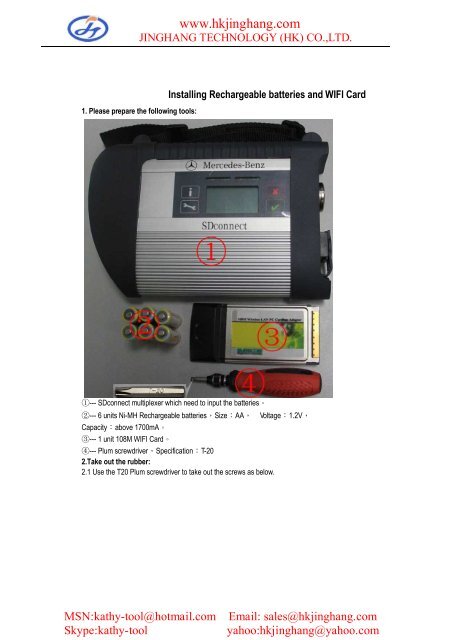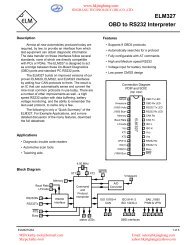MB SD Connect Compact 4 Star user manual - Jinghang ...
MB SD Connect Compact 4 Star user manual - Jinghang ...
MB SD Connect Compact 4 Star user manual - Jinghang ...
You also want an ePaper? Increase the reach of your titles
YUMPU automatically turns print PDFs into web optimized ePapers that Google loves.
www.hkjinghang.com<br />
JINGHANG TECHNOLOGY (HK) CO.,LTD.<br />
1. Please prepare the following tools:<br />
Installing Rechargeable batteries and WIFI Card<br />
1--- <strong>SD</strong>connect multiplexer which need to input the batteries。<br />
2--- 6 units Ni-MH Rechargeable batteries,Size:AA,<br />
Capacity:above 1700mA。<br />
3--- 1 unit 108M WIFI Card。<br />
4--- Plum screwdriver,Specification:T-20<br />
2.Take out the rubber:<br />
2.1 Use the T20 Plum screwdriver to take out the screws as below.<br />
Voltage:1.2V,<br />
MSN:kathy-tool@hotmail.com<br />
Skype:kathy-tool<br />
Email: sales@hkjinghang.com<br />
yahoo:hkjinghang@yahoo.com
www.hkjinghang.com<br />
JINGHANG TECHNOLOGY (HK) CO.,LTD.<br />
MSN:kathy-tool@hotmail.com<br />
Skype:kathy-tool<br />
Email: sales@hkjinghang.com<br />
yahoo:hkjinghang@yahoo.com
www.hkjinghang.com<br />
JINGHANG TECHNOLOGY (HK) CO.,LTD.<br />
2.2 Take out the rubber as below.<br />
1--- Batteries Space.<br />
2--- WIFI Card Space.<br />
3--- <strong>SD</strong> Card Space.<br />
3. Insert the Rechargeable batteries.<br />
3.1 Use the T20 Plum screwdriver to take out the screws of Batteries Space fixation as below.<br />
3.2 Take out the fixation of Batteries Space. Pay attention to the Battery polarity marked in the<br />
Batteries Space.<br />
MSN:kathy-tool@hotmail.com<br />
Skype:kathy-tool<br />
Email: sales@hkjinghang.com<br />
yahoo:hkjinghang@yahoo.com
www.hkjinghang.com<br />
JINGHANG TECHNOLOGY (HK) CO.,LTD.<br />
3.3 Insert the batteries. Note the Battery polarity.<br />
3.4 Button on the Fixation of Batteries Space after inputting the Rechargeable batteries.<br />
3.5 Use the T20 Plum screwdriver to fix the screws of Batteries Space fixation as below. Inserting the batteries is finished.<br />
MSN:kathy-tool@hotmail.com<br />
Skype:kathy-tool<br />
Email: sales@hkjinghang.com<br />
yahoo:hkjinghang@yahoo.com
www.hkjinghang.com<br />
JINGHANG TECHNOLOGY (HK) CO.,LTD.<br />
4. Installing WIFI Card.<br />
4.1 Inserting the WIFI Card into the WIFI Card Space. Please make the correct direction.<br />
4.2 Push it to make it totally connected.<br />
4.3 Cover the rubber and fix the screws to finish all the work.<br />
If you are interested in our <strong>MB</strong> <strong>SD</strong> <strong>Connect</strong> <strong>Compact</strong> 4 <strong>Star</strong>, please contact us.<br />
MSN:kathy-tool@hotmail.com<br />
Skype:kathy-tool<br />
Email: sales@hkjinghang.com<br />
yahoo:hkjinghang@yahoo.com