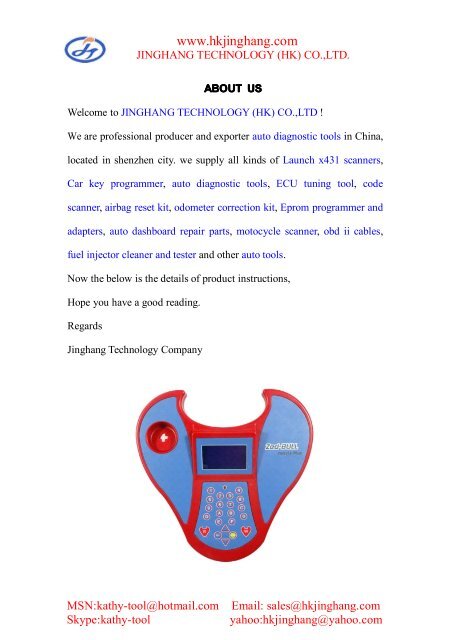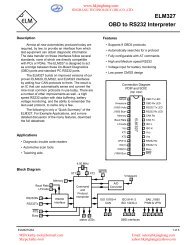ZED-BULL KEY PROGRAMMER USER MANUAL.pdf - Jinghang ...
ZED-BULL KEY PROGRAMMER USER MANUAL.pdf - Jinghang ...
ZED-BULL KEY PROGRAMMER USER MANUAL.pdf - Jinghang ...
You also want an ePaper? Increase the reach of your titles
YUMPU automatically turns print PDFs into web optimized ePapers that Google loves.
www.hkjinghang.comJINGHANG TECHNOLOGY (HK) CO.,LTD.ABOUT USWelcome to JINGHANG TECHNOLOGY (HK) CO.,LTD !We are professional producer and exporter auto diagnostic tools in China,located in shenzhen city. we supply all kinds of Launch x431 scanners,Car key programmer, auto diagnostic tools, ECU tuning tool, codescanner, airbag reset kit, odometer correction kit, Eprom programmer andadapters, auto dashboard repair parts, motocycle scanner, obd ii cables,fuel injector cleaner and tester and other auto tools.Now the below is the details of product instructions,Hope you have a good reading.Regards<strong>Jinghang</strong> Technology CompanyMSN:kathy-tool@hotmail.comSkype:kathy-toolEmail: sales@hkjinghang.comyahoo:hkjinghang@yahoo.com
www.hkjinghang.comJINGHANG TECHNOLOGY (HK) CO.,LTD.IMPORTANT NOTES 1-This device is produced for assisting automotive locksmiths.-Before using device, read the user manual carefully.-Avoid strokes to device and accessories.-Avoid device and accessories contacting with water and conductive liquids.-Use only original accessories.-After using device unplug power adapter.-Do not use device under high electromagnetic field.-Use the device in a sturdy, dust-free, well-ventilated place.-Updated user manuals will be available at web.MAINTENANCE AND CLEANING 2-After using device, unplug all accessories and keep them in the package.-Do not place heavy materials on the package.-Keep package in room conditions.-Clean the device with soft and dry piece of cloth.-If a problem occurs do not disassemble the device. Contact your localdistributor or device manufacturer.ACCESSORRIES 3Complete packageZed-<strong>BULL</strong> security login cardPC Usb cable1MSN:kathy-tool@hotmail.com Email: sales@hkjinghang.comSkype:kathy-toolyahoo:hkjinghang@yahoo.com
www.hkjinghang.comJINGHANG TECHNOLOGY (HK) CO.,LTD.Power AdapterLighter AdapterTransponder boxSPECIFICATIONS 4DIMENSIONS 4.1Width = 285 mmHeight = 285 mmDepth = 105 mmWeight = 0,6 kgExternal Power Supply100/250 V – 50/60Hz ACCurrent = 117 mAPower consumption ≅ 1,05 WattAdapter Type9-12 V DCTECHNICAL DETAILS 4.2Transponder Frequencies125 -134 KhzCommunication InterfaceUSB and Serial PortTemperature range ≅ -5 C to 40C2MSN:kathy-tool@hotmail.comSkype:kathy-toolEmail: sales@hkjinghang.comyahoo:hkjinghang@yahoo.com
www.hkjinghang.comJINGHANG TECHNOLOGY (HK) CO.,LTD.GENERAL INFORMATION 5Zed-<strong>BULL</strong> is a friendly automotive locksmithing tool, it has beendeveloped for all range of automotive locksmiths from beginners toadvanced. It's ease in use, technical support and unique properties makes it apowerfull device in the market.Let's take a look what Zed-<strong>BULL</strong> can do.It can identify all transponders used in autmotive industry, copy all fixedcoded transponders, copy some of 40, all 41, all 42, unlocked 44(VAG), all 45and all 4D transponders.Also it can copy all type of Texas 4C transponders to batteryless TPX1transponder, all type of 4D transponders to batteryless TPX2 or SilcaElectronic heads.It can prepare transponder from EEPROM or MCU datas of car, whichdirectly starts the car or ready to match with diagnostic devices.It can calculate pin code from EEPROM, MCU, VIN number or key dataof the car for some car models.Device is supported with PC software, where user can find usefullinformations about transponders and matching car models and remoteprogramming procedures. Storing unlimited(limited with Pc harddrivecapacity) customer information to database is another advantage of Zed-<strong>BULL</strong> PC Software.Zed-<strong>BULL</strong> PC Software also has all functionalities of the device itselfsuch as reading, identifying and cloning transponder.Zed-<strong>BULL</strong> PC Software is capable of reading and writing to newgeneration Philips Hitag 2 crypto transponders.One of the most usefull feature of the PC Software is transponderproduction application. User can prepare their own transponders such as; 11,12, 13, 4C, 33, 40, 41, 42, 44 VAG, 44 Mitsubishi, 45, 46, 61, 62, 65 and 73 fordiagnostic devices.Zed-<strong>BULL</strong> has got token system, which is free of charge .when device isturned on, before logging in, number of tokens, 16 digit device serial number,device software version, device applications information (ZB:refers to Zed-<strong>BULL</strong> which is consisted of transponder cloning functions, E refers to Eepromapplication, T refers to Transponder production application are displayed onthe Zed-<strong>BULL</strong> screen.3MSN:kathy-tool@hotmail.com Email: sales@hkjinghang.comSkype:kathy-toolyahoo:hkjinghang@yahoo.com
www.hkjinghang.comJINGHANG TECHNOLOGY (HK) CO.,LTD.Tokens are loaded as in the steps below:1.Choose 5 th choice(settings) in the main menu.2.Choose 4 th choice(Load PC token) in the settings sub menu.3.Device will give Outcode, outcode should be sent by e-mail totoken@istanbulanahtar.com as a reply of this e-mail user will get In code, thisIn code should be entered carefully and correctly to the device, ifIn code is entered wrong repeatedly 5 times, device will want new In code. IfIn code is entered correctly, tokens will be loaded to the device.4MSN:kathy-tool@hotmail.com Email: sales@hkjinghang.comSkype:kathy-toolyahoo:hkjinghang@yahoo.com
www.hkjinghang.comJINGHANG TECHNOLOGY (HK) CO.,LTD.Or, tokens areloaded directly by PCsoftware,-Settings sub menuis selected.-Request outcodebutton is clicked.-E-mail adress of theuser is entered.-Send button isclicked.-As a reply an Incodewill be sent to the e-mail address entered-In code should be entered carefully to the Incode box.-Enter In code button is clicked. If successfull token will be loaded to thedevice. If not successfull, Pc software will give an error message “InvalidIncode”, then user should check and enter the Incode again.All connections of Zed-<strong>BULL</strong> are shown in the picture below.5MSN:kathy-tool@hotmail.com Email: sales@hkjinghang.comSkype:kathy-toolyahoo:hkjinghang@yahoo.com
www.hkjinghang.comJINGHANG TECHNOLOGY (HK) CO.,LTD.After Power switch of the Zed-<strong>BULL</strong> is turned on, user should put theSecurity login card on the antenna. Unless Security login card is put on theantenna at start up, the Zed-<strong>BULL</strong> functions won't work, Pressing button “R”allows to try logging in again. The Security login card is put on the antenna asin the picture below;Screen at start up Screen at login card error Screen at successfull login6MSN:kathy-tool@hotmail.com Email: sales@hkjinghang.comSkype:kathy-toolyahoo:hkjinghang@yahoo.com
www.hkjinghang.comJINGHANG TECHNOLOGY (HK) CO.,LTD.If user looses or has problem with security login card, local distributorshould be contacted immediately.Functions of the key pad buttons are described in the figure below.All the functionalities of Zed-<strong>BULL</strong> such as, transponder identification,transponder cloning, transponder production, Eeprom and Mcu applications,Pc Software are upgradable, it is possible to improve fuctionalities of Zed-<strong>BULL</strong> with new developed technologies.Zed-<strong>BULL</strong> MENU 6TRANSPONDER IDENTIFICATION 6.1This menu is used for reading and identifying transponder. TransponderID, transponder logic, lock status and car type for some models are displayedon the Zed-<strong>BULL</strong> screen. Also for Renault 33 transponders, pin-code of the caris diplayed.Usage:Insert customer key to the Zed-<strong>BULL</strong> antena and Press “R” button onZed-<strong>BULL</strong> keypad or use up and down arrow to highlight choice 1 on mainmenu and press enter(right arrow).7MSN:kathy-tool@hotmail.com Email: sales@hkjinghang.comSkype:kathy-toolyahoo:hkjinghang@yahoo.com
www.hkjinghang.comJINGHANG TECHNOLOGY (HK) CO.,LTD.An important point is; while reading the transponder, It should be puton the antenna perpendicular. See pictures below.Zed-Bull screen displays of some of identified transponders are as below.8
www.hkjinghang.comJINGHANG TECHNOLOGY (HK) CO.,LTD.TRANSPONDER CLONING 6.2This menu is used for duplicating transponders.Usage:Insert customer key to the Zed-<strong>BULL</strong> antenna and highlight choice2(Clone chip) on main menu and press enter(right arrow).press “R” button on Zed-<strong>BULL</strong> keypad, transponder details will be displayedon the screen,The details of the chip will be displayed on the screen. Next, you will press the“W” button. Suitable transponders to write onto will be displayed on the Zed-<strong>BULL</strong> screenremove customer key from antenna and insert suitable transponder. Selectthe transponder type by pressing the listed numbers on the display.After transponder type is selected and enter button is pressed the followingexpressions will be seen on Zed-<strong>BULL</strong> screen.9
www.hkjinghang.comJINGHANG TECHNOLOGY (HK) CO.,LTD.transponder cloning process is completed. If transponder needs to be clonedwith PC software , “Copy with PC Software” expression is displayed on thescreen.All 4D transponders are cloned to Silca Electronic Heads (EH2) or JMAbatteryless TPX2 transponders with Zed-<strong>BULL</strong> 4D client PC software.Copying 4D transponders is possible only with Zed-<strong>BULL</strong> Client PCSoftware.User must connect to server to copy 4D transponders. Zed-<strong>BULL</strong> PCSoftware connects to the server and gets neccessary datas to write on toelectronic key. User should choose correct communication port, carmanufacturer, car model and model year, if these informations are notselected correctly, copy operation will be successfull but in order to reducethe copying process time, these informations should be selected correctly.10MSN:kathy-tool@hotmail.com Email: sales@hkjinghang.comSkype:kathy-toolyahoo:hkjinghang@yahoo.com
www.hkjinghang.comJINGHANG TECHNOLOGY (HK) CO.,LTD.After informations are selected, copy button is pressed, Connection testwill be done automatically and if it is successfull transponder pages will beread to be send to server. The message below will be displayed.When this message is displayed, user must remove the original key from Zed-<strong>BULL</strong> antenna, other wise, Zed-<strong>BULL</strong> will try to write on to original key and itwill cause data corruption with the original transponder.server will give approximate time for copy process, when user confirm thegiven time, copying process will start.11MSN:kathy-tool@hotmail.com Email: sales@hkjinghang.comSkype:kathy-toolyahoo:hkjinghang@yahoo.com
www.hkjinghang.comJINGHANG TECHNOLOGY (HK) CO.,LTD.If user wants to end process before it is completed “Disconnect” buttonshould be pressed. After server makes the calculation datas will be written totransponder automatically, if user wants to write second or third key “write”button is pressed to write the datas to transponder. Copying process iscompleted.Note:To copy 4D transponders user should use a PC which has internetconnection.TYPING TRANSPONDER DATA <strong>MANUAL</strong>LY 6.3If customer transponder data is present, it is possible to type thesedatas manually using Zed-<strong>BULL</strong> keypad.In main menu highlight choice 3 using up and down arrows and pressenter.Type of transponder will be asked to user. Using up and down arrowschoose transponder type that you want to write data.Press enter, using key pad type the datas manually and press enter. Use upand down arrows to choose the type of transponder that the datas will bewritten into. Finally press “W” button to write datas to the transponder.An important point is that the data entered manually, must include valid12MSN:kathy-tool@hotmail.com Email: sales@hkjinghang.comSkype:kathy-toolyahoo:hkjinghang@yahoo.com
www.hkjinghang.comJINGHANG TECHNOLOGY (HK) CO.,LTD.information for the 11,12,13 and 4C type transponders. Before writing processstarts, Zed-<strong>BULL</strong> checks the validity of the data and informs the user if thedata is non-valid.For example:ID 11 : should have at least 1 “5F” byte in data string.ID 12 : should have at least 1 “C1” byte in data string.ID 13 : should have at least “1111 1111 xxxx xxx1” bit string in data string.ID 4C : Crc calculation must be valid for the data string.TESTING 6.4This menu is used for checking whether key has a workingtransponder inside or not.Usage:Highlight choice 4 using up and down arrows and press enter.When there is transponder inside the key “TRANSPONDER” expressionwill be displayed on Zed-<strong>BULL</strong> screen, if there is no transponder inside the keyonly “TEST” expression will be displayed on the screen for some seconds andmain menu will be displayed back.SETTINGS 6.5This menu is used for choosing device language, updating device, gettingdevice info and loading device token.Usage:Highlight choice 5 using up and down arrow and press enter, for languageselection highlight choice 1 and press enter, language options will bedisplayed on the screen. Highlight your language using up and down arrowsand press enter selected language choice is now activated. Use Esc button to13MSN:kathy-tool@hotmail.com Email: sales@hkjinghang.comSkype:kathy-toolyahoo:hkjinghang@yahoo.com
www.hkjinghang.comJINGHANG TECHNOLOGY (HK) CO.,LTD.return back to main menu.Update Firmware: When user wants to update device this choice should beselected. The loader version and the serial number is displayed on the screen.To quit this menu device needs to be re started.Detailed information offirmware update is described in the Pc software settings sub menu.Device Info: When this sub menu is selected Information about device suchas: serial number, version, apllication information, device token is displayed onthe screen.Load Device Token: Load Device Token sub menu should be choosed insettings menu. In main menu highlight 5th choice(settings) using up anddown arrow and press enter, highlight choice 4(Load Device Token) and pressenter. Details about loading token is described in General features section(section 5).VAG PIN READER 6.6VAG Pin Code reader automatically extracts the pin code of the car for VAGgroup. Adapter side is connected to the OBD of the car and the other side isconnected to Zed-<strong>BULL</strong>.14MSN:kathy-tool@hotmail.com Email: sales@hkjinghang.comSkype:kathy-toolyahoo:hkjinghang@yahoo.com
www.hkjinghang.comJINGHANG TECHNOLOGY (HK) CO.,LTD.Zed-<strong>BULL</strong> VAG Pin Reader OBD II1-Choose 6th choice(Pin Code Reader) from main menu.2-Press enter, “Waiting for Module” expression will be displayed on thescreen.3-Plug the Pin reader adapter to the OBD II connector. The device will extractthe pin code automatically and will be displayed on the screen. If extracting isunsuccessfull, UNSUCCESSFULL expression will be displayed on the screen.4-If pin reading is unsuccesfull try the steps from 1 to 3 again.OVERVIEW OF PC SOFTWARE 7Zed-<strong>BULL</strong> PC software is used for EEPROM and MCU applications,transponder production, Hitag 2 reading and writing, storing customerinformation, getting informations about transponders and matching carmodels, key-fob programming procedures, distributor contact details.Transponder reading and writing can be both done with or without PCsoftware.Software Setup:Double click on the setup.exe icon and install the software. After15MSN:kathy-tool@hotmail.comSkype:kathy-toolEmail: sales@hkjinghang.comyahoo:hkjinghang@yahoo.com
www.hkjinghang.comJINGHANG TECHNOLOGY (HK) CO.,LTD.installing software, with the USB cable given, connect Zed-<strong>BULL</strong> to PC usingany of the USB ports. Click on Zed-<strong>BULL</strong>.exe to run the software.Note: to use the software .NET framework(minimum version 3.5) should beinstalled in your PC.MAIN MENU 7.1In this menu all settings must be done correctly in order to use thesoftware. Choose language and com port. Clicking “Refresh Port” button willshow the possible communication ports that Zed-<strong>BULL</strong> using.After choosing correct com port, click on connect button, if connectionfails, an error message will be displayed, if connection is succesfull all buttonswill be active.In main menu window, normal read write operations are done, when“READ” button is clicked, the transponder identification is displayed on thesoftware window.Writing to transponder is done in 2 steps; first the transponder type towrite onto is choosen later “WRITE” button is clicked.Transponder informations are added to database after clicking on “ADDTO LIST” button.16MSN:kathy-tool@hotmail.com Email: sales@hkjinghang.comSkype:kathy-toolyahoo:hkjinghang@yahoo.com
www.hkjinghang.comJINGHANG TECHNOLOGY (HK) CO.,LTD.On bottom left side status bar gives information about the existingprocess. When process is completed the bar becomes totally blue.EXTENDED FUNCTIONS 7.2Left side of the window is reserved for EEPROM and MCU applications.Picture of the immobox and suitable adapter of the IC programmer isdisplayed on left bottom side. Details of the selected module is displayed onthe text box just below the selected module. When IC programmer adapterpicture or immobox picture is clicked bigger picture of each is displayed onanother window, the IC that must be removed from board, is marked with redbuble. See the pictures below.The EEPROM or MCU of the selected module is read with IC17MSN:kathy-tool@hotmail.com Email: sales@hkjinghang.comSkype:kathy-toolyahoo:hkjinghang@yahoo.com
www.hkjinghang.comJINGHANG TECHNOLOGY (HK) CO.,LTD.Programmer. File with “.bin” or “.dat” extension is selected using open filebutton from the exact location of the file in PC hard drive. After choosing thecorrect file choose the format correctly, if the output file of the ICprogrammer is 8 bits use 8 bit format, if the output file of the IC programmeris 16 bits use 16 bit format. Choosing wrong format will cause corrupted dataand calculated datas will be wrong. To programme transponder, place thecorrect transponder to the Zed-<strong>BULL</strong> antenna and click on button“programme transponder”EEPROM & MCU APPLICATIONS 7.2.1The Eeprom & Mcu application list is given in Appendix A. As long asnew solutions are obtained number of the applications will be increased soon,new applications will be added to software with new updates.Important Notes:-User must use external IC programmer to read the Eeproms and Mcus.-The pictures of the IC programmer in Zed-Bull Pc software is for brandOmega-Mtrk IC Programmer.-Omega-Mtrk IC Programmer covers all the applications in the list and wesuggest this programmer. But user is free to use any of the IC programmers inthe market.-According to the features of IC Programmer, all the Eeproms and Mcus mightneed to be desoldered from immo board. For most of the IC programmers inthe market Eeproms and Mcus must be desoldered from immo board.-While desoldering the Eeproms and Mcus, user must be very carefull, sincethe pins of the Eeproms and Mcus are thin, they might be broken if notdisoldered slowly and properly.-When an Eeprom or Mcu is read with IC Programmer, we stronglyrecommend user to save a copy of the original Eeprom or Mcu data file.When a problem occurs while using the file , copy of the original file will bestill holding the needed datas and might be used for recovery.-The Eeprom or Mcu must be soldered back in the same direction when it isdesoldered.-While soldering back the Eeprom or Mcu, user must be carefull againstunwanted short circuits between pins.-While reading motorola Mcus, removing the security of the Mcu issuggested. If the Mcu is read without removing the security, all the18MSN:kathy-tool@hotmail.comSkype:kathy-toolEmail: sales@hkjinghang.comyahoo:hkjinghang@yahoo.com
www.hkjinghang.comJINGHANG TECHNOLOGY (HK) CO.,LTD.informations might be deleted for some Mcu types. So user must be carefullabout this detail while reading Motorola Mcus.-Some non-original IC programmers in the market might delete Eeprom andMcu datas while reading. Using original IC programmers is suggested.-While desoldering the Eeprom or Mcu, user must be careful about notdesoldering the neighbour components on the immo board accidentaly.-For BMW applications, user must be careful about the key number. Whencustomer wants spare key, the original customer key should be read and thekey number should be noted(Zed-<strong>BULL</strong> is able to show key number whenread). In the PC software window proper key number should be selected.To make key which directly starts the car for the modules 11,12, and 18 fewadditional steps required. The prosedure is as below:1-Desolder the Eeprom or Mcu from immo board.2-Read Eeprom or Mcu with external IC Programmer.3-Save the file with “.bin”or “.dat” extension with any name and to anylocation as you wish.4-Open the file that you saved, using the Zed-Bull Pc Software, insert thesuitable transponder to the antenna and click the “programme transponder”button on Zed-<strong>BULL</strong> Pc Software, precoded transponder is prepared.5-Do not remove the transponder from antenna, press “Create Image File”19MSN:kathy-tool@hotmail.com Email: sales@hkjinghang.comSkype:kathy-toolyahoo:hkjinghang@yahoo.com
www.hkjinghang.comJINGHANG TECHNOLOGY (HK) CO.,LTD.button on Extended Function Menu. Save the file with different name such as“.....image.bin”or “....image.dat” in order not to overwrite on to the previousfile.6-Using the IC programmer write the file that you saved to the eeprom orMcu of the immo board. The process is completed. The tranponder will startthe car directly.PREPARING TRANSPONDER DATA 7.2.2Right top side of the main menu window is reserved for preparing datafor 11,12 temic, 13 megamos, 4C texas and 33 renault transponders fromeeprom bytes. This feature is added to the software for professionals. If thelocation of bytes that is related with transponder data is known this feature isused. The eeprom bytes are written and key data is calculated. This calculateddata can be written manually to transponder. Preparing random data, andunlocking 48 megamos crypto transponder is also available in this sub menu.HYUNDAI KIA PIN CODE CALCULATION 7.2.3Right bottom side is reserved for Hyundai-Kia pin code application.20MSN:kathy-tool@hotmail.com Email: sales@hkjinghang.comSkype:kathy-toolyahoo:hkjinghang@yahoo.com
www.hkjinghang.comJINGHANG TECHNOLOGY (HK) CO.,LTD.Hyundai and Kia pin code is calculated from last 6 digits of the VIN. ForHyundai, calculation is not valid for numbers beginning with “0”, for Kia allnumbers are valid.TRANSPONDER PRODUCTION 7.3This menu is used for preparing transponders to use with diagnosticdevices. Transponders that can be produced with this menu is listed below;40 opel, 41 nissan, 42 VAG, 44 Mitsubishi, 44 VAG, 45 Peugeot, 46, 61, 62,65and 73 Mitsubishi.When transponder type is selected key number options are displayedon the same window under transponder type options area. Both transpondertype and key number must be selected before clicking the button “producetransponder”. Transponders with different key numbers can be programmedto same car.The Blank transponder to use is shown in Red just over the “producetransponder” buttonOn the right side of the window according to the selected transpondertype matching car models are displayed.21MSN:kathy-tool@hotmail.com Email: sales@hkjinghang.comSkype:kathy-toolyahoo:hkjinghang@yahoo.com
www.hkjinghang.comJINGHANG TECHNOLOGY (HK) CO.,LTD.HITAG 2 7.4It is possible to edit latest generation transponder hitag 2 with Zed-<strong>BULL</strong> Pc software. Pages of hitag 2 transponders can be both read andwritten with Zed-<strong>BULL</strong> and Zed-<strong>BULL</strong> PC Software. Software showstransponder type, transponder mode, frequency mode, transponder pagesand transponder configuration bits to the user and can be edited by the user.TRANSPONDER CATALOGUE 7.522MSN:kathy-tool@hotmail.com Email: sales@hkjinghang.comSkype:kathy-toolyahoo:hkjinghang@yahoo.com
www.hkjinghang.comJINGHANG TECHNOLOGY (HK) CO.,LTD.In transponder catalogue sub menu, user finds usefull informationsabout transponders and matching car models. Information about the IC typein immo box of the car is also given for most of the car models.<strong>KEY</strong>-FOB 7.6Programming key fobs manually is described step by step in this submenu. On the left side of the window, car type is selected and on the rightside of the window programming procedures are displayed in a text box.DATABASE 7.723MSN:kathy-tool@hotmail.com Email: sales@hkjinghang.comSkype:kathy-toolyahoo:hkjinghang@yahoo.com
www.hkjinghang.comJINGHANG TECHNOLOGY (HK) CO.,LTD.Unlimited number of customer information can be stored in databasesection of the PC software. When a customer whose information exists in thedatabase comes again, using recorded information, it is possible to make key.DISTRIBUTORS 7.8Here user will find contact details of Zed-<strong>BULL</strong> distributors around theworld.SETTINGS 7.9In this menu user can load token and update the device. Loading tokenis described in General Features section with details.Clicking the button “Serialnumber-version”, user can learn the device serial number and version of thesoftware. When user wants to update the device, update file is loaded using“open file” button and selecting the correct update file for the deviceand“Update” button is clicked. Device starts updating it self. The status bar showsthe percentage of the process.Important note: When user wants to update device for additional applicationssuch as; Eeprom & Mcu applications or transponder production applicationsand other applications uploading both ZBP and ZBC file is required. When24MSN:kathy-tool@hotmail.com Email: sales@hkjinghang.comSkype:kathy-toolyahoo:hkjinghang@yahoo.com
www.hkjinghang.comJINGHANG TECHNOLOGY (HK) CO.,LTD.user wants to update Zed-<strong>BULL</strong> for new version; only ZBP file needs to beuploaded to Zed-<strong>BULL</strong>. User should contact local distributor for ZBC and ZBPfiles.Steps for updating Zed-<strong>BULL</strong>:1-Choose Update Firmware choice in Settings sub menu.2-The device will be in loader mode. The screen display should be as below.Or directly from Pcsoftware user may clickUpdate Mode button toget the device to loadermode.Here user should uploadZBC or ZBP file using pcsoftwareClick open file, load ZBC orZBP file, and finally clickupdate button.3.After uploading ZBC file user may restart the device and end updating orupload ZBP file if updating to newer version is required.Device is restarted turning off the power switch.25MSN:kathy-tool@hotmail.com Email: sales@hkjinghang.comSkype:kathy-toolyahoo:hkjinghang@yahoo.com
www.hkjinghang.comJINGHANG TECHNOLOGY (HK) CO.,LTD.SUPPORT/CONTACT 7.10Whenever user has problems or questions this sub menu can be used.An e-mail will be sent to the manufacturer company directly.26MSN:kathy-tool@hotmail.com Email: sales@hkjinghang.comSkype:kathy-toolyahoo:hkjinghang@yahoo.com
www.hkjinghang.comJINGHANG TECHNOLOGY (HK) CO.,LTD.QUALITY MANAGEMENT SYSTEM OF ISTANBUL ELEKTRONIK ANAHTAR VE GUVENLIKSIS. SAN. TIC. LTD. STI. IS REGISTIRED WITH THE STANDARD ISO 9001 : 2000İSTANBUL ELEKTRONİK ANAHTAR GÜV. SİS. SAN. TİC. LTD. ŞTİ.ADRESS:HOCA UVEYZ MAH. VATAN CAD. NO:40 AFATİH/İSTANBUL/TÜRKİYEPHONE :0090 212 621 5793FAX :0090 212 621 5796E-MAIL :info@istanbulanahtar.comsupport@istanbulanahtar.comwww.istanbulanahtar.com27OCTOBER 2008MSN:kathy-tool@hotmail.comSkype:kathy-toolEmail: sales@hkjinghang.comyahoo:hkjinghang@yahoo.com
www.hkjinghang.comJINGHANG TECHNOLOGY (HK) CO.,LTD.Appendix-AEeprom & MCU ApplicationsPrecodedTransponder forDiagnosticTransponderready to startthe carPinCodeAutomaticmodulerecognitionDetailedimmo boxpictureDetailedimmo boardpicture1 Opel immo2 Siemens immobox X √ √ √ √ √2 VW, Seat immo2 Siemens immobox X √ √ √ √ √3 VW, Seat immo3 Valeo immobox X √ √ √ √ √4 Fiat,Lancia,Citroen,Peugeot Delphi immobox X √ X √ √ √5 Opel immo1 Siemens immobox X √ √ √ √ √6 Honda, Acura Megamos immobox X √ X √ √ √7 Honda, Rover Valeo immobox X √ X √ √ √8 Fiat, Lancia imm001.01 magneti marelli immobox X √ X √ √ √9 Fiat, Lancia imm110.01 magneti marelli immobox X √ X √ √ √10 Mercedes Sprinter, Vito, Vw volt Temic immobox X √ √ √ √ √11 Fiat, Alfa Romeo, Lancia magneti marelli immobox √ √ √ √ √ √12 Fiat, Citroen code2 Delphi immobox √ √ √ √ √ √13 VW,Skoda,Seat immo1 Siemens immobox X √ √ √ √ √14 Daihatsu 1998-2000 X √ X X √ √15 Daihatsu 2000-2001 X √ X X √ √16 Renault, Dacia Sagem immobox X √ √ √ √ √17 Renault Siemens √ X √ √ √ √18 Fiat, Lancia, Alfa romeo Delphi immobox √ √ √ √ √ √19 Peugeot, Citroen, Valeo immobox X √ √ √ √ √20 Toyota Corolla 1998-99 89780-12060RI-3BTY X √ X X √ √21 Volvo immo3 Bosch immobox X √ X √ √ √28MSN:kathy-tool@hotmail.comSkype:kathy-toolEmail: sales@hkjinghang.comyahoo:hkjinghang@yahoo.com
www.hkjinghang.comJINGHANG TECHNOLOGY (HK) CO.,LTD.22 Toyota Corolla Bosch X √ X X √ √23 Toyota Yaris 2 X √ X X √ √24 Toyota Corona X √ X X √ √25 Renault Laguna 2 X X √ √ √ √26 Mercedes Actros, Atego Temic immobox X √ X √ √ √27 Renault Megane 2 X X √ √ √ √28 Alfa Romeo Code2 Bosch immobox √ √ √ √ √ √29 Mitsubishi Bosch immobox X √ X √ √ √30 BMW ews1 X √ X √ √ √31 BMW ews2 X √ X √ √ √32 BMW ews3 X √ X √ √ √33 Iveco Daily, Iveco Truck Bosch immobox √ X √ √ √ √34 Renault Laguna Valeo immobox X √ √ √ √ √35 Alfa Romeo, Iveco Bosch immobox X √ X √ √ √36 Suzuki Swift X √ X X √ √37 Toyota Corolla 2000 X √ X X √ X38 Volvo, Mitsubishi carisma Bosch immobox X √ X √ √ √39 Toyota Corolla 2000-20002 Delson X √ X X √ √40 Nissan, Subaru Siemens immobox X √ X √ √ √41 Peugeot motorbike Marelli immobox X √ X √ √ √42 Renault Sagem immobox √ X √ √ √ √43 Peugeot 406 Siemens immobox X √ √ √ √ √44 Peugeot 206 Siemens immobox X √ √ √ √ √29MSN:kathy-tool@hotmail.com Email: sales@hkjinghang.comSkype:kathy-toolyahoo:hkjinghang@yahoo.com
www.hkjinghang.comJINGHANG TECHNOLOGY (HK) CO.,LTD.45 Audi Delphi immobox X √ √ √ √ √46 Peugeot, Fiat, Lancia, Citroen Texton immobox X √ X √ √ √47 Chrysler SKIM immobox X √ √ X √ √48 Mazda 323 Temic X √ X √ √ √49 Suzuki Grant vitara X √ X X √ √50 Peugeot, Fiat, Citroen X √ X √ √ √51 Toyota avensis X √ X X √ √52 Nissan Siemens immobox(NATS-4) X √ X √ √ √53 Volvo Bosch immobox X √ X √ √ √54 Daewoo immobox X √ X √ √ √55 Opel isuzu immobox X √ √ √ √ √30MSN:kathy-tool@hotmail.com Email: sales@hkjinghang.comSkype:kathy-toolyahoo:hkjinghang@yahoo.com