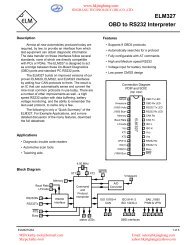ZED-BULL KEY PROGRAMMER USER MANUAL.pdf - Jinghang ...
ZED-BULL KEY PROGRAMMER USER MANUAL.pdf - Jinghang ...
ZED-BULL KEY PROGRAMMER USER MANUAL.pdf - Jinghang ...
You also want an ePaper? Increase the reach of your titles
YUMPU automatically turns print PDFs into web optimized ePapers that Google loves.
www.hkjinghang.comJINGHANG TECHNOLOGY (HK) CO.,LTD.informations might be deleted for some Mcu types. So user must be carefullabout this detail while reading Motorola Mcus.-Some non-original IC programmers in the market might delete Eeprom andMcu datas while reading. Using original IC programmers is suggested.-While desoldering the Eeprom or Mcu, user must be careful about notdesoldering the neighbour components on the immo board accidentaly.-For BMW applications, user must be careful about the key number. Whencustomer wants spare key, the original customer key should be read and thekey number should be noted(Zed-<strong>BULL</strong> is able to show key number whenread). In the PC software window proper key number should be selected.To make key which directly starts the car for the modules 11,12, and 18 fewadditional steps required. The prosedure is as below:1-Desolder the Eeprom or Mcu from immo board.2-Read Eeprom or Mcu with external IC Programmer.3-Save the file with “.bin”or “.dat” extension with any name and to anylocation as you wish.4-Open the file that you saved, using the Zed-Bull Pc Software, insert thesuitable transponder to the antenna and click the “programme transponder”button on Zed-<strong>BULL</strong> Pc Software, precoded transponder is prepared.5-Do not remove the transponder from antenna, press “Create Image File”19MSN:kathy-tool@hotmail.com Email: sales@hkjinghang.comSkype:kathy-toolyahoo:hkjinghang@yahoo.com