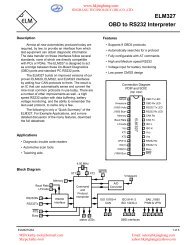ZED-BULL KEY PROGRAMMER USER MANUAL.pdf - Jinghang ...
ZED-BULL KEY PROGRAMMER USER MANUAL.pdf - Jinghang ...
ZED-BULL KEY PROGRAMMER USER MANUAL.pdf - Jinghang ...
Create successful ePaper yourself
Turn your PDF publications into a flip-book with our unique Google optimized e-Paper software.
www.hkjinghang.comJINGHANG TECHNOLOGY (HK) CO.,LTD.user wants to update Zed-<strong>BULL</strong> for new version; only ZBP file needs to beuploaded to Zed-<strong>BULL</strong>. User should contact local distributor for ZBC and ZBPfiles.Steps for updating Zed-<strong>BULL</strong>:1-Choose Update Firmware choice in Settings sub menu.2-The device will be in loader mode. The screen display should be as below.Or directly from Pcsoftware user may clickUpdate Mode button toget the device to loadermode.Here user should uploadZBC or ZBP file using pcsoftwareClick open file, load ZBC orZBP file, and finally clickupdate button.3.After uploading ZBC file user may restart the device and end updating orupload ZBP file if updating to newer version is required.Device is restarted turning off the power switch.25MSN:kathy-tool@hotmail.com Email: sales@hkjinghang.comSkype:kathy-toolyahoo:hkjinghang@yahoo.com