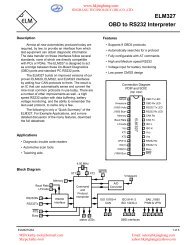ZED-BULL KEY PROGRAMMER USER MANUAL.pdf - Jinghang ...
ZED-BULL KEY PROGRAMMER USER MANUAL.pdf - Jinghang ...
ZED-BULL KEY PROGRAMMER USER MANUAL.pdf - Jinghang ...
You also want an ePaper? Increase the reach of your titles
YUMPU automatically turns print PDFs into web optimized ePapers that Google loves.
www.hkjinghang.comJINGHANG TECHNOLOGY (HK) CO.,LTD.information for the 11,12,13 and 4C type transponders. Before writing processstarts, Zed-<strong>BULL</strong> checks the validity of the data and informs the user if thedata is non-valid.For example:ID 11 : should have at least 1 “5F” byte in data string.ID 12 : should have at least 1 “C1” byte in data string.ID 13 : should have at least “1111 1111 xxxx xxx1” bit string in data string.ID 4C : Crc calculation must be valid for the data string.TESTING 6.4This menu is used for checking whether key has a workingtransponder inside or not.Usage:Highlight choice 4 using up and down arrows and press enter.When there is transponder inside the key “TRANSPONDER” expressionwill be displayed on Zed-<strong>BULL</strong> screen, if there is no transponder inside the keyonly “TEST” expression will be displayed on the screen for some seconds andmain menu will be displayed back.SETTINGS 6.5This menu is used for choosing device language, updating device, gettingdevice info and loading device token.Usage:Highlight choice 5 using up and down arrow and press enter, for languageselection highlight choice 1 and press enter, language options will bedisplayed on the screen. Highlight your language using up and down arrowsand press enter selected language choice is now activated. Use Esc button to13MSN:kathy-tool@hotmail.com Email: sales@hkjinghang.comSkype:kathy-toolyahoo:hkjinghang@yahoo.com