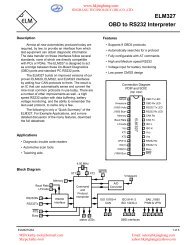ZED-BULL KEY PROGRAMMER USER MANUAL.pdf - Jinghang ...
ZED-BULL KEY PROGRAMMER USER MANUAL.pdf - Jinghang ...
ZED-BULL KEY PROGRAMMER USER MANUAL.pdf - Jinghang ...
Create successful ePaper yourself
Turn your PDF publications into a flip-book with our unique Google optimized e-Paper software.
www.hkjinghang.comJINGHANG TECHNOLOGY (HK) CO.,LTD.TRANSPONDER CLONING 6.2This menu is used for duplicating transponders.Usage:Insert customer key to the Zed-<strong>BULL</strong> antenna and highlight choice2(Clone chip) on main menu and press enter(right arrow).press “R” button on Zed-<strong>BULL</strong> keypad, transponder details will be displayedon the screen,The details of the chip will be displayed on the screen. Next, you will press the“W” button. Suitable transponders to write onto will be displayed on the Zed-<strong>BULL</strong> screenremove customer key from antenna and insert suitable transponder. Selectthe transponder type by pressing the listed numbers on the display.After transponder type is selected and enter button is pressed the followingexpressions will be seen on Zed-<strong>BULL</strong> screen.9