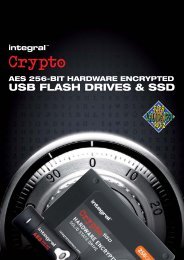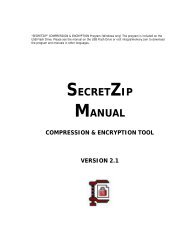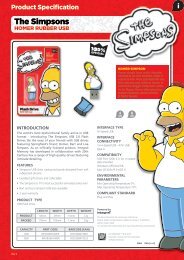LOCK User Manual - Integral Memory PLC
LOCK User Manual - Integral Memory PLC
LOCK User Manual - Integral Memory PLC
You also want an ePaper? Increase the reach of your titles
YUMPU automatically turns print PDFs into web optimized ePapers that Google loves.
<strong>LOCK</strong>v100<br />
F. Checking the Security Application Program – <strong>LOCK</strong>’s Version<br />
In some situation it is necessary to know this information. Situation like whether you<br />
need to upgrade to newer version of the software or if you having trouble when using<br />
this software, and is seeking help from our technical staff, our technical staff may ask<br />
you which version you are using…etc.<br />
Simply press the top left hand button and the version will displayed.<br />
G. Running the Program As Privilege <strong>User</strong> ?!<br />
Some user may see this following screen.<br />
Check and make sure that you have plugged in your device and your Windows operating<br />
system did recognise your device. Otherwise, please check FAQ Q3 for more detail.<br />
page 17