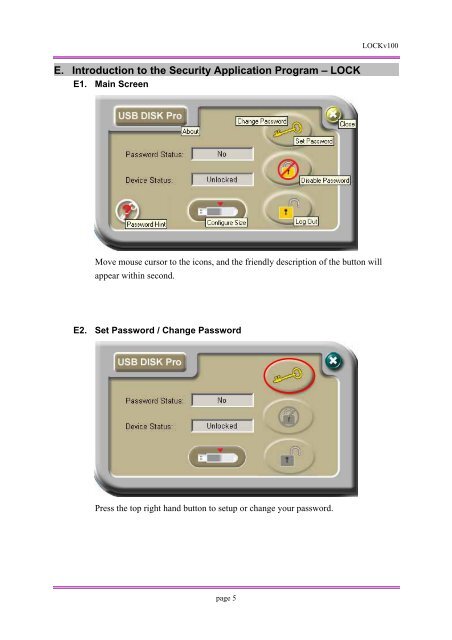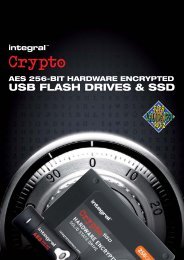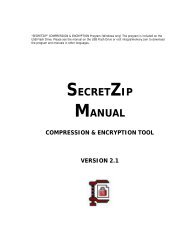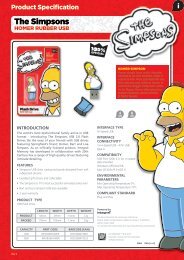LOCK User Manual - Integral Memory PLC
LOCK User Manual - Integral Memory PLC
LOCK User Manual - Integral Memory PLC
Create successful ePaper yourself
Turn your PDF publications into a flip-book with our unique Google optimized e-Paper software.
<strong>LOCK</strong>v100<br />
E. Introduction to the Security Application Program – <strong>LOCK</strong><br />
E1. Main Screen<br />
Move mouse cursor to the icons, and the friendly description of the button will<br />
appear within second.<br />
E2. Set Password / Change Password<br />
Press the top right hand button to setup or change your password.<br />
page 5