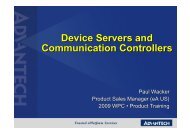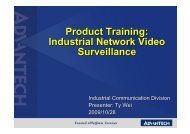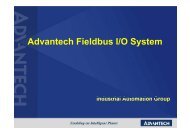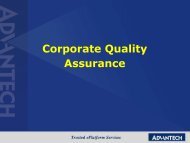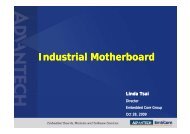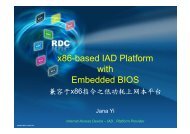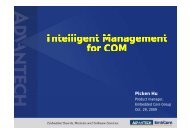industrial wireless book special edition - Networking ...
industrial wireless book special edition - Networking ...
industrial wireless book special edition - Networking ...
You also want an ePaper? Increase the reach of your titles
YUMPU automatically turns print PDFs into web optimized ePapers that Google loves.
Lessons learned from IEEE802.11n Enterprise deployments<br />
l Because of MIMO, 802.11n RF propagation can significantly differ from traditional 802.11abg networks. An active<br />
site survey should always be done to test the RF characteristics of the environment prior to deployment.<br />
l Survey for at least two radios at all locations. Be sure at least one 2.4GHz and one 5GHz radio are visible from<br />
anywhere, and preferably, two 5GHz radios.<br />
l Use multi-radio arrays/APs so that large numbers of users do not have to share a single radio. Set the cell size so<br />
that a minimal number of users are at the fringe of the cell.<br />
l Do not create large cell size for an 802.11n design if you want to achieve the full performance 11n has to offer.<br />
l Don't assume a lower network device count when designing 802.11n networks. Design for high performance and<br />
plan support for legacy stations.<br />
l Use WPA2/AES encryption for 802.11n deployments; anything else is a compromise on security and performance.<br />
l Check the encryption performance of your <strong>wireless</strong> controllers and/or APs; many cannot handle the load and will<br />
become oversubscribed.<br />
l Legacy 802.11abg monitoring tools may not catch all of the threats for an 802.11n network. If the network is being<br />
migrated to 802.11n, the monitoring tools needs to be migrated as well.<br />
l 802.11n arrays/AP must be plugged into Gigabit Ethernet switch ports to take full advantage of the potental<br />
throughput improvement availble with 802.11n.<br />
l Minimize traffic load from 802.11n networks on the core by processing as much traffic as possible at the edge.<br />
l Be sure the core is capable of seeing an increase in data traffic from an 802.11n network.<br />
l A 5GHz Wi Fi network will be more resilient and higher performing than a 2.4GHz Wi Fi network will be. Every effort<br />
should be made to transition to 5GHz when deploying 802.11n.<br />
l Buy networking equipment that allows the radio operating frequency to be selected in software rather than fixed at<br />
a certain frequency.<br />
l When moving to 802.11n, don't expect to support more users per radio. The goal of deploying 11n should be to get<br />
more bandwidth per user. Because <strong>wireless</strong> is a shared medium, total performance of a radio will drop as more<br />
users are added.<br />
l In high density, high performance environments, using non-bonded 20MHz channels may improve overall<br />
performance.<br />
l Some clients may not operate properly with bonded channels. The network should be designed to handle these<br />
clients by turning bonding off on certain radios, or entirely.<br />
l 802.11b support should be turned off to improve 802.11n network performance if at all possible. Small numbers<br />
of 802.11b-only stations can be inexpensively upgraded to 802.11agn.<br />
l Test network adapters before making a purchasing decision. Throughput can vary greatly depending on the<br />
adapter and laptop configuration.<br />
l Check that <strong>wireless</strong> stations can connect to the specific channels being designed for use in the 802.11n network.<br />
l Be sure all network adapters are running the latest drivers for optimal frequency and radio selection.<br />
l If stations prefer 2.4GHz, it may be possible to coax them to 5GHz by doing some RF planning.<br />
l If stations stick to an array/AP for too long, performance may drop. Tweak the Roaming Aggressiveness to<br />
optimise roaming behaviour.<br />
l If possible, use the same NIC cards on all stations. At a minimum, use NICs with the same 802.11n feature set.<br />
array with a stronger signal. The level should<br />
not be too high, or the station will spend too<br />
much time associating to new arrays and not<br />
enough time sending traffic.<br />
Similar <strong>wireless</strong> NIC cards offering 802.11n<br />
and WPA2/AES encryption will improve network<br />
performance. Increasing the performance of as<br />
many stations as possible will have a<br />
tremendous affect on network performance.<br />
Conclusion<br />
To achieve a high performance network capable<br />
of replacing wired switches, a multi-radio, 5GHz<br />
802.11n Wi-Fi network will provide the best<br />
results. The overall network must be appropriately<br />
designed, from the supporting wired<br />
network, to <strong>wireless</strong> device placement, to the<br />
RF design. Stations should be capable of<br />
operating at 5GHz to take full advantage of<br />
802.11n functionality and achieve maximum<br />
performance.<br />
With a properly designed 802.11n Wi-Fi<br />
network, IT managers can deploy <strong>wireless</strong><br />
networks to replace wired networks. Existing<br />
wired network budgets can be re-allocated to<br />
<strong>wireless</strong> equipment that, with proper design,<br />
will deliver similar end-user experience, but<br />
with all the flexibility and mobility benefits<br />
that <strong>wireless</strong> brings.<br />
From the Xirrus Inc. white paper<br />
802.11n: Lessons Learned<br />
from the First 1000<br />
Installations<br />
http://j.mp/hiRtYx<br />
First published in the <strong>industrial</strong><br />
ethernet <strong>book</strong> April 2011<br />
sponsored by Advantech<br />
<strong>industrial</strong> ethernet <strong>book</strong><br />
13