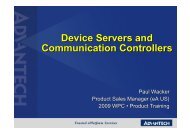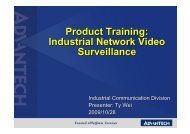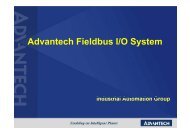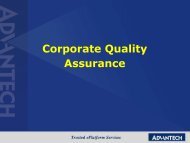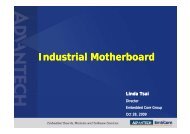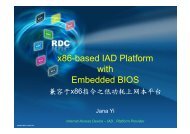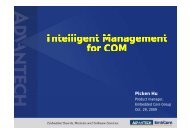industrial wireless book special edition - Networking ...
industrial wireless book special edition - Networking ...
industrial wireless book special edition - Networking ...
You also want an ePaper? Increase the reach of your titles
YUMPU automatically turns print PDFs into web optimized ePapers that Google loves.
Simulcast RF <strong>wireless</strong> networks<br />
aid data transmission integrity<br />
Radio interference has been and always will be a major concern for <strong>wireless</strong> applications. In a <strong>wireless</strong><br />
environment, data transmission is over air and due to the characteristics of this medium, a basic appreciation<br />
of RF engineering knowledge is required to ensure a reliable <strong>wireless</strong> connection. Because interference<br />
normally occurs at a particular frequency, if two or more different frequencies are used to communicate at the<br />
same time, then data transmission can continue, even if there is interference on one of the frequencies.<br />
Industrial Wireless<br />
THE STANDARD architecture of <strong>wireless</strong> infrastructures<br />
includes access points (AP) that<br />
connect many clients to an Ethernet network.<br />
Since the APs and clients are connected by a<br />
Traditional Single-RF Wireless Architecture<br />
single-RF connection, if the RF connection fails,<br />
the system and network behind the client will<br />
be disconnected. With dual-RF <strong>wireless</strong> architecture<br />
two independent RF modules are used<br />
to form independent <strong>wireless</strong> connections using<br />
different frequencies to avoid interruptions in<br />
transmission. To achieve network redundancy<br />
without needing to change existing <strong>wireless</strong><br />
LAN architecture, APs and clients support dual<br />
RF channels – usually operating at 2.4 and<br />
5GHz simultaneously.<br />
Dual-RF architecture<br />
Dual-RF redundancy<br />
The concept has been applied by incorporating<br />
two RF modules in a single <strong>wireless</strong> LAN device<br />
to enable two independent <strong>wireless</strong> connections.<br />
The hardware uses this IEEE 802.11a/b/gcompliant<br />
<strong>wireless</strong> redundancy scheme. To<br />
achieve reliability beyond <strong>wireless</strong> redundancy,<br />
Ethernet redundancy is also added to the implementation.<br />
The external manifestation of<br />
additional wired redundancy takes the from of<br />
sponsored by Advantech<br />
<strong>industrial</strong> ethernet <strong>book</strong><br />
Dual-RF—Wireless Redundancy Mode<br />
two Ethernet ports capable of running both<br />
RSTP and Moxa’s own proprietary ring protocol<br />
over the wired side of the network.<br />
In practical terms the devices would<br />
implement two independent <strong>wireless</strong> connections<br />
between the redundant AP and redundant<br />
client devices. One path uses 2.4GHz while the<br />
other operates at 5GHz to prevent interference.<br />
If one of the two <strong>wireless</strong> connections fails,<br />
the other connection will continue providing<br />
service between the redundant AP and<br />
redundant client devices.<br />
Configuration involves setting up a redundant<br />
AP on the AP side, and a redundant client on<br />
the client side, each RF path using a different<br />
SSID. The figure at the top of this column<br />
shows the system layout in which WLAN1 is<br />
set to SSID1 and WLAN2 is set to SSID2. In<br />
addition to connecting up its redundant clients,<br />
the redundant AP can also serve one or more<br />
traditional single RF clients using standard<br />
single path service.<br />
Wireless bridge mode<br />
The hardware implementation leverages the<br />
dual RF internals to provide what it calls a<br />
<strong>wireless</strong> bridge mode in which WLAN1 is<br />
configured as the master AP and WLAN2 as the<br />
slave client. The mode will not reduce the<br />
bandwidth but will extend the <strong>wireless</strong> range.<br />
More importantly, this is designed to optimize<br />
the WDS (Wireless Distribution System) mode<br />
in light of its throughput performance. WDS<br />
mode's normal throughput is<br />
25Mbps/(n-1)<br />
in which n is the number of WDS nodes. For<br />
example, if there are 4 mesh nodes, the<br />
throughput is around 8Mbps. The AWK<br />
hardware’s <strong>wireless</strong> bridge mode can increase<br />
The use of dual RF transceivers in the<br />
network devices can almost double the<br />
maximum available throughput in<br />
bridging applications<br />
the throughput from 10Mbps to 15Mbps says<br />
the company. This way, the performance of each<br />
bridge connection will remain the same.<br />
AP-client connection mode<br />
Most WLAN applications use infrastructure<br />
mode. In AP-client mode, a <strong>wireless</strong> AP is<br />
required to set up a basic infrastructure service<br />
set (BSS) for <strong>wireless</strong> connectivity. The AP can<br />
be used by itself to set up a WLAN, or can be<br />
used to connect the WLAN to a wired network.<br />
The hardware supports AP-client connections,<br />
which can be used to provide Internet access<br />
in areas where cabling would be too expensive<br />
or otherwise impractical to install.<br />
From a Moxa technical application note<br />
First published in the <strong>industrial</strong> ethernet <strong>book</strong> November<br />
2009<br />
23