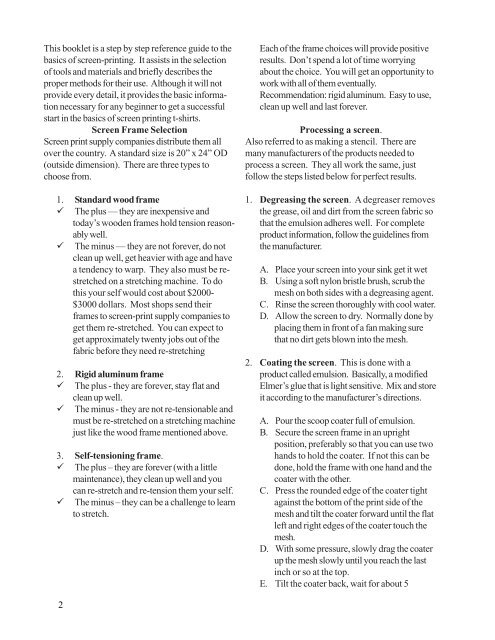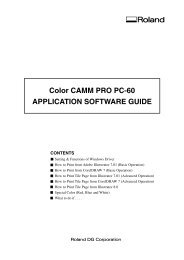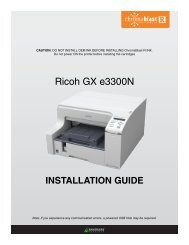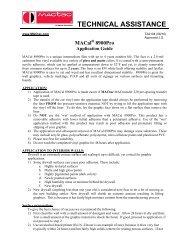SCREEN PRINTING 101 - Signwarehouse.com
SCREEN PRINTING 101 - Signwarehouse.com
SCREEN PRINTING 101 - Signwarehouse.com
You also want an ePaper? Increase the reach of your titles
YUMPU automatically turns print PDFs into web optimized ePapers that Google loves.
This booklet is a step by step reference guide to the<br />
basics of screen-printing. It assists in the selection<br />
of tools and materials and briefly describes the<br />
proper methods for their use. Although it will not<br />
provide every detail, it provides the basic information<br />
necessary for any beginner to get a successful<br />
start in the basics of screen printing t-shirts.<br />
Screen Frame Selection<br />
Screen print supply <strong>com</strong>panies distribute them all<br />
over the country. A standard size is 20” x 24” OD<br />
(outside dimension). There are three types to<br />
choose from.<br />
1. Standard wood frame<br />
The plus — they are inexpensive and<br />
today’s wooden frames hold tension reasonably<br />
well.<br />
The minus — they are not forever, do not<br />
clean up well, get heavier with age and have<br />
a tendency to warp. They also must be restretched<br />
on a stretching machine. To do<br />
this your self would cost about $2000-<br />
$3000 dollars. Most shops send their<br />
frames to screen-print supply <strong>com</strong>panies to<br />
get them re-stretched. You can expect to<br />
get approximately twenty jobs out of the<br />
fabric before they need re-stretching<br />
2. Rigid aluminum frame<br />
The plus - they are forever, stay flat and<br />
clean up well.<br />
The minus - they are not re-tensionable and<br />
must be re-stretched on a stretching machine<br />
just like the wood frame mentioned above.<br />
3. Self-tensioning frame.<br />
The plus – they are forever (with a little<br />
maintenance), they clean up well and you<br />
can re-stretch and re-tension them your self.<br />
The minus – they can be a challenge to learn<br />
to stretch.<br />
Each of the frame choices will provide positive<br />
results. Don’t spend a lot of time worrying<br />
about the choice. You will get an opportunity to<br />
work with all of them eventually.<br />
Re<strong>com</strong>mendation: rigid aluminum. Easy to use,<br />
clean up well and last forever.<br />
Processing a screen.<br />
Also referred to as making a stencil. There are<br />
many manufacturers of the products needed to<br />
process a screen. They all work the same, just<br />
follow the steps listed below for perfect results.<br />
1. Degreasing the screen. A degreaser removes<br />
the grease, oil and dirt from the screen fabric so<br />
that the emulsion adheres well. For <strong>com</strong>plete<br />
product information, follow the guidelines from<br />
the manufacturer.<br />
A. Place your screen into your sink get it wet<br />
B. Using a soft nylon bristle brush, scrub the<br />
mesh on both sides with a degreasing agent.<br />
C. Rinse the screen thoroughly with cool water.<br />
D. Allow the screen to dry. Normally done by<br />
placing them in front of a fan making sure<br />
that no dirt gets blown into the mesh.<br />
2. Coating the screen. This is done with a<br />
product called emulsion. Basically, a modified<br />
Elmer’s glue that is light sensitive. Mix and store<br />
it according to the manufacturer’s directions.<br />
A. Pour the scoop coater full of emulsion.<br />
B. Secure the screen frame in an upright<br />
position, preferably so that you can use two<br />
hands to hold the coater. If not this can be<br />
done, hold the frame with one hand and the<br />
coater with the other.<br />
C. Press the rounded edge of the coater tight<br />
against the bottom of the print side of the<br />
mesh and tilt the coater forward until the flat<br />
left and right edges of the coater touch the<br />
mesh.<br />
D. With some pressure, slowly drag the coater<br />
up the mesh slowly until you reach the last<br />
inch or so at the top.<br />
E. Tilt the coater back, wait for about 5<br />
2