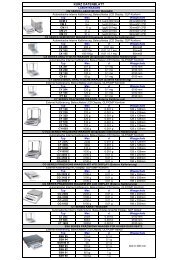Coating Thickness Software for Eagle µ-EDXRF Systems
Coating Thickness Software for Eagle µ-EDXRF Systems
Coating Thickness Software for Eagle µ-EDXRF Systems
Create successful ePaper yourself
Turn your PDF publications into a flip-book with our unique Google optimized e-Paper software.
Figure 32. <strong>Coating</strong> <strong>Thickness</strong> Results panel displayed in Vision32 open at the Report<br />
Having ensured that the Vision32 software is in the <strong>Coating</strong> Layers mode with the relevant calibration<br />
coefficients active, then <strong>for</strong> the just measured (or just recalled) spectrum resident in the MCA, clicking the<br />
button computes and displays thickness results in <strong>Coating</strong> <strong>Thickness</strong> Results panel.<br />
NOTE: If the analyte line(s) expected by the<br />
application/parameter *.c03 file is/are NOT present,<br />
an appropriate warning is issued.<br />
The <strong>Coating</strong> <strong>Thickness</strong> Results panel contains the three tabs Report; Measurement Table; Trendlines. The<br />
default is the Report tab when requesting<br />
via the Vision32 software.<br />
4.1.2a – “Report” Function in Results Panel of Vision<br />
The Report tab displays the results <strong>for</strong> the current spectrum only.<br />
For multilayer and/or alloy layer systems, results <strong>for</strong> all calibrated layers/compositions are displayed in order<br />
of layer sequence FROM the base. [Remember that Layer #1 is the layer CLOSEST to the base material].<br />
The concentration(s) <strong>for</strong> single non-alloyed layers is reported as 100%. Where alloyed layers are also<br />
considered, computed concentrations will replace the default 100% value.<br />
The Report tab (Fig 32) also indicates the date/time of the computation as well as the anticipated measuring<br />
conditions. The action buttons (Fig 33) at lower right are, in the main, applicable to all three tab options<br />
(when, obviously, not greyed out). Only the function of the<br />
selection.<br />
button changes with tab<br />
4.1.2 <strong>Coating</strong> <strong>Thickness</strong> Results Panel in Vision32 36