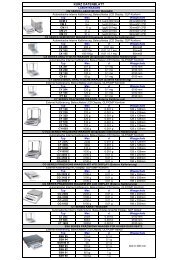Coating Thickness Software for Eagle µ-EDXRF Systems
Coating Thickness Software for Eagle µ-EDXRF Systems
Coating Thickness Software for Eagle µ-EDXRF Systems
Create successful ePaper yourself
Turn your PDF publications into a flip-book with our unique Google optimized e-Paper software.
Note in the calibration curve shown in in Figure 44, each calibration line gets cut off at a certain point. As<br />
previously mentioned, this corresponds to the point at which the maximum error reaches the requested 5%,<br />
as set by the user in FunMaster step2.<br />
6.1.4 Components and Functions in Calibration Curve Window<br />
1. The button will produce a spectrum (counts vs. keV) of the absorption of emmitted X-<br />
rays due to the layers displayed in the color-coded areas. It can be shown in linear or log modes,<br />
as shown below in Figure 45.<br />
Figure 45. The spectra <strong>for</strong> absorption of emitted X-rays shown normal or in “log” mode, and has the<br />
option to move the keV cursor. The channel, keV marker location, and the counts at that location are<br />
also displayed.<br />
When in normal viewing mode (not log), the following ROI functions activate:<br />
The “Cursor” button and the icons will move the cursor position line and show<br />
the respective keV and the counts at that position on the spectrum. By clicking “Fix,”<br />
the user can create regions of interest (ROIs), with a starting value at 0 keV, and attain<br />
a summated intensity value <strong>for</strong> that range. The end value is determined by clicking at<br />
the desired position with the cursor. To turn off the feature, click “Fix” again.<br />
2. The button implements a sum <strong>for</strong>mula <strong>for</strong> multi-layer situations which shows the<br />
practicable limits of the layer thicknesses with an inequality. The following box should appear:<br />
Figure 46. This option allows <strong>for</strong> the possibility of a plausibility<br />
control <strong>for</strong> the calibration in the given thickness range, or if an<br />
analysis is possible <strong>for</strong> the given range and precision. The <strong>for</strong>mula<br />
will be calculated <strong>for</strong> the measuring conditions of the application.<br />
The software can take these into consideration using<br />
will be discussed.<br />
, which<br />
6.1 Procedures in FunMaster (ex. Au/Pd/Ni/Cu base) 48