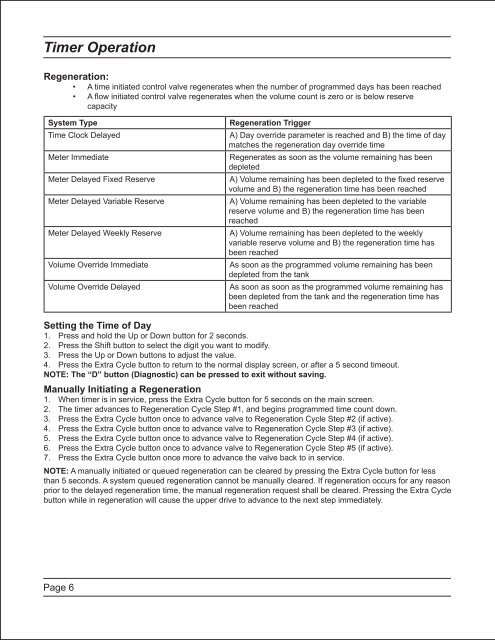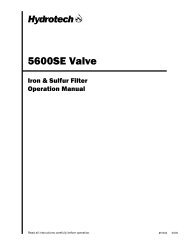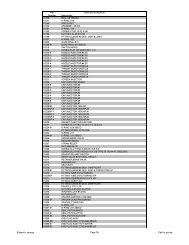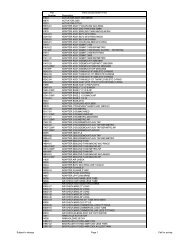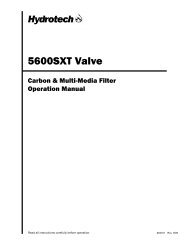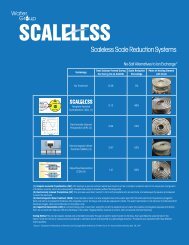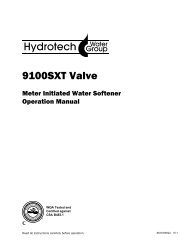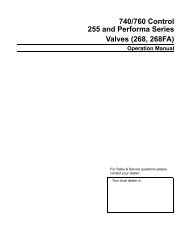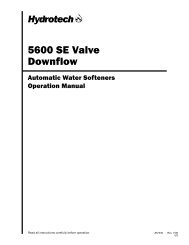6700XTR Upflow - Hydrotech
6700XTR Upflow - Hydrotech
6700XTR Upflow - Hydrotech
You also want an ePaper? Increase the reach of your titles
YUMPU automatically turns print PDFs into web optimized ePapers that Google loves.
Timer Operation<br />
Regeneration:<br />
• A time initiated control valve regenerates when the number of programmed days has been reached<br />
• A flow initiated control valve regenerates when the volume count is zero or is below reserve<br />
capacity<br />
System Type<br />
Time Clock Delayed<br />
Meter Immediate<br />
Meter Delayed Fixed Reserve<br />
Meter Delayed Variable Reserve<br />
Meter Delayed Weekly Reserve<br />
Volume Override Immediate<br />
Volume Override Delayed<br />
Regeneration Trigger<br />
A) Day override parameter is reached and B) the time of day<br />
matches the regeneration day override time<br />
Regenerates as soon as the volume remaining has been<br />
depleted<br />
A) Volume remaining has been depleted to the fixed reserve<br />
volume and B) the regeneration time has been reached<br />
A) Volume remaining has been depleted to the variable<br />
reserve volume and B) the regeneration time has been<br />
reached<br />
A) Volume remaining has been depleted to the weekly<br />
variable reserve volume and B) the regeneration time has<br />
been reached<br />
As soon as the programmed volume remaining has been<br />
depleted from the tank<br />
As soon as soon as the programmed volume remaining has<br />
been depleted from the tank and the regeneration time has<br />
been reached<br />
Setting the Time of Day<br />
1. Press and hold the Up or Down button for 2 seconds.<br />
2. Press the Shift button to select the digit you want to modify.<br />
3. Press the Up or Down buttons to adjust the value.<br />
. Press the Extra Cycle button to return to the normal display screen, or after a 5 second timeout.<br />
NOTE: The “D” button (Diagnostic) can be pressed to exit without saving.<br />
Manually Initiating a Regeneration<br />
1. When timer is in service, press the Extra Cycle button for 5 seconds on the main screen.<br />
2. The timer advances to Regeneration Cycle Step #1, and begins programmed time count down.<br />
3. Press the Extra Cycle button once to advance valve to Regeneration Cycle Step #2 (if active).<br />
. Press the Extra Cycle button once to advance valve to Regeneration Cycle Step #3 (if active).<br />
5. Press the Extra Cycle button once to advance valve to Regeneration Cycle Step #4 (if active).<br />
6. Press the Extra Cycle button once to advance valve to Regeneration Cycle Step #5 (if active).<br />
7. Press the Extra Cycle button once more to advance the valve back to in service.<br />
NOTE: A manually initiated or queued regeneration can be cleared by pressing the Extra Cycle button for less<br />
than 5 seconds. A system queued regeneration cannot be manually cleared. If regeneration occurs for any reason<br />
prior to the delayed regeneration time, the manual regeneration request shall be cleared. Pressing the Extra Cycle<br />
button while in regeneration will cause the upper drive to advance to the next step immediately.<br />
Page