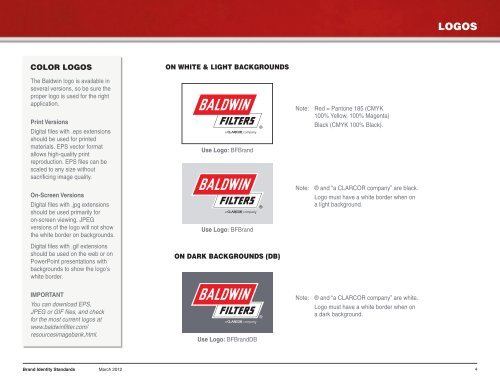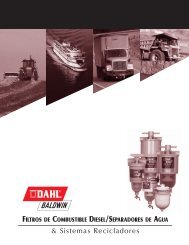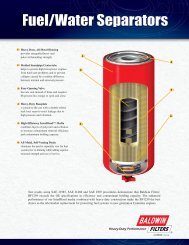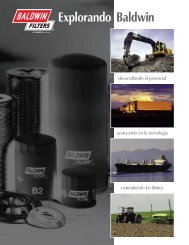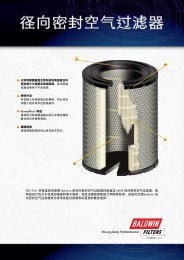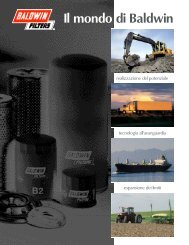BRAND IDENTITY STANDARDS - Baldwin Filters
BRAND IDENTITY STANDARDS - Baldwin Filters
BRAND IDENTITY STANDARDS - Baldwin Filters
You also want an ePaper? Increase the reach of your titles
YUMPU automatically turns print PDFs into web optimized ePapers that Google loves.
LOGOS<br />
COLOR LOGOS<br />
ON WHITE & LIGHT BACKGROUNDS<br />
The <strong>Baldwin</strong> logo is available in<br />
several versions, so be sure the<br />
proper logo is used for the right<br />
application.<br />
Print Versions<br />
Digital files with .eps extensions<br />
should be used for printed<br />
materials. EPS vector format<br />
allows high-quality print<br />
reproduction. EPS files can be<br />
scaled to any size without<br />
sacrificing image quality.<br />
Use Logo: BFBrand<br />
Note:<br />
Red = Pantone 185 (CMYK<br />
100% Yellow, 100% Magenta)<br />
Black (CMYK 100% Black).<br />
On-Screen Versions<br />
Digital files with .jpg extensions<br />
should be used primarily for<br />
on-screen viewing. JPEG<br />
versions of the logo will not show<br />
the white border on backgrounds.<br />
Use Logo: BFBrand<br />
Note:<br />
® and “a CLARCOR company” are black.<br />
Logo must have a white border when on<br />
a light background.<br />
Digital files with .gif extensions<br />
should be used on the web or on<br />
PowerPoint presentations with<br />
backgrounds to show the logo’s<br />
white border.<br />
ON DARK BACKGROUNDS (DB)<br />
IMPORTANT<br />
You can download EPS,<br />
JPEG or GIF files, and check<br />
for the most current logos at<br />
www.baldwinfilter.com/<br />
resourcesimagebank.html.<br />
Use Logo: BFBrandDB<br />
Note:<br />
® and “a CLARCOR company” are white.<br />
Logo must have a white border when on<br />
a dark background.<br />
Brand Identity Standards March 2012<br />
4