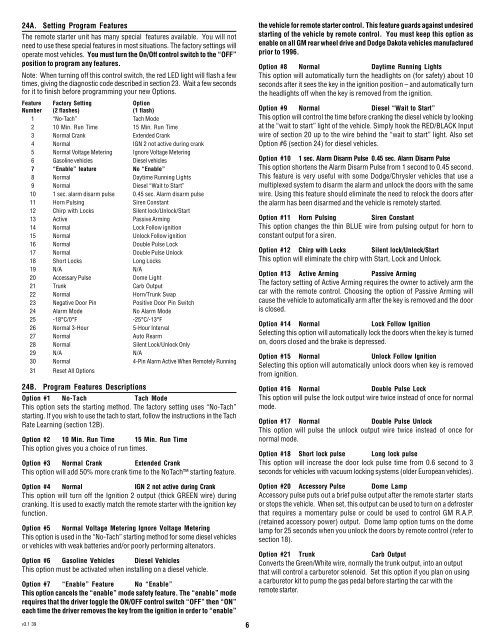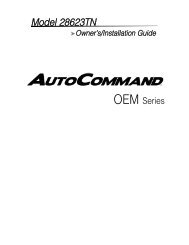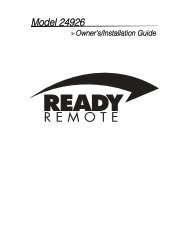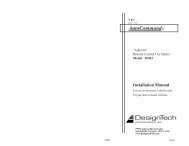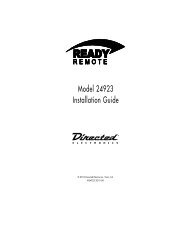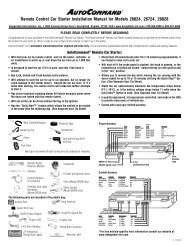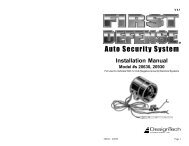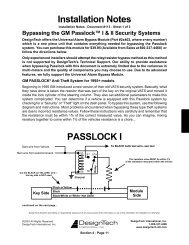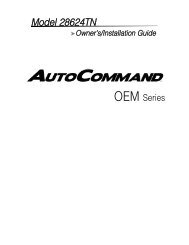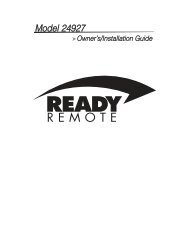Ready Start!® Remote Car Starter - Ready Remote
Ready Start!® Remote Car Starter - Ready Remote
Ready Start!® Remote Car Starter - Ready Remote
Create successful ePaper yourself
Turn your PDF publications into a flip-book with our unique Google optimized e-Paper software.
24A. Setting Program Features<br />
The remote starter unit has many special features available. You will not<br />
need to use these special features in most situations. The factory settings will<br />
operate most vehicles. You must turn the On/Off control switch to the “OFF”<br />
position to program any features.<br />
Note: When turning off this control switch, the red LED light will flash a few<br />
times, giving the diagnostic code described in section 23. Wait a few seconds<br />
for it to finish before programming your new Options.<br />
Feature Factory Setting Option<br />
Number (2 flashes) (1 flash)<br />
1 “No-Tach” Tach Mode<br />
2 10 Min. Run Time 15 Min. Run Time<br />
3 Normal Crank Extended Crank<br />
4 Normal IGN 2 not active during crank<br />
5 Normal Voltage Metering Ignore Voltage Metering<br />
6 Gasoline vehicles Diesel vehicles<br />
7 “Enable” feature No “Enable”<br />
8 Normal Daytime Running Lights<br />
9 Normal Diesel “Wait to <strong>Start</strong>”<br />
10 1 sec. alarm disarm pulse 0.45 sec. Alarm disarm pulse<br />
11 Horn Pulsing Siren Constant<br />
12 Chirp with Locks Silent lock/Unlock/<strong>Start</strong><br />
13 Active Passive Arming<br />
14 Normal Lock Follow ignition<br />
15 Normal Unlock Follow ignition<br />
16 Normal Double Pulse Lock<br />
17 Normal Double Pulse Unlock<br />
18 Short Locks Long Locks<br />
19 N/A N/A<br />
20 Accessary Pulse Dome Light<br />
21 Trunk <strong>Car</strong>b Output<br />
22 Normal Horn/Trunk Swap<br />
23 Negative Door Pin Positive Door Pin Switch<br />
24 Alarm Mode No Alarm Mode<br />
25 -18°C/0°F -25°C/-13°F<br />
26 Normal 3-Hour 5-Hour Interval<br />
27 Normal Auto Rearm<br />
28 Normal Silent Lock/Unlock Only<br />
29 N/A N/A<br />
30 Normal 4-Pin Alarm Active When <strong>Remote</strong>ly Running<br />
31 Reset All Options<br />
24B. Program Features Descriptions<br />
Option #1 No-Tach Tach Mode<br />
This option sets the starting method. The factory setting uses “No-Tach”<br />
starting. If you wish to use the tach to start, follow the instructions in the Tach<br />
Rate Learning (section 12B).<br />
Option #2 10 Min. Run Time 15 Min. Run Time<br />
This option gives you a choice of run times.<br />
Option #3 Normal Crank Extended Crank<br />
This option will add 50% more crank time to the NoTach starting feature.<br />
Option #4 Normal IGN 2 not active during Crank<br />
This option will turn off the Ignition 2 output (thick GREEN wire) during<br />
cranking. It is used to exactly match the remote starter with the ignition key<br />
function.<br />
Option #5 Normal Voltage Metering Ignore Voltage Metering<br />
This option is used in the “No-Tach” starting method for some diesel vehicles<br />
or vehicles with weak batteries and/or poorly performing altenators.<br />
Option #6 Gasoline Vehicles Diesel Vehicles<br />
This option must be activated when installing on a diesel vehicle.<br />
Option #7 “Enable” Feature No “Enable”<br />
This option cancels the “enable” mode safety feature. The “enable” mode<br />
requires that the driver toggle the ON/OFF control switch “OFF” then “ON”<br />
each time the driver removes the key from the ignition in order to “enable”<br />
the vehicle for remote starter control. This feature guards against undesired<br />
starting of the vehicle by remote control. You must keep this option as<br />
enable on all GM rear wheel drive and Dodge Dakota vehicles manufactured<br />
prior to 1996.<br />
Option #8 Normal Daytime Running Lights<br />
This option will automatically turn the headlights on (for safety) about 10<br />
seconds after it sees the key in the ignition position – and automatically turn<br />
the headlights off when the key is removed from the ignition.<br />
Option #9 Normal Diesel “Wait to <strong>Start</strong>”<br />
This option will control the time before cranking the diesel vehicle by looking<br />
at the “wait to start” light of the vehicle. Simply hook the RED/BLACK Input<br />
wire of section 20 up to the wire behind the “wait to start” light. Also set<br />
Option #6 (section 24) for diesel vehicles.<br />
Option #10 1 sec. Alarm Disarm Pulse 0.45 sec. Alarm Disarm Pulse<br />
This option shortens the Alarm Disarm Pulse from 1 second to 0.45 second.<br />
This feature is very useful with some Dodge/Chrysler vehicles that use a<br />
multiplexed system to disarm the alarm and unlock the doors with the same<br />
wire. Using this feature should eliminate the need to relock the doors after<br />
the alarm has been disarmed and the vehicle is remotely started.<br />
Option #11 Horn Pulsing Siren Constant<br />
This option changes the thin BLUE wire from pulsing output for horn to<br />
constant output for a siren.<br />
Option #12 Chirp with Locks Silent lock/Unlock/<strong>Start</strong><br />
This option will eliminate the chirp with <strong>Start</strong>, Lock and Unlock.<br />
Option #13 Active Arming Passive Arming<br />
The factory setting of Active Arming requires the owner to actively arm the<br />
car with the remote control. Choosing the option of Passive Arming will<br />
cause the vehicle to automatically arm after the key is removed and the door<br />
is closed.<br />
Option #14 Normal Lock Follow Ignition<br />
Selecting this option will automatically lock the doors when the key is turned<br />
on, doors closed and the brake is depressed.<br />
Option #15 Normal Unlock Follow Ignition<br />
Selecting this option will automatically unlock doors when key is removed<br />
from ignition.<br />
Option #16 Normal Double Pulse Lock<br />
This option will pulse the lock output wire twice instead of once for normal<br />
mode.<br />
Option #17 Normal Double Pulse Unlock<br />
This option will pulse the unlock output wire twice instead of once for<br />
normal mode.<br />
Option #18 Short lock pulse Long lock pulse<br />
This option will increase the door lock pulse time from 0.6 second to 3<br />
seconds for vehicles with vacuum locking systems (older European vehicles).<br />
Option #20 Accessory Pulse Dome Lamp<br />
Accessory pulse puts out a brief pulse output after the remote starter starts<br />
or stops the vehicle. When set, this output can be used to turn on a defroster<br />
that requires a momentary pulse or could be used to control GM R.A.P.<br />
(retained accessory power) output. Dome lamp option turns on the dome<br />
lamp for 25 seconds when you unlock the doors by remote control (refer to<br />
section 18).<br />
Option #21 Trunk <strong>Car</strong>b Output<br />
Converts the Green/White wire, normally the trunk output, into an output<br />
that will control a carburetor solenoid. Set this option if you plan on using<br />
a carburetor kit to pump the gas pedal before starting the car with the<br />
remote starter.<br />
v3.1 39<br />
6