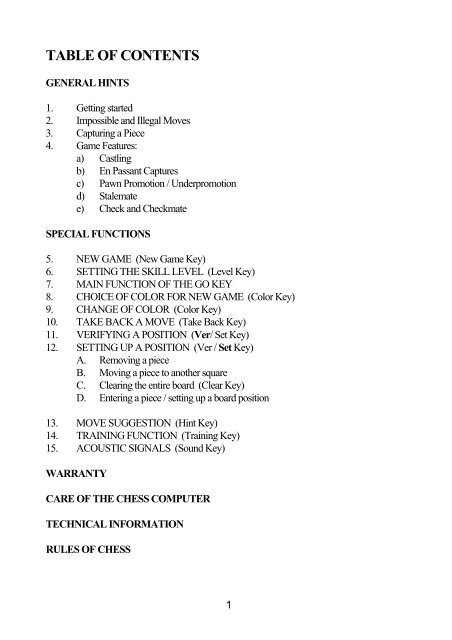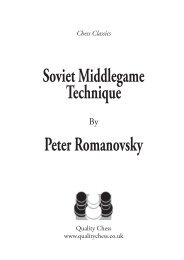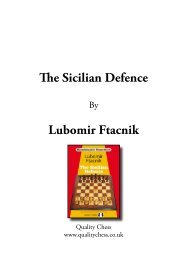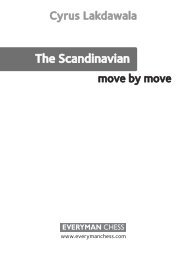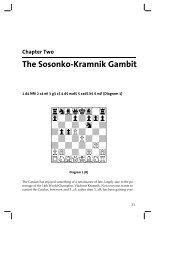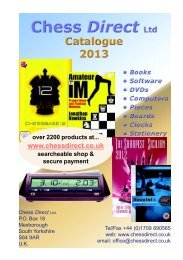View/download user manual - Chess Direct Ltd
View/download user manual - Chess Direct Ltd
View/download user manual - Chess Direct Ltd
Create successful ePaper yourself
Turn your PDF publications into a flip-book with our unique Google optimized e-Paper software.
TABLE OF CONTENTS<br />
GENERAL HINTS<br />
1. Getting started<br />
2. Impossible and Illegal Moves<br />
3. Capturing a Piece<br />
4. Game Features:<br />
a) Castling<br />
b) En Passant Captures<br />
c) Pawn Promotion / Underpromotion<br />
d) Stalemate<br />
e) Check and Checkmate<br />
SPECIAL FUNCTIONS<br />
5. NEW GAME (New Game Key)<br />
6. SETTING THE SKILL LEVEL (Level Key)<br />
7. MAIN FUNCTION OF THE GO KEY<br />
8. CHOICE OF COLOR FOR NEW GAME (Color Key)<br />
9. CHANGE OF COLOR (Color Key)<br />
10. TAKE BACK A MOVE (Take Back Key)<br />
11. VERIFYING A POSITION (Ver/ Set Key)<br />
12. SETTING UP A POSITION (Ver / Set Key)<br />
A. Removing a piece<br />
B. Moving a piece to another square<br />
C. Clearing the entire board (Clear Key)<br />
D. Entering a piece / setting up a board position<br />
13. MOVE SUGGESTION (Hint Key)<br />
14. TRAINING FUNCTION (Training Key)<br />
15. ACOUSTIC SIGNALS (Sound Key)<br />
WARRANTY<br />
CARE OF THE CHESS COMPUTER<br />
TECHNICAL INFORMATION<br />
RULES OF CHESS<br />
1