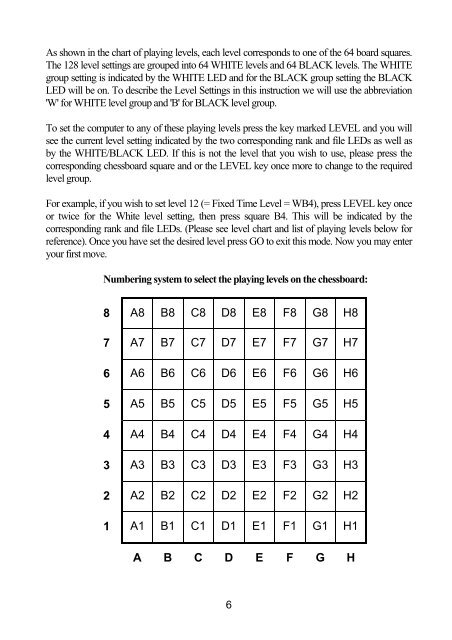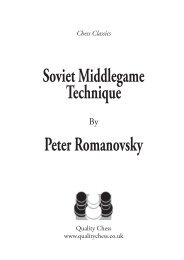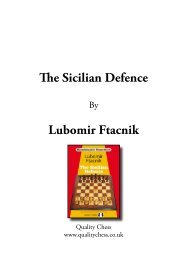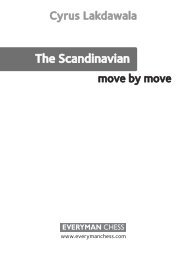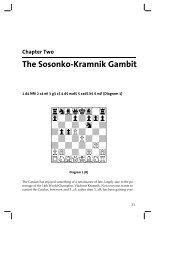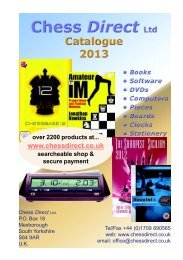View/download user manual - Chess Direct Ltd
View/download user manual - Chess Direct Ltd
View/download user manual - Chess Direct Ltd
You also want an ePaper? Increase the reach of your titles
YUMPU automatically turns print PDFs into web optimized ePapers that Google loves.
As shown in the chart of playing levels, each level corresponds to one of the 64 board squares.<br />
The 128 level settings are grouped into 64 WHITE levels and 64 BLACK levels. The WHITE<br />
group setting is indicated by the WHITE LED and for the BLACK group setting the BLACK<br />
LED will be on. To describe the Level Settings in this instruction we will use the abbreviation<br />
'W' for WHITE level group and 'B' for BLACK level group.<br />
To set the computer to any of these playing levels press the key marked LEVEL and you will<br />
see the current level setting indicated by the two corresponding rank and file LEDs as well as<br />
by the WHITE/BLACK LED. If this is not the level that you wish to use, please press the<br />
corresponding chessboard square and or the LEVEL key once more to change to the required<br />
level group.<br />
For example, if you wish to set level 12 (= Fixed Time Level = WB4), press LEVEL key once<br />
or twice for the White level setting, then press square B4. This will be indicated by the<br />
corresponding rank and file LEDs. (Please see level chart and list of playing levels below for<br />
reference). Once you have set the desired level press GO to exit this mode. Now you may enter<br />
your first move.<br />
Numbering system to select the playing levels on the chessboard:<br />
8 A8 B8 C8 D8 E8 F8 G8 H8<br />
7 A7 B7 C7 D7 E7 F7 G7 H7<br />
6 A6 B6 C6 D6 E6 F6 G6 H6<br />
5 A5 B5 C5 D5 E5 F5 G5 H5<br />
4 A4 B4 C4 D4 E4 F4 G4 H4<br />
3 A3 B3 C3 D3 E3 F3 G3 H3<br />
2 A2 B2 C2 D2 E2 F2 G2 H2<br />
1 A1 B1 C1 D1 E1 F1 G1 H1<br />
A B C D E F G H<br />
6