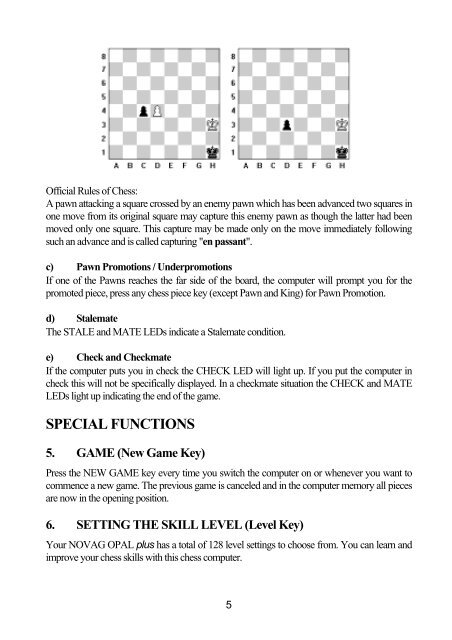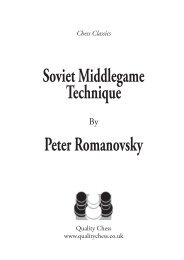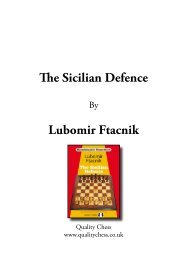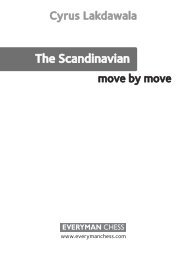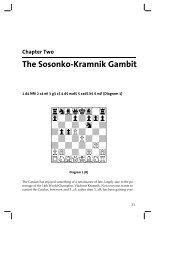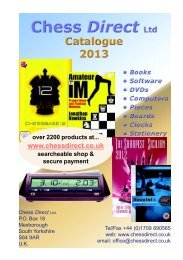View/download user manual - Chess Direct Ltd
View/download user manual - Chess Direct Ltd
View/download user manual - Chess Direct Ltd
Create successful ePaper yourself
Turn your PDF publications into a flip-book with our unique Google optimized e-Paper software.
Official Rules of <strong>Chess</strong>:<br />
A pawn attacking a square crossed by an enemy pawn which has been advanced two squares in<br />
one move from its original square may capture this enemy pawn as though the latter had been<br />
moved only one square. This capture may be made only on the move immediately following<br />
such an advance and is called capturing "en passant".<br />
c) Pawn Promotions / Underpromotions<br />
If one of the Pawns reaches the far side of the board, the computer will prompt you for the<br />
promoted piece, press any chess piece key (except Pawn and King) for Pawn Promotion.<br />
d) Stalemate<br />
The STALE and MATE LEDs indicate a Stalemate condition.<br />
e) Check and Checkmate<br />
If the computer puts you in check the CHECK LED will light up. If you put the computer in<br />
check this will not be specifically displayed. In a checkmate situation the CHECK and MATE<br />
LEDs light up indicating the end of the game.<br />
SPECIAL FUNCTIONS<br />
5. GAME (New Game Key)<br />
Press the NEW GAME key every time you switch the computer on or whenever you want to<br />
commence a new game. The previous game is canceled and in the computer memory all pieces<br />
are now in the opening position.<br />
6. SETTING THE SKILL LEVEL (Level Key)<br />
Your NOVAG OPAL plus has a total of 128 level settings to choose from. You can learn and<br />
improve your chess skills with this chess computer.<br />
5