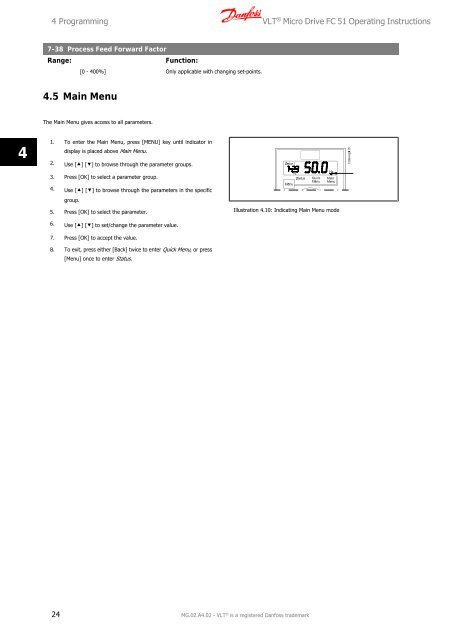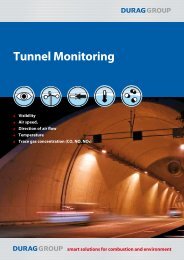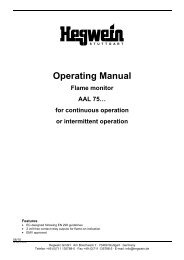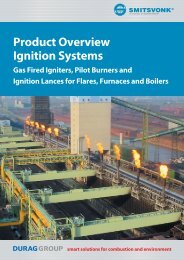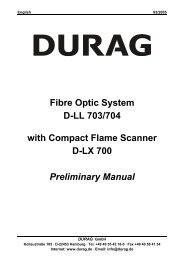Download - VINH THIEN INDUSTRY Co.,ltd
Download - VINH THIEN INDUSTRY Co.,ltd
Download - VINH THIEN INDUSTRY Co.,ltd
Create successful ePaper yourself
Turn your PDF publications into a flip-book with our unique Google optimized e-Paper software.
4 Programming VLT ® Micro Drive FC 51 Operating Instructions<br />
7-38 Process Feed Forward Factor<br />
Range:<br />
Function:<br />
[0 - 400%] Only applicable with changing set-points.<br />
4.5 Main Menu<br />
The Main Menu gives access to all parameters.<br />
4<br />
1. To enter the Main Menu, press [MENU] key until indicator in<br />
display is placed above Main Menu.<br />
2. Use [▲] [▼] to browse through the parameter groups.<br />
3. Press [OK] to select a parameter group.<br />
4. Use [▲] [▼] to browse through the parameters in the specific<br />
group.<br />
5. Press [OK] to select the parameter.<br />
Illustration 4.10: Indicating Main Menu mode<br />
6. Use [▲] [▼] to set/change the parameter value.<br />
7. Press [OK] to accept the value.<br />
8. To exit, press either [Back] twice to enter Quick Menu, or press<br />
[Menu] once to enter Status.<br />
24 MG.02.A4.02 - VLT ® is a registered Danfoss trademark