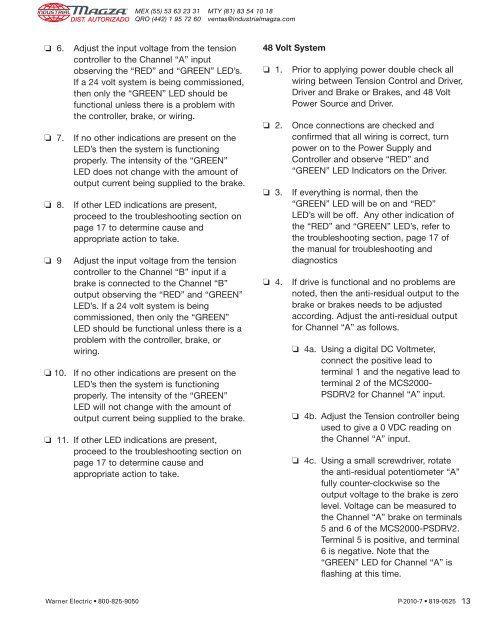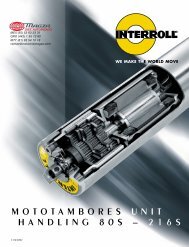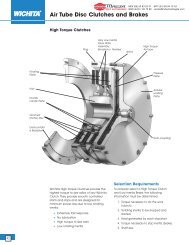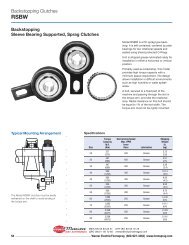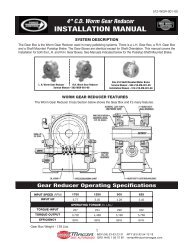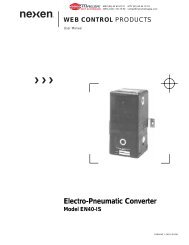MCS2000-PSDRV2 Power Supply/Dual Voltage/Dual Channel Driver
MCS2000-PSDRV2 Power Supply/Dual Voltage/Dual Channel Driver
MCS2000-PSDRV2 Power Supply/Dual Voltage/Dual Channel Driver
Create successful ePaper yourself
Turn your PDF publications into a flip-book with our unique Google optimized e-Paper software.
DIST. AUTORIZADO<br />
®<br />
MEX (55) 53 63 23 31<br />
QRO (442) 1 95 72 60<br />
MTY (81) 83 54 10 18<br />
ventas@industrialmagza.com<br />
❏ 6.<br />
❏ 7.<br />
❏ 8.<br />
❏ 9<br />
❏ 10.<br />
Adjust the input voltage from the tension<br />
controller to the <strong>Channel</strong> “A” input<br />
observing the “RED” and “GREEN” LED’s.<br />
If a 24 volt system is being commissioned,<br />
then only the “GREEN” LED should be<br />
functional unless there is a problem with<br />
the controller, brake, or wiring.<br />
If no other indications are present on the<br />
LED’s then the system is functioning<br />
properly. The intensity of the “GREEN”<br />
LED does not change with the amount of<br />
output current being supplied to the brake.<br />
If other LED indications are present,<br />
proceed to the troubleshooting section on<br />
page 17 to determine cause and<br />
appropriate action to take.<br />
Adjust the input voltage from the tension<br />
controller to the <strong>Channel</strong> “B” input if a<br />
brake is connected to the <strong>Channel</strong> “B”<br />
output observing the “RED” and “GREEN”<br />
LED’s. If a 24 volt system is being<br />
commissioned, then only the “GREEN”<br />
LED should be functional unless there is a<br />
problem with the controller, brake, or<br />
wiring.<br />
If no other indications are present on the<br />
LED’s then the system is functioning<br />
properly. The intensity of the “GREEN”<br />
LED will not change with the amount of<br />
output current being supplied to the brake.<br />
❏ 11. If other LED indications are present,<br />
proceed to the troubleshooting section on<br />
page 17 to determine cause and<br />
appropriate action to take.<br />
48 Volt System<br />
❏ 1.<br />
❏ 2.<br />
❏ 3.<br />
❏ 4.<br />
Prior to applying power double check all<br />
wiring between Tension Control and <strong>Driver</strong>,<br />
<strong>Driver</strong> and Brake or Brakes, and 48 Volt<br />
<strong>Power</strong> Source and <strong>Driver</strong>.<br />
Once connections are checked and<br />
confirmed that all wiring is correct, turn<br />
power on to the <strong>Power</strong> <strong>Supply</strong> and<br />
Controller and observe “RED” and<br />
“GREEN” LED Indicators on the <strong>Driver</strong>.<br />
If everything is normal, then the<br />
“GREEN” LED will be on and “RED”<br />
LED’s will be off. Any other indication of<br />
the “RED” and “GREEN” LED’s, refer to<br />
the troubleshooting section, page 17 of<br />
the manual for troubleshooting and<br />
diagnostics<br />
If drive is functional and no problems are<br />
noted, then the anti-residual output to the<br />
brake or brakes needs to be adjusted<br />
according. Adjust the anti-residual output<br />
for <strong>Channel</strong> “A” as follows.<br />
❏ 4a. Using a digital DC Voltmeter,<br />
connect the positive lead to<br />
terminal 1 and the negative lead to<br />
terminal 2 of the <strong>MCS2000</strong>-<br />
<strong>PSDRV2</strong> for <strong>Channel</strong> “A” input.<br />
❏ 4b. Adjust the Tension controller being<br />
used to give a 0 VDC reading on<br />
the <strong>Channel</strong> “A” input.<br />
❏ 4c. Using a small screwdriver, rotate<br />
the anti-residual potentiometer “A”<br />
fully counter-clockwise so the<br />
output voltage to the brake is zero<br />
level. <strong>Voltage</strong> can be measured to<br />
the <strong>Channel</strong> “A” brake on terminals<br />
5 and 6 of the <strong>MCS2000</strong>-<strong>PSDRV2</strong>.<br />
Terminal 5 is positive, and terminal<br />
6 is negative. Note that the<br />
“GREEN” LED for <strong>Channel</strong> “A” is<br />
flashing at this time.<br />
Warner Electric • 800-825-9050 P-2010-7 • 819-0525<br />
13