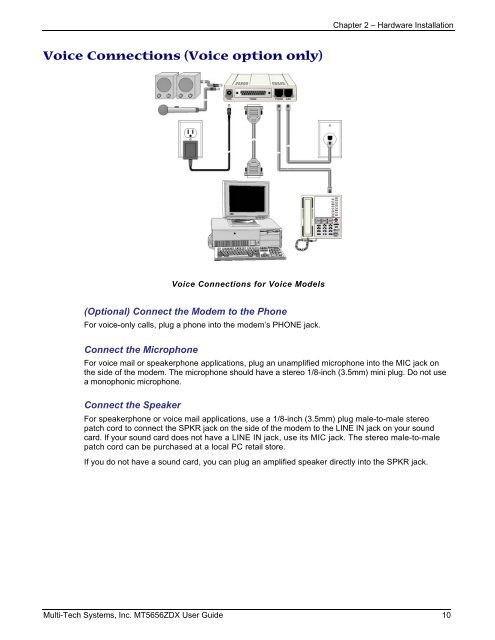MultiModem® ZDX MT5656ZDX User Guide - Multi-Tech Systems
MultiModem® ZDX MT5656ZDX User Guide - Multi-Tech Systems
MultiModem® ZDX MT5656ZDX User Guide - Multi-Tech Systems
You also want an ePaper? Increase the reach of your titles
YUMPU automatically turns print PDFs into web optimized ePapers that Google loves.
Voice Connections (Voice option only)<br />
Voice Connections for Voice Models<br />
(Optional) Connect the Modem to the Phone<br />
For voice-only calls, plug a phone into the modem’s PHONE jack.<br />
Chapter 2 – Hardware Installation<br />
Connect the Microphone<br />
For voice mail or speakerphone applications, plug an unamplified microphone into the MIC jack on<br />
the side of the modem. The microphone should have a stereo 1/8-inch (3.5mm) mini plug. Do not use<br />
a monophonic microphone.<br />
Connect the Speaker<br />
For speakerphone or voice mail applications, use a 1/8-inch (3.5mm) plug male-to-male stereo<br />
patch cord to connect the SPKR jack on the side of the modem to the LINE IN jack on your sound<br />
card. If your sound card does not have a LINE IN jack, use its MIC jack. The stereo male-to-male<br />
patch cord can be purchased at a local PC retail store.<br />
If you do not have a sound card, you can plug an amplified speaker directly into the SPKR jack.<br />
<strong>Multi</strong>-<strong>Tech</strong> <strong>Systems</strong>, Inc. MT5656<strong>ZDX</strong> <strong>User</strong> <strong>Guide</strong> 10