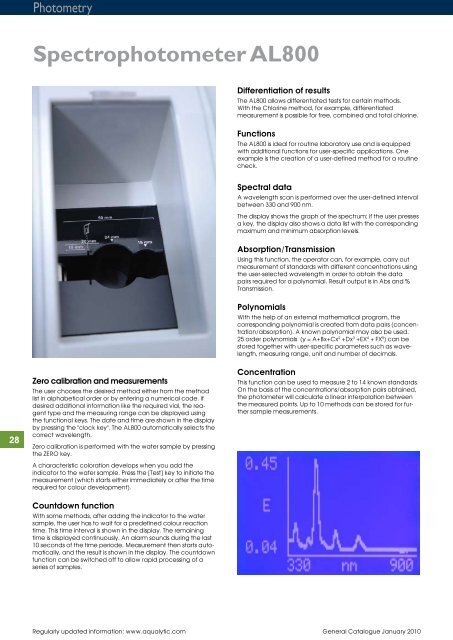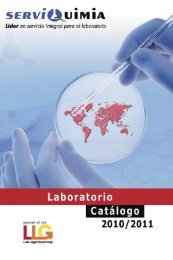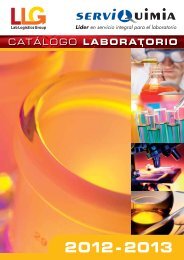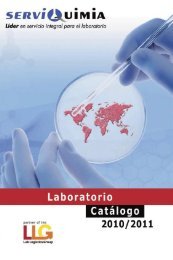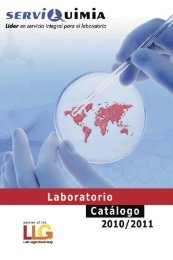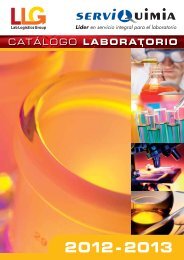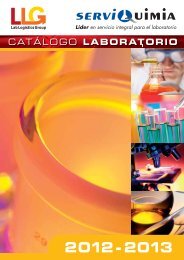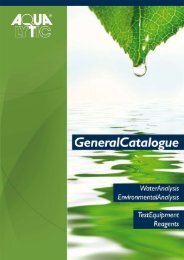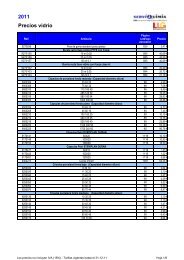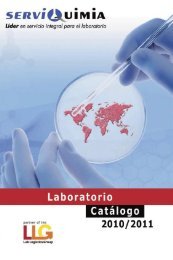pdf, 3101 Kbytes
pdf, 3101 Kbytes
pdf, 3101 Kbytes
Create successful ePaper yourself
Turn your PDF publications into a flip-book with our unique Google optimized e-Paper software.
Photometry<br />
Spectrophotometer AL800<br />
Differentiation of results<br />
The AL800 allows differentiated tests for certain methods.<br />
With the Chlorine method, for example, differentiated<br />
measurement is possible for free, combined and total chlorine.<br />
Functions<br />
The AL800 is ideal for routine laboratory use and is equipped<br />
with additional functions for user-specific applications. One<br />
example is the creation of a user-defined method for a routine<br />
check.<br />
Spectral data<br />
A wavelength scan is performed over the user-defined interval<br />
between 330 and 900 nm.<br />
The display shows the graph of the spectrum; if the user presses<br />
a key, the display also shows a data list with the corresponding<br />
maximum and minimum absorption levels.<br />
Absorption/Transmission<br />
Using this function, the operator can, for example, carry out<br />
measurement of standards with different concentrations using<br />
the user-selected wavelength in order to obtain the data<br />
pairs required for a polynomial. Result output is in Abs and %<br />
Transmission.<br />
Polynomials<br />
With the help of an external mathematical program, the<br />
corresponding polynomial is created from data pairs (concentration/absorption).<br />
A known polynomial may also be used.<br />
25 order polynomials (y = A+Bx+Cx 2 +Dx 3 +EX 4 + FX 5 ) can be<br />
stored together with user-specific parameters such as wavelength,<br />
measuring range, unit and number of decimals.<br />
28<br />
Zero calibration and measurements<br />
The user chooses the desired method either from the method<br />
list in alphabetical order or by entering a numerical code. If<br />
desired additional information like the required vial, the reagent<br />
type and the measuring range can be displayed using<br />
the functional keys. The date and time are shown in the display<br />
by pressing the "clock key". The AL800 automatically selects the<br />
correct wavelength.<br />
Zero calibration is performed with the water sample by pressing<br />
the ZERO key.<br />
A characteristic coloration develops when you add the<br />
indicator to the water sample. Press the [Test] key to initiate the<br />
measurement (which starts either immediately or after the time<br />
required for colour development).<br />
Concentration<br />
This function can be used to measure 2 to 14 known standards.<br />
On the basis of the concentrations/absorption pairs obtained,<br />
the photometer will calculate a linear interpolation between<br />
the measured points. Up to 10 methods can be stored for further<br />
sample measurements.<br />
Countdown function<br />
With some methods, after adding the indicator to the water<br />
sample, the user has to wait for a predefined colour reaction<br />
time. This time interval is shown in the display. The remaining<br />
time is displayed continuously. An alarm sounds during the last<br />
10 seconds of the time periode. Measurement then starts automatically,<br />
and the result is shown in the display. The countdown<br />
function can be switched off to allow rapid processing of a<br />
series of samples.<br />
Regularly updated information: www.aqualytic.com General Catalogue January 2010