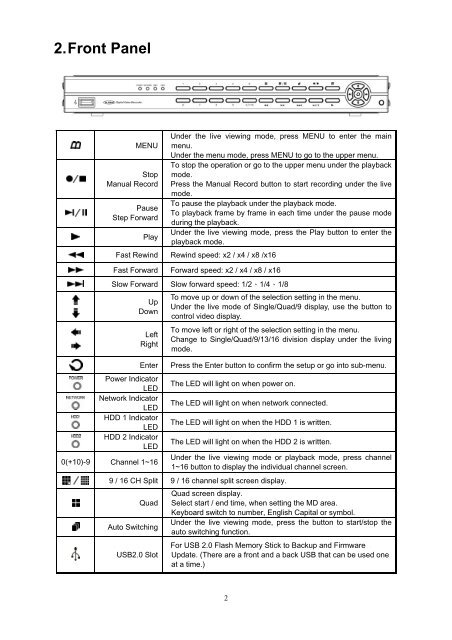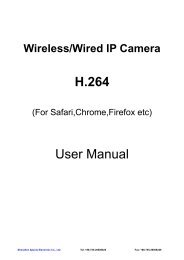16CH H.264 Digital Video Recorder - Footprint Security
16CH H.264 Digital Video Recorder - Footprint Security
16CH H.264 Digital Video Recorder - Footprint Security
You also want an ePaper? Increase the reach of your titles
YUMPU automatically turns print PDFs into web optimized ePapers that Google loves.
2. Front Panel<br />
MENU<br />
Stop<br />
Manual Record<br />
Pause<br />
Step Forward<br />
Play<br />
Under the live viewing mode, press MENU to enter the main<br />
menu.<br />
Under the menu mode, press MENU to go to the upper menu.<br />
To stop the operation or go to the upper menu under the playback<br />
mode.<br />
Press the Manual Record button to start recording under the live<br />
mode.<br />
To pause the playback under the playback mode.<br />
To playback frame by frame in each time under the pause mode<br />
during the playback.<br />
Under the live viewing mode, press the Play button to enter the<br />
playback mode.<br />
Fast Rewind Rewind speed: x2 / x4 / x8 /x16<br />
Fast Forward<br />
Forward speed: x2 / x4 / x8 / x16<br />
Slow Forward Slow forward speed: 1/2、1/4、1/8<br />
Up<br />
Down<br />
Left<br />
Right<br />
Enter<br />
Power Indicator<br />
LED<br />
Network Indicator<br />
LED<br />
HDD 1 Indicator<br />
LED<br />
HDD 2 Indicator<br />
LED<br />
0(+10)-9 Channel 1~16<br />
To move up or down of the selection setting in the menu.<br />
Under the live mode of Single/Quad/9 display, use the button to<br />
control video display.<br />
To move left or right of the selection setting in the menu.<br />
Change to Single/Quad/9/13/16 division display under the living<br />
mode.<br />
Press the Enter button to confirm the setup or go into sub-menu.<br />
The LED will light on when power on.<br />
The LED will light on when network connected.<br />
The LED will light on when the HDD 1 is written.<br />
The LED will light on when the HDD 2 is written.<br />
Under the live viewing mode or playback mode, press channel<br />
1~16 button to display the individual channel screen.<br />
9 / 16 CH Split 9 / 16 channel split screen display.<br />
Quad<br />
Auto Switching<br />
USB2.0 Slot<br />
Quad screen display.<br />
Select start / end time, when setting the MD area.<br />
Keyboard switch to number, English Capital or symbol.<br />
Under the live viewing mode, press the button to start/stop the<br />
auto switching function.<br />
For USB 2.0 Flash Memory Stick to Backup and Firmware<br />
Update. (There are a front and a back USB that can be used one<br />
at a time.)<br />
2