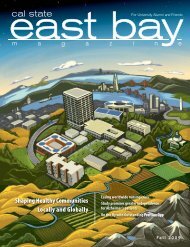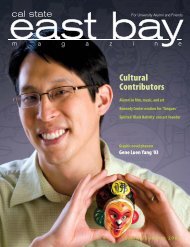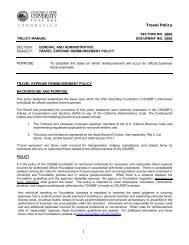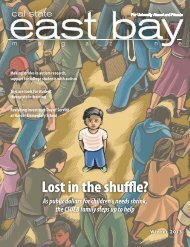New Hire/Newly Eligible Benefits Enrollment (pdf)
New Hire/Newly Eligible Benefits Enrollment (pdf)
New Hire/Newly Eligible Benefits Enrollment (pdf)
Create successful ePaper yourself
Turn your PDF publications into a flip-book with our unique Google optimized e-Paper software.
Your name displays in the<br />
Sign field as an electronic<br />
signature.<br />
7. Click the Submit button to<br />
send your final election<br />
request to the Human<br />
Resources Office<br />
The submit confirmation<br />
page displays.<br />
8. After reading the<br />
information on this page,<br />
click the OK button<br />
Notes: You and the Benefit Programs Specialist in the Human Resources Office will receive an email notification<br />
indicating that you have submitted your benefits election request. Within 3 business days, the Benefit Programs<br />
Specialist will process and finalize your elections and send you another email notification indicating that your<br />
benefits enrollment is completed by the Human Resources Office.<br />
The email notifications are sent to your preferred email address on your MyCSUEB account. If you have not saved<br />
your preferred email address in MyCSUEB, please update it under Personal Information section > Email<br />
Addresses.<br />
Employees without a preferred email address in MyCSUEB will be contacted via phone by the Human Resources<br />
Office.<br />
Whom to Contact for Help?<br />
For additional help or to report problems with this functionality, please log a ticket via the Service Desk<br />
(http://www.csueastbay.edu/servicedesk).<br />
Administrative Applications<br />
Self Service/e<strong>Benefits</strong>/<strong>New</strong> <strong>Hire</strong>/<strong>New</strong>ly <strong>Eligible</strong> <strong>Benefits</strong> <strong>Enrollment</strong><br />
Business Process Guide Page: 18