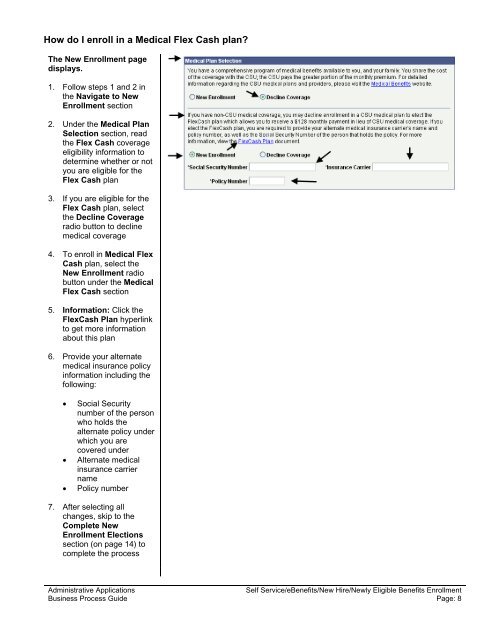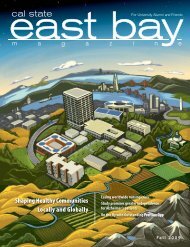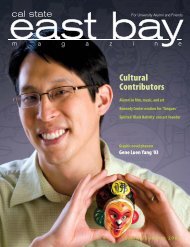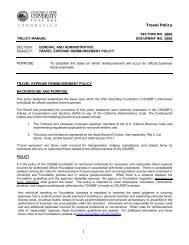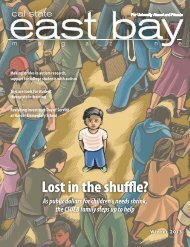New Hire/Newly Eligible Benefits Enrollment (pdf)
New Hire/Newly Eligible Benefits Enrollment (pdf)
New Hire/Newly Eligible Benefits Enrollment (pdf)
You also want an ePaper? Increase the reach of your titles
YUMPU automatically turns print PDFs into web optimized ePapers that Google loves.
How do I enroll in a Medical Flex Cash plan?<br />
The <strong>New</strong> <strong>Enrollment</strong> page<br />
displays.<br />
1. Follow steps 1 and 2 in<br />
the Navigate to <strong>New</strong><br />
<strong>Enrollment</strong> section<br />
2. Under the Medical Plan<br />
Selection section, read<br />
the Flex Cash coverage<br />
eligibility information to<br />
determine whether or not<br />
you are eligible for the<br />
Flex Cash plan<br />
3. If you are eligible for the<br />
Flex Cash plan, select<br />
the Decline Coverage<br />
radio button to decline<br />
medical coverage<br />
4. To enroll in Medical Flex<br />
Cash plan, select the<br />
<strong>New</strong> <strong>Enrollment</strong> radio<br />
button under the Medical<br />
Flex Cash section<br />
5. Information: Click the<br />
FlexCash Plan hyperlink<br />
to get more information<br />
about this plan<br />
6. Provide your alternate<br />
medical insurance policy<br />
information including the<br />
following:<br />
• Social Security<br />
number of the person<br />
who holds the<br />
alternate policy under<br />
which you are<br />
covered under<br />
• Alternate medical<br />
insurance carrier<br />
name<br />
• Policy number<br />
7. After selecting all<br />
changes, skip to the<br />
Complete <strong>New</strong><br />
<strong>Enrollment</strong> Elections<br />
section (on page 14) to<br />
complete the process<br />
Administrative Applications<br />
Self Service/e<strong>Benefits</strong>/<strong>New</strong> <strong>Hire</strong>/<strong>New</strong>ly <strong>Eligible</strong> <strong>Benefits</strong> <strong>Enrollment</strong><br />
Business Process Guide Page: 8