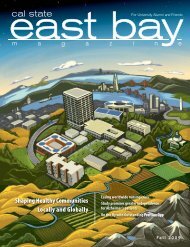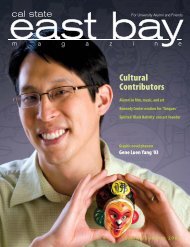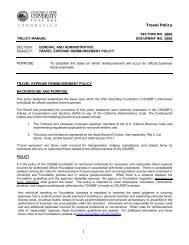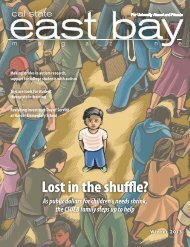New Hire/Newly Eligible Benefits Enrollment (pdf)
New Hire/Newly Eligible Benefits Enrollment (pdf)
New Hire/Newly Eligible Benefits Enrollment (pdf)
You also want an ePaper? Increase the reach of your titles
YUMPU automatically turns print PDFs into web optimized ePapers that Google loves.
Navigate to <strong>New</strong> <strong>Enrollment</strong><br />
Your home page displays.<br />
Depending on the roles you<br />
play on campus, you may see<br />
multiple tabs:<br />
• Student<br />
• Applicant<br />
• Faculty<br />
• Manager<br />
• Timekeeper<br />
• Employee<br />
1. Click the Employee tab if<br />
it is not displayed already<br />
2. Click the <strong>New</strong><br />
<strong>Enrollment</strong> link in the<br />
<strong>Benefits</strong> Information<br />
section<br />
Administrative Applications<br />
Self Service/e<strong>Benefits</strong>/<strong>New</strong> <strong>Hire</strong>/<strong>New</strong>ly <strong>Eligible</strong> <strong>Benefits</strong> <strong>Enrollment</strong><br />
Business Process Guide Page: 4