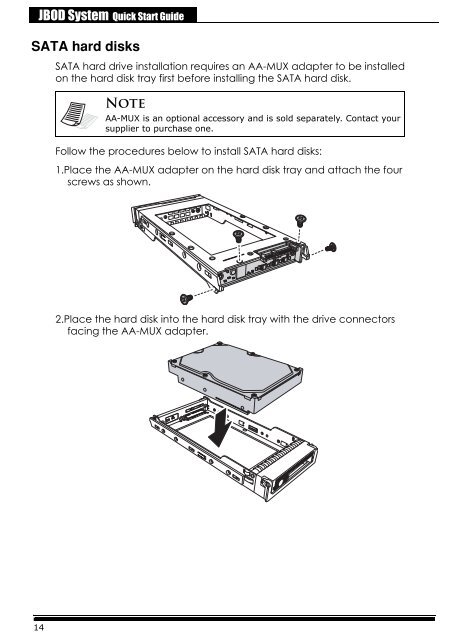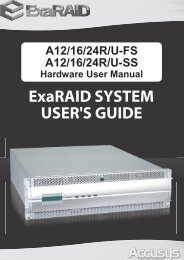ExaRAID JBOD Quick Installation Guide - Accusys
ExaRAID JBOD Quick Installation Guide - Accusys
ExaRAID JBOD Quick Installation Guide - Accusys
Create successful ePaper yourself
Turn your PDF publications into a flip-book with our unique Google optimized e-Paper software.
<strong>JBOD</strong> System <strong>Quick</strong> Start <strong>Guide</strong><br />
SATA hard disks<br />
SATA hard drive installation requires an AA-MUX adapter to be installed<br />
on the hard disk tray first before installing the SATA hard disk.<br />
Note<br />
AA-MUX is an optional accessory and is sold separately. Contact your<br />
supplier to purchase one.<br />
Follow the procedures below to install SATA hard disks:<br />
1.Place the AA-MUX adapter on the hard disk tray and attach the four<br />
screws as shown.<br />
2.Place the hard disk into the hard disk tray with the drive connectors<br />
facing the AA-MUX adapter.<br />
14