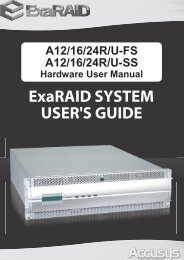ExaRAID JBOD Quick Installation Guide - Accusys
ExaRAID JBOD Quick Installation Guide - Accusys
ExaRAID JBOD Quick Installation Guide - Accusys
Create successful ePaper yourself
Turn your PDF publications into a flip-book with our unique Google optimized e-Paper software.
<strong>JBOD</strong> System <strong>Quick</strong> Start <strong>Guide</strong><br />
Parameters<br />
[-i scsi_id]: SCSI ID<br />
Refer to sgaddlun for other parameters.<br />
For example, to add LUN of fcpa1 in the logical disk DG0LD0, type the<br />
following in the command line:<br />
CLI>htpaddlun fcpa1 dg0ld0<br />
Note<br />
Make sure that all logical disk have LUN mapping.<br />
6.Check if all logical disks have LUN mapping, type htplistlun all in the<br />
command line.<br />
Note<br />
For more details on CLI configuration, please see Chapter 4 Using<br />
the CLI Commands in the <strong>Accusys</strong> RAID GUI user’s manual.<br />
Step 7: Host Configuration<br />
Windows Multi−Path Solution: Pathguard<br />
Pathguard is the bundled multi-path IO solution for Windows platforms. It<br />
consists of MPIO drivers and a web-based path manager GUI that allows<br />
you to manage MPIO configurations for multiple host computers.<br />
Windows MPIO framework requires rebooting the host computer when<br />
enabling the MPIO driver on the host computer, so that the regular disk<br />
device drivers will be replaced by the MPIO disk drivers.<br />
Windows can properly detect multi-path disks only during MPIO driver<br />
installation, so reconfiguration, like adding/removing paths or LUNs<br />
requires you to reinstall the Pathguard MPIO driver and reboot the host<br />
computer.<br />
• To install Pathguard:<br />
1.Double click the installation files on a host computer (choose Windows<br />
32-bit or 64-bit installation file according to your host system). Installing<br />
Pathguard will automatically install the MPIO driver.<br />
2.Follow the installation wizard to start installation.<br />
3.After installing Pathguard utility, click Next to continue installing the<br />
MPIO driver.<br />
4.Reboot the computer to complete installation.<br />
26