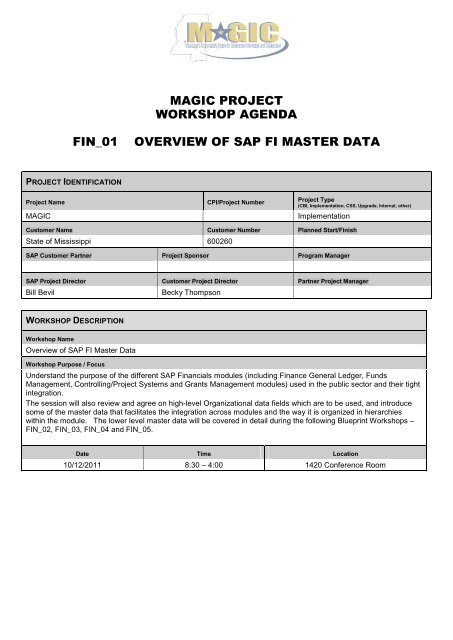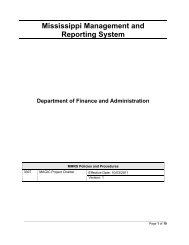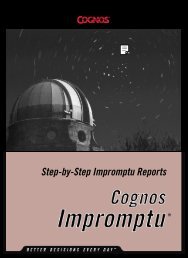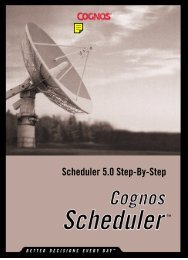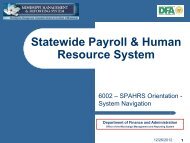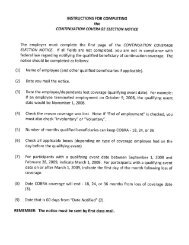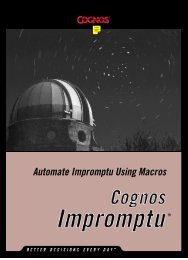10/12/2011 FIN 01 Overview of SAP FI Master Data - Mississippi ...
10/12/2011 FIN 01 Overview of SAP FI Master Data - Mississippi ...
10/12/2011 FIN 01 Overview of SAP FI Master Data - Mississippi ...
Create successful ePaper yourself
Turn your PDF publications into a flip-book with our unique Google optimized e-Paper software.
MAGIC PROJECT<br />
WORKSHOP AGENDA<br />
<strong><strong>FI</strong>N</strong>_<strong>01</strong><br />
OVERVIEW OF <strong>SAP</strong> <strong>FI</strong> MASTER DATA<br />
PROJECT IDENTI<strong>FI</strong>CATION<br />
Project Name<br />
MAGIC<br />
CPI/Project Number<br />
Project Type<br />
(CBI, Implementation, CSS, Upgrade, Internal, other)<br />
Implementation<br />
Customer Name Customer Number Planned Start/Finish<br />
State <strong>of</strong> <strong>Mississippi</strong> 600260<br />
<strong>SAP</strong> Customer Partner Project Sponsor Program Manager<br />
<strong>SAP</strong> Project Director Customer Project Director Partner Project Manager<br />
Bill Bevil<br />
Becky Thompson<br />
WORKSHOP DESCRIPTION<br />
Workshop Name<br />
<strong>Overview</strong> <strong>of</strong> <strong>SAP</strong> <strong>FI</strong> <strong>Master</strong> <strong>Data</strong><br />
Workshop Purpose / Focus<br />
Understand the purpose <strong>of</strong> the different <strong>SAP</strong> Financials modules (including Finance General Ledger, Funds<br />
Management, Controlling/Project Systems and Grants Management modules) used in the public sector and their tight<br />
integration.<br />
The session will also review and agree on high-level Organizational data fields which are to be used, and introduce<br />
some <strong>of</strong> the master data that facilitates the integration across modules and the way it is organized in hierarchies<br />
within the module. The lower level master data will be covered in detail during the following Blueprint Workshops –<br />
<strong><strong>FI</strong>N</strong>_02, <strong><strong>FI</strong>N</strong>_03, <strong><strong>FI</strong>N</strong>_04 and <strong><strong>FI</strong>N</strong>_05.<br />
Date Time Location<br />
<strong>10</strong>/<strong>12</strong>/<strong>2<strong>01</strong>1</strong> 8:30 – 4:00 1420 Conference Room
WORKSHOP PARTICIPANTS<br />
Facilitators<br />
Mike Palvisak, John Cunningham, Simon Cherny,<br />
Janice Begin<br />
Scribe<br />
Tessa Turner<br />
Invitees<br />
▪ Diane Langham<br />
▪ Valerie Hill<br />
▪ Sheila Kearney<br />
▪ Donna McFarland<br />
▪ Melissa Womack<br />
▪ Robbie Coleman<br />
▪ Frances Davis<br />
▪ Nancy Jennings<br />
▪ Sue Jones<br />
▪ Bob Lowery<br />
▪ Kay Martin<br />
▪ Michael Martin<br />
▪ Jessica Morris<br />
▪ Dorothy Preston<br />
▪ Carol Wilson<br />
▪ Jim Hurst<br />
▪ Margaret Jordan<br />
▪ David Johnson<br />
▪ Richard Ferrell<br />
▪ Helen Barnes<br />
▪ Debra Dixon<br />
▪ Allison Brown<br />
▪ Marcia Duncan (Dye Consulting)<br />
▪ Teresa Hayes<br />
▪ Joshua Tillman<br />
▪ Janice Begin<br />
▪ John Cunningham<br />
▪ Jon Sanford<br />
▪ Leisa Wood<br />
▪ Wayne Liu<br />
▪ Jack Ladhur<br />
▪ Rene Montes<br />
▪ Dan Harringer<br />
▪ Bob Fritz<br />
▪ Jeanna Stafford<br />
▪ Shauna White<br />
▪ Deb Biggers<br />
▪ Priscilla Ware<br />
▪ Sandra Lohrisch<br />
▪ Leslie Smith<br />
▪ Milo Crabtree<br />
▪ Debbie Saxon<br />
▪ Cheryl Lunsford<br />
▪ Thomas Bounds<br />
▪ Bill Dykes<br />
▪ Ben Cohen<br />
2
WORKSHOP AGENDA<br />
Time (min) Agenda Item Presenter/Facilitator<br />
OVERVIEW OF <strong>SAP</strong> <strong><strong>FI</strong>N</strong>ANCIALS MODULES<br />
20 Explain the purpose <strong>of</strong> each module and it’s basis <strong>of</strong> accounting<br />
Financial Accounting (General Ledger, Accounts Payable,<br />
Accounts Receivable, Bank Accounting, Fixed Asset Accounting)<br />
Controlling – Cost Accounting and Project Accounting<br />
Funds Management – budget execution<br />
Grants Management – grant accounting<br />
<strong>10</strong> The <strong>SAP</strong> financial “document” principle and related <strong>FI</strong> Document<br />
Types<br />
Mike, Janice, John<br />
Mike<br />
5 Special ledger for Cash tracking Simon<br />
<strong>10</strong> <strong>SAP</strong> best practice for master data<br />
Each data element serves a separate and unique purpose –<br />
Fund, GL account<br />
HIGH LEVEL ORGANIZATIONAL STRUCTURES<br />
30 Proposed high-level organizational structures to be agreed on<br />
during the workshop<br />
Company Code and EINs<br />
FM Area<br />
CO Area<br />
Business Areas<br />
<strong>10</strong><br />
BREAK<br />
Mike<br />
Simon<br />
INTRODUCTION TO LOWER LEVEL MASTER DATA<br />
15 Introduction to integration and derivations All<br />
15 Financials (General Ledger) Mike<br />
5 Controlling and Projects Janice<br />
15 Funds Management John<br />
15 Grants Management John<br />
3
ACTION ITEMS<br />
From previous workshops<br />
Action Item Assigned to… Due Date<br />
None<br />
PRELIMINARY PROCESS INFORMATION<br />
None<br />
WORKSHOP DOCUMENTATION<br />
Item<br />
Description<br />
None<br />
ATTACHMENTS<br />
Item<br />
Description<br />
None<br />
4
Workshop Presentation –<strong><strong>FI</strong>N</strong>_<strong>01</strong><br />
<strong>SAP</strong> <strong>Master</strong> <strong>Data</strong> <strong>Overview</strong><br />
October <strong>12</strong>, <strong>2<strong>01</strong>1</strong><br />
Department <strong>of</strong> Finance and Administration<br />
Office <strong>of</strong> the <strong>Mississippi</strong> Management and Reporting System<br />
<strong>10</strong>/14/<strong>2<strong>01</strong>1</strong> 1
1. Workshop Ground Rules<br />
2. Workshop Guiding Principles<br />
3. Workshop Objectives<br />
4. Workshop Agenda in Detail<br />
5. Workshop Roles<br />
6. Workshop Content<br />
7. Workshop Wrap-up<br />
AGENDA<br />
<strong>10</strong>/14/<strong>2<strong>01</strong>1</strong> 2
Workshop Ground Rules<br />
• All participants should be familiar with the requirements and the<br />
topics to be covered;<br />
• The workshop scribe is responsible for documenting the parking lot<br />
issues and follow up questions;<br />
• The workshop facilitators are responsible for keeping the discussion<br />
centered on the topic being discussed. If an issue is determined<br />
that cannot be resolved during the workshop, the facilitator will<br />
note the issue for future resolution and enter it into the workshop<br />
output document; and<br />
• Parking <strong>of</strong> discussion item if the required knowledge is not in the<br />
room.<br />
<strong>10</strong>/14/<strong>2<strong>01</strong>1</strong> 3
Workshop Guiding Principles<br />
Workshop<br />
– Demonstrate how requirements are met<br />
using Standard <strong>SAP</strong> functionality<br />
– Utilize standard <strong>SAP</strong> functionality (80/20<br />
rule)<br />
Participant<br />
– Be attentive and open minded<br />
– Explore questions and answers<br />
– Encourage input from other participants<br />
– Avoid the “what won’t work” mindset<br />
Essential to dos:<br />
• Review Business Process Model<br />
• Update/Create process Flow<br />
Diagrams<br />
• WS Output Documents<br />
• Identify RICEFW Objects<br />
• Document process<br />
changes/implications<br />
• Solution Manager:<br />
•Create Business Blueprint<br />
documents<br />
• Identify Issues and Risks<br />
– Refrain from absolutes and mandates<br />
– Focus on current issue being discussed<br />
– Avoid “war stories”<br />
– Manage cell phone, pagers &<br />
interruptions<br />
– Keep the conversations to one at a time<br />
<strong>10</strong>/14/<strong>2<strong>01</strong>1</strong> 4
Workshop Objectives<br />
• Understand the purpose <strong>of</strong> different <strong>SAP</strong> financial modules and<br />
how they integrate<br />
• Review and agree on high level Organizational data elements<br />
• Introduce master data elements for each module. (These<br />
elements will be discussed in detail in later workshops: Fin_03,<br />
<strong><strong>FI</strong>N</strong>_04, <strong><strong>FI</strong>N</strong>_5, and <strong><strong>FI</strong>N</strong>_06).<br />
<strong>10</strong>/14/<strong>2<strong>01</strong>1</strong> 5
Workshop Agenda Part 1<br />
Team<br />
Date<br />
Topics<br />
Deliverables<br />
Financials <strong>FI</strong>-GM<br />
October <strong>12</strong>, <strong>2<strong>01</strong>1</strong><br />
1. <strong>Overview</strong> <strong>of</strong> <strong>SAP</strong> Financial Modules<br />
1.1 Financial Accounting<br />
1.2 Controlling<br />
1.3 Funds Management<br />
1.4 Grants Management<br />
1.5 Document Principle<br />
1.6 Separate Ledger for Cash Basis Accounting<br />
1.7 <strong>SAP</strong> Best Practice for <strong>Master</strong> <strong>Data</strong><br />
• Section 1: None. (Preparation for decisions in section 2.)<br />
<strong>10</strong>/14/<strong>2<strong>01</strong>1</strong> 6
Workshop Agenda Part 2<br />
Team<br />
Date<br />
Topics<br />
Financials <strong>FI</strong>-GM<br />
October <strong>12</strong>, <strong>2<strong>01</strong>1</strong><br />
2. Proposed High Level Organizational Structures to<br />
be Agreed Upon During Workshop<br />
2.1 Company Code<br />
2.2 Business Area<br />
2.3 Controlling Area<br />
2.4 Funds Management Area<br />
Deliverables<br />
• Section 2: Decisions for Financial High Level Organizational Structures<br />
<strong>10</strong>/14/<strong>2<strong>01</strong>1</strong> 7
Workshop Agenda Part 3<br />
Team<br />
Date<br />
Topics<br />
Financials <strong>FI</strong>-GM<br />
October <strong>12</strong>, <strong>2<strong>01</strong>1</strong><br />
3. Introduction to Lower Level <strong>Master</strong> <strong>Data</strong><br />
3.1 Introduction to Integration and Derivations<br />
3.2 Financial Accounting<br />
3.3 Controlling<br />
3.4 Funds Management<br />
3.5 Grants Management<br />
4. Wrap-up (parking lot, decisions, action items)<br />
Deliverables<br />
• Section 3: None. Detailed discussions and decisions in future workshops.<br />
<strong>10</strong>/14/<strong>2<strong>01</strong>1</strong> 8
Blueprint Workshop - Roles<br />
<strong>SAP</strong> Facilitator<br />
Customer Facilitator<br />
Janice Begin, Simon Cherny, John<br />
Cunningham, Mike Palvisak<br />
Teresa Hayes<br />
Scribe<br />
OCM<br />
Tessa Turner<br />
Joshua Tillman<br />
A successful workshop is the result <strong>of</strong> interaction and participation!<br />
<strong>10</strong>/14/<strong>2<strong>01</strong>1</strong> 9
1. <strong>Overview</strong> <strong>of</strong> <strong>SAP</strong> Financial Modules<br />
<strong>10</strong>/14/<strong>2<strong>01</strong>1</strong> <strong>10</strong>
1.1 Financial Accounting<br />
• Purpose – Financial Accounting<br />
• Org Unit(s)<br />
• Company Code<br />
• Business Area<br />
• <strong>Master</strong> <strong>Data</strong><br />
• GL Account<br />
• (Fund)<br />
• (Functional Area)<br />
• (Grant)<br />
<strong>10</strong>/14/<strong>2<strong>01</strong>1</strong> 11
1.2 Controlling<br />
• Purpose – Cost Controlling (Reallocations)<br />
• Org Unit(s) – Controlling Area<br />
• <strong>Master</strong> <strong>Data</strong><br />
• Cost Element<br />
• (Fund)<br />
• Cost Center<br />
• Internal Order / WBS Element<br />
• (Functional Area)<br />
• (Grant)<br />
<strong>10</strong>/14/<strong>2<strong>01</strong>1</strong> <strong>12</strong>
1.3 Funds Management<br />
<strong>10</strong>/14/<strong>2<strong>01</strong>1</strong> 13
1.3 Funds Management<br />
• Purpose – Budgetary Control<br />
• Org Unit(s) – FM Area<br />
• <strong>Master</strong> <strong>Data</strong><br />
• Commitment Item<br />
• Fund<br />
• Fund Center<br />
• Funded Program<br />
• Functional Area<br />
• (Grant)<br />
<strong>10</strong>/14/<strong>2<strong>01</strong>1</strong> 14
1.4 Grants Management<br />
• Purpose – Grant Budgeting and<br />
Accounting<br />
• Org Unit(s) – (Company Code)<br />
• <strong>Master</strong> <strong>Data</strong><br />
• Sponsored Class<br />
• (Fund)<br />
• Sponsored Program<br />
• Grant<br />
<strong>10</strong>/14/<strong>2<strong>01</strong>1</strong> 15
1.5 Document Principle<br />
<strong>10</strong>/14/<strong>2<strong>01</strong>1</strong> 16
1.5 Document Principle<br />
<strong>FI</strong><br />
CO<br />
FM<br />
GM<br />
<strong>10</strong>/14/<strong>2<strong>01</strong>1</strong> 17
1.6 Separate Ledger for Cash Basis Accounting<br />
Cash Basis Accounting (CBA)<br />
• CBA uses a “Cash“ ledger updated in parallel to GL<br />
• Expenditures are posted when paid (invoice is cleared)<br />
• Expenses, Inventory Restocking, Fixed Assets (direct)<br />
• Revenues are posted when deposited (invoice is cleared)<br />
• R/E is <strong>of</strong>fset to a Cash account – e.g. Warrants Out Clearing<br />
• All lines to balance sheet “cash“ accounts are posted<br />
• Cash totals by Fund, Business Area (BA represents<br />
the Agency) , and Grant if required<br />
• Cash Control – check cash balance per Fund + BA<br />
<strong>10</strong>/14/<strong>2<strong>01</strong>1</strong> 18
1.7 <strong>SAP</strong> Best Practice for <strong>Master</strong> <strong>Data</strong><br />
• Principle: Each data element should represent a single<br />
“type“ or dimension <strong>of</strong> data<br />
• Example: Do not combine organizational data and<br />
programmatic data into the same field, such as org.<br />
unit<br />
• Instead, use separate data elements to represent<br />
organization and program. (Both fields might still be<br />
included a posting transaction.)<br />
<strong>10</strong>/14/<strong>2<strong>01</strong>1</strong> 19
2. Proposed High Level Org. Structures<br />
<strong>10</strong>/14/<strong>2<strong>01</strong>1</strong> 20
2.1 Company Code<br />
• Company Code = Highest organizational Structure for<br />
financial accounting and control purposes.<br />
• Highest organizational level for legal (external)<br />
reporting<br />
• All structures within a Company Code have same:<br />
• Chart <strong>of</strong> Accounts<br />
• Fiscal Year<br />
• Employer ID Number<br />
<strong>10</strong>/14/<strong>2<strong>01</strong>1</strong> 21
2.1 Company Code (continued)<br />
<strong>10</strong>/14/<strong>2<strong>01</strong>1</strong> 22
2.2 Business Area<br />
• Business Area = Used to represent agencies, lines <strong>of</strong><br />
business, or locations for which full financial<br />
statements are required.<br />
• Commonly used for major organizational divisions<br />
• Proposed for representing SoMS Agencies<br />
• Opportunity to move to consistent SoMS-wide<br />
Agency numbering<br />
<strong>10</strong>/14/<strong>2<strong>01</strong>1</strong> 23
2.3 Controlling Area<br />
• Controlling Area = Highest organizational structure for<br />
cost controlling.<br />
• Defines organizational span for cost reallocations.<br />
• Propose 1 Controlling Area for SoMS<br />
<strong>10</strong>/14/<strong>2<strong>01</strong>1</strong> 24
2.4 Funds Managment Area<br />
• FM Area = Highest organizational structure for<br />
budgeting<br />
• Defines organizational span for budgeting control<br />
• All US public sector customers have 1 FM Area<br />
• Propose 1 FM Area for SoMS<br />
<strong>10</strong>/14/<strong>2<strong>01</strong>1</strong> 25
Workshop Content<br />
BREAK FOR <strong>10</strong> MINUTES<br />
<strong>10</strong>/14/<strong>2<strong>01</strong>1</strong> 26
3. Introduction to Lower Level <strong>Master</strong> <strong>Data</strong><br />
<strong>10</strong>/14/<strong>2<strong>01</strong>1</strong> 27
3.1 Introduction to Integration and Derivation<br />
Integration Example:<br />
<strong>10</strong>/14/<strong>2<strong>01</strong>1</strong> 28
3.1 Intro. to Integration and Derivation (cont.)<br />
Derivation Example:<br />
<strong>10</strong>/14/<strong>2<strong>01</strong>1</strong> 29
3.1 Financial Accounting<br />
• GL Account – Asset, liability, fund balance, expense, or<br />
revenue category in <strong>FI</strong>. Either mapped from another<br />
module, e.g. payroll or purchasing categories, or<br />
entered directly.<br />
• Fund – Represents source for funding. Derived where<br />
possible.<br />
• FM Budget Period – used with fund<br />
• Functional Area - Represents internal missions or<br />
functions for GASB 34/35. Usually derived.<br />
• Grant - Represents grantor‘s award. (Discuss in GM)<br />
<strong>10</strong>/14/<strong>2<strong>01</strong>1</strong> 30
3.2 Controlling<br />
• Cost Element - Expense / revenue category in CO.<br />
Usually derived from GL account.<br />
• Fund - Derived from CC/IO/WBS where possible.<br />
• Cost Center – Lower level organization structure.<br />
Numbered hierarchically.<br />
• Internal Order / WBS Element - Non-organizational<br />
cost bucket.<br />
• Functional Area - Represents internal mission or<br />
functions. Usually derived from CC/IO/WBS.<br />
• Grant - Represents grantor‘s award. (Discuss in GM)<br />
<strong>10</strong>/14/<strong>2<strong>01</strong>1</strong> 31
3.2.1 Cost Center Assignments<br />
<strong>10</strong>/14/<strong>2<strong>01</strong>1</strong> 32
3.2.2 Project/WBS Assignments<br />
<strong>10</strong>/14/<strong>2<strong>01</strong>1</strong> 33
3.3 Funds Management <strong>Master</strong> <strong>Data</strong><br />
• Commitment Item – Expense / revenue category in<br />
FM. Usually derived from GL account.<br />
• Fund – Represents source for funding.<br />
• Fund Center – Organization structure. Usually derived<br />
from cost center, and numbered hierarchically.<br />
• Funded Program – Non-organizational cost bucket.<br />
Usually derived from internal order or WBS.<br />
• Functional Area - Represents internal missions or<br />
functions for GASB 34/35. Usually derived.<br />
• Grant - Represents grantor‘s award.<br />
<strong>10</strong>/14/<strong>2<strong>01</strong>1</strong> 34
3.4 Grants Management <strong>Master</strong> <strong>Data</strong><br />
• Sponsored Class<br />
• Expense and revenue categories required by<br />
grantor(s)<br />
• Derived from GL account (usually rolled-up)<br />
• Fund = SoMS fund.<br />
• Funds per grant: 1 grantor, multiple SoMS<br />
• Sponsored Program – Program dimension from<br />
sponsor. Or if not, use for internal SoMS sub-division <strong>of</strong><br />
grant. Always derived.<br />
<strong>10</strong>/14/<strong>2<strong>01</strong>1</strong> 35
3.4 Grants Management <strong>Master</strong> <strong>Data</strong> (cont.)<br />
• Grant – Represents grantor‘s award to grantee.<br />
• Different grant types for grantor award to SoMS<br />
(“grant“) or SoMS award to sub-grantee (“subgrant“)<br />
• All accounting combinations (spon class / fund/<br />
spon program) <strong>of</strong> sub-grant mapped to grant(s)<br />
• Often derived from internal orders / WBS (n:1<br />
grant)<br />
• Many attribute fields for status, posting control,<br />
indirect cost, billing, and reporting (see <strong><strong>FI</strong>N</strong>_05)<br />
<strong>10</strong>/14/<strong>2<strong>01</strong>1</strong> 36
4.0 Wrap-up<br />
Let’s verify that we are on the same page…<br />
‣Clarify any Strange Jargon<br />
‣Validate Parking Lot Items<br />
‣Record Key Decisions<br />
<strong>10</strong>/14/<strong>2<strong>01</strong>1</strong> 37
Plus/Delta<br />
+’s<br />
What worked well today<br />
∆’s<br />
What can we improve for future meetings and project activities<br />
<strong>10</strong>/14/<strong>2<strong>01</strong>1</strong> 38
Questions<br />
<strong>10</strong>/14/<strong>2<strong>01</strong>1</strong> 39
Thank you!<br />
<strong>10</strong>/14/<strong>2<strong>01</strong>1</strong> 40
MAGIC Project<br />
WORKSHOP MINUTES/ OUTPUT DOCUMENT<br />
PROJECT IDENTI<strong>FI</strong>CATION<br />
Project Name<br />
MAGIC<br />
CPI/Project Number<br />
Project Type<br />
(CBI, Implementation, CSS, Upgrade, Internal, other)<br />
Implementation<br />
Customer Name Customer Number Planned Start/Finish<br />
State <strong>of</strong> <strong>Mississippi</strong> 600260<br />
<strong>SAP</strong> Customer Partner Project Sponsor Program Manager<br />
<strong>SAP</strong> Project Director Customer Project Director Partner Project Manager<br />
Bill Bevil<br />
Becky Thompson<br />
GENERAL INFORMATION<br />
Workshop Title<br />
Workshop Facilitators<br />
Process Owner<br />
Scribe<br />
<strong><strong>FI</strong>N</strong>_<strong>01</strong>, <strong>SAP</strong> <strong>Master</strong> <strong>Data</strong> <strong>Overview</strong><br />
Janice Begin, Simon Cherny, John Cunningham, Mike Palvisak<br />
Diane Langham<br />
Tessa Turner<br />
ATTENDEES<br />
Name (including Role/Organization) Email Phone<br />
Michael Martin<br />
Nancy Jennings<br />
Simon Cherny<br />
Tamara Hillary<br />
Frances Davis<br />
Jessica Morris<br />
Kay Martin<br />
Susan Dodder<br />
Bob Lowery<br />
JohnCunningham<br />
Tressa Hayes<br />
Sarah Prewitt<br />
Cindy Ogletree<br />
Greg Ramsey
ATTENDEES<br />
Name (including Role/Organization) Email Phone<br />
Loretta Sebren<br />
Melissa Womack<br />
Diane Langham<br />
Betty L. Smith<br />
Donna McFarland<br />
Dianne Sturgis<br />
Darryl Bowen<br />
Jennifer Little<br />
Robert Johnson<br />
Stephen Smith<br />
Rene Montes<br />
Nekeida McSwain<br />
Shauna White<br />
Princess Bender<br />
Joshua Tillman<br />
Gerry Joyner<br />
Carlos Galloway<br />
Lainette Johnson<br />
Sandra Peaches<br />
Kathy Piazza<br />
Lisa Dunn<br />
Janice Begin<br />
Sue Jones<br />
Valerie Hill<br />
Mike Palvisah<br />
Tessa Turner<br />
Jim Hurst<br />
Jeff Sanders<br />
2
SUMMARY OF THE MEETING<br />
REFERENCE<br />
1. <strong>Overview</strong> <strong>of</strong> <strong>SAP</strong> Accounting Modules<br />
1.1 Financial Accounting (<strong>FI</strong>) is for “external“, legal accounting.<br />
Company code is the legal entity, smallest unit for a complete self-contained set <strong>of</strong> accounts.<br />
Example: The State <strong>of</strong> <strong>Mississippi</strong><br />
Business Area is used to sub-divide the company code and still produce full financial statements.<br />
Typical uses <strong>of</strong> business area are agencies or regions/locations.<br />
Detail in <strong>FI</strong> provided by GL accounts (similar to object codes) for balance sheet and operating<br />
statement.<br />
1.2 Controlling (CO) internal accounting<br />
All the Lego blocks that snap together to form the big structure, like different kind <strong>of</strong> cost collectors<br />
Cost Center static/ long term organizational unit that represents some sort <strong>of</strong> location, either physical<br />
or an area <strong>of</strong> responsibility. Ex. Cost center that represents a location, could be a small homeland<br />
security <strong>of</strong>fice in the state, and all the people who work within it belong to that cost center. All the<br />
people in health group belong to XXXX cost center<br />
Work Breakdown Structure (WBS)- a complex hierarchal structure, you can charge labor and<br />
expenses to it, or any type <strong>of</strong> cost. It is a project.<br />
Internal Order- a mini project, a small chunk <strong>of</strong> work that we want to track separately that we want to<br />
monitor the expenses and time for (ex. Training program you want to see how much expense is being<br />
charged to it)<br />
Cost Element- GL accounts for expense and revenue are synonymous with Cost Elements; there is a<br />
difference in the finance area hence the additional name. Example: GL account Physician Services-<br />
61640; when we look in the cost center we would see the cost element <strong>of</strong> 61640, it flows<br />
automatically into the cost element<br />
(Top Level) Controlling Area holds together all <strong>of</strong> the cost elements<br />
1.3 Funds Management is the main budgetary ledger in <strong>SAP</strong>- This is the Budget Control System<br />
(Top Level) FM Area<br />
Fund - source <strong>of</strong> funding<br />
Fund center- used for organizational dimension, i.e. what’s a division, a hospital<br />
Functional area – used for activity or mission dimension, e.g. for GASB 34/35 functions.<br />
Funded program- cost or revenue collector that is not the organizational dimension<br />
1.4 Grants Management<br />
Reflects your grantors rules; grantors view <strong>of</strong> everything- there is no “grant area” since every grant is<br />
different<br />
Sponsored class – represents expenses and revenues by grantor’s categories<br />
Sponsored program- represent what your sponsor thinks the program is<br />
Grant - captures all the terms and conditions and what you need to do to fulfill them<br />
1.5 A business event with a financial implication creates a posting, which is tracked by a document<br />
number. Linked documents are posted automatically in each <strong>of</strong> the modules/ledgers described above.<br />
1.6 Separate ledger for cash basis accounting. Main <strong>FI</strong> ledger is accrual based. Use a separate, parallel<br />
ledger to track cash flow. There will be the clearing <strong>of</strong> accruals when money comes in.<br />
3
1.7 Each data element represent a separate dimension <strong>of</strong> data. Goal is to create these in <strong>SAP</strong> without<br />
combining them. Each <strong>of</strong> these data elements should be independent<br />
2. High Level Organization<br />
2.1 Company Code= highest organization structure for financial accounting and control purposes, e.g.<br />
State <strong>of</strong> <strong>Mississippi</strong><br />
Chart <strong>of</strong> Accounts- your balance sheet and revenue objects (just the GL account itself)<br />
Why one company code Eliminates redundancy<br />
2.2 Business Area = used to represent agencies, lines <strong>of</strong> business, or locations for which full financial<br />
statements are required. Commonly used for major organization divisions, e.g. SoMS Agencies.<br />
2.3 Controlling area= highest organization structure for cost controlling; defines organizational span for<br />
cost reallocations. Recommend one controlling area for MS is to have one controlling area.<br />
2.4 Funds Management Area= Highest organizational structure for budgeting; span <strong>of</strong> control for<br />
budgeting. Bottom line- there is one <strong>of</strong> these- this is the entire organization. All US publis sector<br />
customers <strong>of</strong> <strong>SAP</strong> have 1 funds management area. <strong>SAP</strong> team recommends 1 funds management area<br />
for SoMS.<br />
3. Introduction to Lower Level <strong>Master</strong> <strong>Data</strong> in each Module<br />
3.1 Derivation: Will we have to enter in all these fields manually No, <strong>SAP</strong> derives most <strong>of</strong> these<br />
automatically and populates codes based on a series <strong>of</strong> rules built into <strong>SAP</strong>. One <strong>of</strong> the requirements for<br />
<strong>Mississippi</strong> is to default as much as possible.<br />
3.1 (note - duplicate numbering in slides) Financial accounting<br />
GL account- asset, liability, fund balance, expense, or revenue category in <strong>FI</strong>. Mapping will be a<br />
critical part in the implementation<br />
FM Budget Period- used with fund, comes into play during the “lapse period” <strong>of</strong> July and August<br />
3.2 Controlling<br />
Project master data is typically maintained at the agency level. The required fields can be agency<br />
specific.<br />
3.3 Funds Management <strong>Master</strong> <strong>Data</strong><br />
Commitment Item - expense/ revenue category, typically derived 1:1 from expense and revenue GL<br />
accounts<br />
Fund- Represents funding source. Funds can be numbered to facilitate roll-up for reporting and<br />
budget control. Can also have attributes for consolidated reporting, e.g. CAFR. Raised question<br />
about difference between fund as used in <strong>SAP</strong> and current use <strong>of</strong> fund by SoMS. (Will be discussed<br />
in detail in workshop <strong><strong>FI</strong>N</strong>_04.)<br />
Fund center- organizational structure, usually derived from cost center, and number hierarchically.<br />
3.4 Grants Management <strong>Master</strong> <strong>Data</strong><br />
Sponsored class- expense and revenue categories required by grantor(s). Derived from GL<br />
accounts.<br />
Fund – same funding dimension used by other modules<br />
Sponsored Program- Occasionally a grantor wants you to report on a program that means something<br />
to them, this is the oddball dimension and we can break it up using this tool. It is very flexible, and not<br />
intuitive<br />
4
Grant- represents the grantor’s award to grantee. Includes financial transactions for grant (budget,<br />
enccumbrances, revenues, expenses, balance sheet)<br />
Further Discussion to Decide on High Level Organization<br />
Company Code<br />
<strong>SAP</strong> requires at least 1 company code<br />
Even the most complicated public sector businesses like UNICEF, which are managed in over <strong>10</strong>0<br />
currencies, use one company code.<br />
Other states using <strong>SAP</strong> (AR, LA, SC) have 1 company code<br />
Reasons might have separate company codes (these don’t apply to SoMS):<br />
o Different Chart <strong>of</strong> Accounts<br />
o Different Fiscal Years<br />
o Different Currencies for Legal Reporting<br />
o Different Employer ID numbers. Diane Langham dicussed goal to move to single EIN for<br />
o<br />
SoMS.<br />
Completely different organizations sharing 1 <strong>SAP</strong> system, i.e. to share costs, e.g. three<br />
counties sharing 1 s<strong>of</strong>tware license / 1 system.<br />
<strong>SAP</strong> best practice for public sector customers is 1 company code, and that’s what consultants<br />
recommend<br />
Controlling Area and FM Area – Discussion similar to company code. 1 required by <strong>SAP</strong>. <strong>SAP</strong> best<br />
practice only 1 <strong>of</strong> each.<br />
Business area<br />
Can be used to sub-divide transactions within a company code, with full financials including balance<br />
sheet.<br />
Discussion <strong>of</strong> relationship between business area and funds. Both provide full financials, so can<br />
structure funds in various ways. Could support multiple agencies (as business areas) sharing<br />
common fund, or could have separte funds per business area, or both cases (e.g. government funds<br />
shared and proprietary funds per agency).<br />
Recommend SoMS agencies be represented as business areas in <strong>SAP</strong><br />
DECISIONS ANSWERED<br />
1. SoMS will have 1 company code, 1 controlling area, and 1 funds<br />
management area<br />
2. Business areas will be used to represent SoMS agencies.<br />
REFERENCE DOCUMENTS<br />
FOR DETAILS REFER TO THE FOLLOWING<br />
KEY DECISION DOCUMENT<br />
ID ACTION/PARKING LOT ITEM OWNER DUE DATE<br />
<strong><strong>FI</strong>N</strong>_<strong>01</strong>_1 Action: Explain how fund is defined in <strong>SAP</strong>. Fund in <strong>SAP</strong> seems<br />
different than current concept <strong>of</strong> fund at SoMS. (Will be<br />
discussed in workshop <strong><strong>FI</strong>N</strong>_04.)<br />
Mike<br />
Palvisak,<br />
John<br />
Cunningham<br />
<strong>10</strong>/20<br />
5
<strong><strong>FI</strong>N</strong>_<strong>01</strong>_2<br />
<strong><strong>FI</strong>N</strong>_<strong>01</strong>_3<br />
Action: Department <strong>of</strong> Mental Health to provide business<br />
examples <strong>of</strong> performing cash check on expenditures at lower<br />
levels <strong>of</strong> accounting structure.<br />
Action: Provide any accounting dimensions that require full<br />
balance sheet (other than fund). Send email to Diane and Teresa.<br />
Leslie Smith <strong>10</strong>/17<br />
All agency<br />
attendees<br />
<strong>10</strong>/17<br />
6