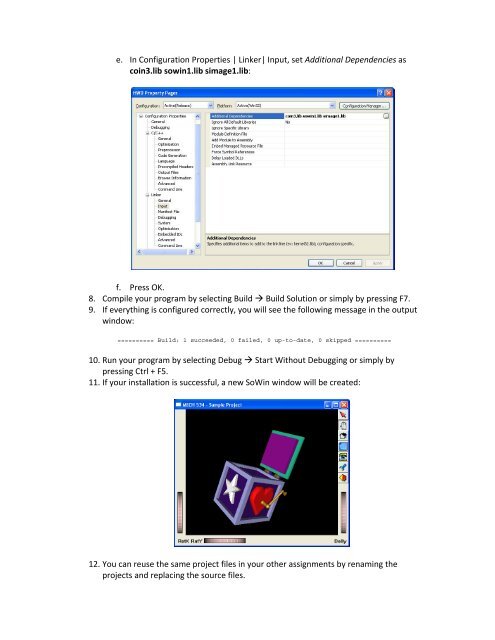Using Coin3D with Microsoft Visual Studio for MECH 434/534 ...
Using Coin3D with Microsoft Visual Studio for MECH 434/534 ...
Using Coin3D with Microsoft Visual Studio for MECH 434/534 ...
Create successful ePaper yourself
Turn your PDF publications into a flip-book with our unique Google optimized e-Paper software.
e. In Configuration Properties | Linker| Input, set Additional Dependencies as<br />
coin3.lib sowin1.lib simage1.lib:<br />
f. Press OK.<br />
8. Compile your program by selecting Build Build Solution or simply by pressing F7.<br />
9. If everything is configured correctly, you will see the following message in the output<br />
window:<br />
========== Build: 1 succeeded, 0 failed, 0 up-to-date, 0 skipped ==========<br />
10. Run your program by selecting Debug Start Without Debugging or simply by<br />
pressing Ctrl + F5.<br />
11. If your installation is successful, a new SoWin window will be created:<br />
12. You can reuse the same project files in your other assignments by renaming the<br />
projects and replacing the source files.