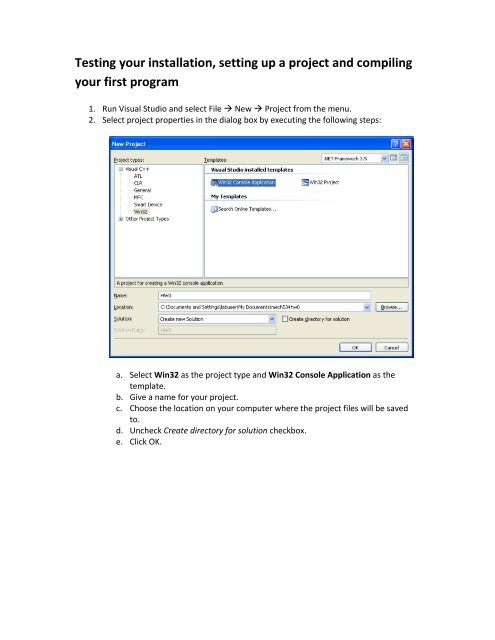Using Coin3D with Microsoft Visual Studio for MECH 434/534 ...
Using Coin3D with Microsoft Visual Studio for MECH 434/534 ...
Using Coin3D with Microsoft Visual Studio for MECH 434/534 ...
Create successful ePaper yourself
Turn your PDF publications into a flip-book with our unique Google optimized e-Paper software.
Testing your installation, setting up a project and compiling<br />
your first program<br />
1. Run <strong>Visual</strong> <strong>Studio</strong> and select File New Project from the menu.<br />
2. Select project properties in the dialog box by executing the following steps:<br />
a. Select Win32 as the project type and Win32 Console Application as the<br />
template.<br />
b. Give a name <strong>for</strong> your project.<br />
c. Choose the location on your computer where the project files will be saved<br />
to.<br />
d. Uncheck Create directory <strong>for</strong> solution checkbox.<br />
e. Click OK.