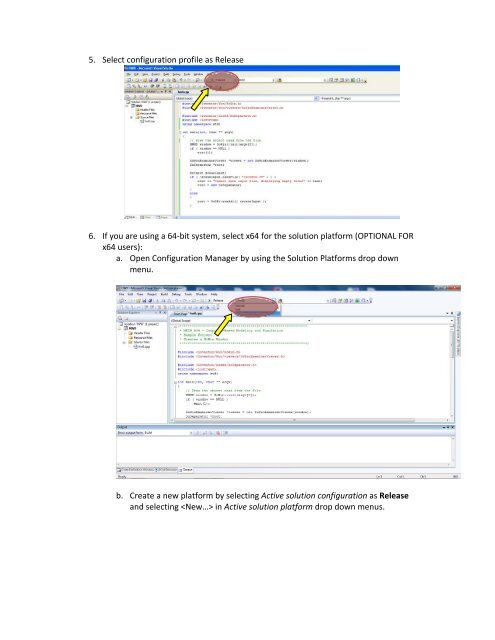Using Coin3D with Microsoft Visual Studio for MECH 434/534 ...
Using Coin3D with Microsoft Visual Studio for MECH 434/534 ...
Using Coin3D with Microsoft Visual Studio for MECH 434/534 ...
Create successful ePaper yourself
Turn your PDF publications into a flip-book with our unique Google optimized e-Paper software.
5. Select configuration profile as Release<br />
6. If you are using a 64‐bit system, select x64 <strong>for</strong> the solution plat<strong>for</strong>m (OPTIONAL FOR<br />
x64 users):<br />
a. Open Configuration Manager by using the Solution Plat<strong>for</strong>ms drop down<br />
menu.<br />
b. Create a new plat<strong>for</strong>m by selecting Active solution configuration as Release<br />
and selecting in Active solution plat<strong>for</strong>m drop down menus.