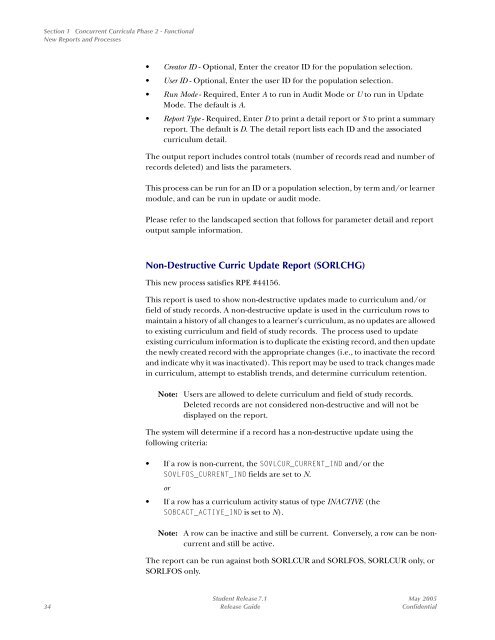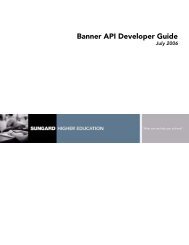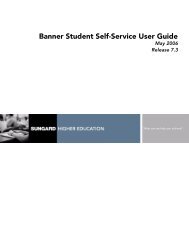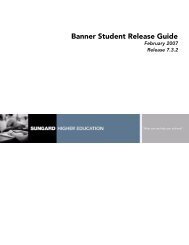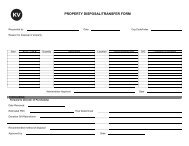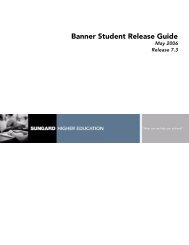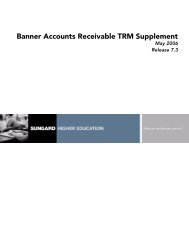SCT Banner Student / Release Guide / 7.1
SCT Banner Student / Release Guide / 7.1
SCT Banner Student / Release Guide / 7.1
You also want an ePaper? Increase the reach of your titles
YUMPU automatically turns print PDFs into web optimized ePapers that Google loves.
Section 1 Concurrent Curricula Phase 2 - Functional<br />
New Reports and Processes<br />
• Creator ID - Optional, Enter the creator ID for the population selection.<br />
• User ID - Optional, Enter the user ID for the population selection.<br />
• Run Mode - Required, Enter A to run in Audit Mode or U to run in Update<br />
Mode. The default is A.<br />
• Report Type - Required, Enter D to print a detail report or S to print a summary<br />
report. The default is D. The detail report lists each ID and the associated<br />
curriculum detail.<br />
The output report includes control totals (number of records read and number of<br />
records deleted) and lists the parameters.<br />
This process can be run for an ID or a population selection, by term and/or learner<br />
module, and can be run in update or audit mode.<br />
Please refer to the landscaped section that follows for parameter detail and report<br />
output sample information.<br />
Non-Destructive Curric Update Report (SORLCHG)<br />
This new process satisfies RPE #44156.<br />
This report is used to show non-destructive updates made to curriculum and/or<br />
field of study records. A non-destructive update is used in the curriculum rows to<br />
maintain a history of all changes to a learner's curriculum, as no updates are allowed<br />
to existing curriculum and field of study records. The process used to update<br />
existing curriculum information is to duplicate the existing record, and then update<br />
the newly created record with the appropriate changes (i.e., to inactivate the record<br />
and indicate why it was inactivated). This report may be used to track changes made<br />
in curriculum, attempt to establish trends, and determine curriculum retention.<br />
Note: Users are allowed to delete curriculum and field of study records.<br />
Deleted records are not considered non-destructive and will not be<br />
displayed on the report.<br />
The system will determine if a record has a non-destructive update using the<br />
following criteria:<br />
• If a row is non-current, the SOVLCUR_CURRENT_IND and/or the<br />
SOVLFOS_CURRENT_IND fields are set to N.<br />
or<br />
• If a row has a curriculum activity status of type INACTIVE (the<br />
SOBCACT_ACTIVE_IND is set to N).<br />
Note: A row can be inactive and still be current. Conversely, a row can be noncurrent<br />
and still be active.<br />
The report can be run against both SORLCUR and SORLFOS, SORLCUR only, or<br />
SORLFOS only.<br />
<strong>Student</strong> <strong>Release</strong> <strong>7.1</strong> May 2005<br />
34 <strong>Release</strong> <strong>Guide</strong> Confidential