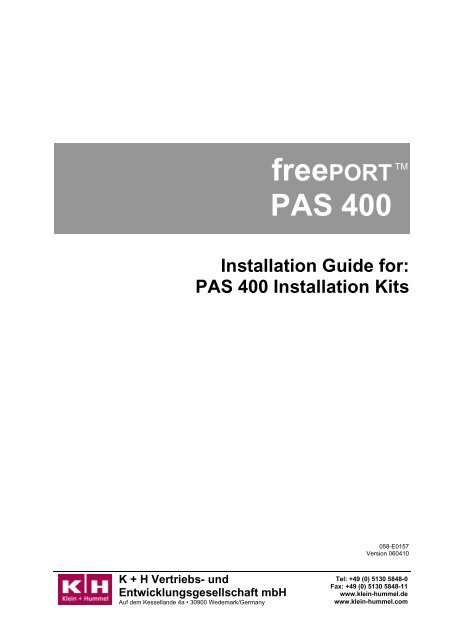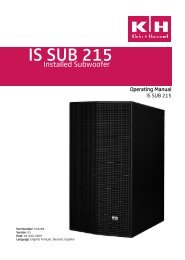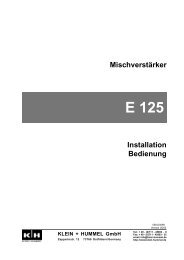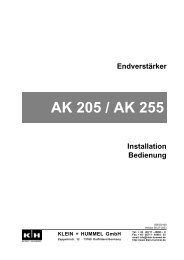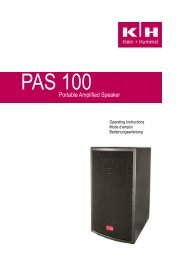PAS 400 Installation Kits
PAS 400 Installation Kits
PAS 400 Installation Kits
Create successful ePaper yourself
Turn your PDF publications into a flip-book with our unique Google optimized e-Paper software.
freePORT<br />
<strong>PAS</strong> <strong>400</strong><br />
TM<br />
<strong>Installation</strong> Guide for:<br />
<strong>PAS</strong> <strong>400</strong> <strong>Installation</strong> <strong>Kits</strong><br />
058-E0157<br />
Version 060410<br />
K + H Vertriebs- und<br />
Entwicklungsgesellschaft mbH<br />
Auf dem Kessellande 4a • 30900 Wedemark/Germany<br />
Tel: +49 (0) 5130 5848-0<br />
Fax: +49 (0) 5130 5848-11<br />
www.klein-hummel.de<br />
www.klein-hummel.com
<strong>Installation</strong> Guide Contents:<br />
1. <strong>PAS</strong> <strong>400</strong> EM........................................................................................................... 3<br />
FOR 1 SENNHEISER EVOLUTION G2 EM SERIES UHF RECEIVER .................................. 3<br />
1.1 <strong>Installation</strong> Components ................................................................................ 3<br />
1.2 Assembly....................................................................................................... 4<br />
1.3 <strong>Installation</strong> ..................................................................................................... 7<br />
2. <strong>PAS</strong> <strong>400</strong> BODYPACK............................................................................................ 9<br />
FOR 1 SENNHEISER EVOLUTION G2 BODYPACK UHF RECEIVER................................... 9<br />
2.1 <strong>Installation</strong> Components ................................................................................ 9<br />
2.2 Assembly..................................................................................................... 10<br />
2.3 <strong>Installation</strong> ................................................................................................... 14<br />
3. <strong>PAS</strong> <strong>400</strong> DIGITALDELAY.................................................................................... 17<br />
FOR 1 K + H PDD 63 DIGITAL DELAY ...................................................................... 17<br />
3.1 <strong>Installation</strong> Components .............................................................................. 17<br />
3.2 Assembly..................................................................................................... 18<br />
3.3 <strong>Installation</strong> ................................................................................................... 20<br />
4. <strong>PAS</strong> <strong>400</strong> 2 BODYPACKS .................................................................................... 23<br />
FOR 2 SENNHEISER EVOLUTION G2 BODYPACK UHF RECEIVERS............................... 23<br />
4.1 <strong>Installation</strong> Components .............................................................................. 23<br />
4.2 Assembly..................................................................................................... 24<br />
4.3 <strong>Installation</strong> ................................................................................................... 28<br />
5. <strong>PAS</strong> <strong>400</strong> 1BODYPACK, ONE DIGITAL DELAY.................................................. 31<br />
FOR 1 SENNHEISER EVOLUTION G2 BODYPACK UHF RECEIVER................................. 31<br />
PLUS 1 K + H PDD 63 DIGITAL DELAY ..................................................................... 31<br />
5.1 <strong>Installation</strong> Components .............................................................................. 31<br />
5.2 Assembly..................................................................................................... 31<br />
5.3 <strong>Installation</strong> ................................................................................................... 31<br />
Page 2
1. <strong>PAS</strong> <strong>400</strong> EM<br />
for 1 Sennheiser evolution G2 EM Series UHF Receiver<br />
1.1 <strong>Installation</strong> Components<br />
1<br />
ASD 100 G2<br />
11<br />
10<br />
9<br />
8<br />
7<br />
2a<br />
2b<br />
3<br />
4<br />
ASM 200 G2<br />
6<br />
5<br />
KSD 100<br />
1 Front panel<br />
2a Female crimp connectors for connecting an external battery to the<br />
<strong>PAS</strong> <strong>400</strong> (2a and 2b are included with the <strong>PAS</strong> <strong>400</strong>)<br />
2b Connector housing for crimp connectors<br />
3 Antennas (2 included with <strong>PAS</strong> <strong>400</strong> EM)<br />
4 Connector module 1 included with <strong>PAS</strong> <strong>400</strong> EM – connector<br />
module can accommodate up to 4 accessory installation kits - only 1<br />
required per <strong>PAS</strong> <strong>400</strong>) )<br />
5a DC power connector for Diversity receiver(1 included with <strong>PAS</strong> <strong>400</strong> EM)<br />
5b Signal cable connector (1/4 in. phone plug) for Diversity receiver (1<br />
included with <strong>PAS</strong> <strong>400</strong> EM )<br />
6 Angled support bracket (2 included with <strong>PAS</strong> <strong>400</strong> EM )<br />
7 Lock washers M3 (6 included with <strong>PAS</strong> <strong>400</strong> EM)<br />
8 Self-tapping oval head screws M3 x 7 (4 included with <strong>PAS</strong> <strong>400</strong> EM)<br />
9 Oval head screws M3 x 8 black (2 included with <strong>PAS</strong> <strong>400</strong> EM)<br />
10 Oval head countersunk screws M3 x 5 black (4 included with <strong>PAS</strong> <strong>400</strong><br />
EM)<br />
11 Felt strips, self-adhesive (2 included with <strong>PAS</strong> <strong>400</strong> EM)<br />
Page 3
1.2 Assembly<br />
11<br />
6<br />
7<br />
8<br />
Attach a felt strip to each angled support bracket, as shown. Fasten the<br />
angled support brackets to the receiver with two M3 x 7 self-tapping screws<br />
and lock washers for each bracket<br />
Receiver with brackets attached<br />
Page 4
5b<br />
3<br />
5a 3<br />
Plug the DC power connector into the DC IN jack. Plug the phone plug into<br />
the AF OUT jack. Connect both antennas, as shown<br />
Plug the connector from the receiver into the connector module.<br />
(Insulation is removed to show proper orientation of the connector)<br />
Page 5
4<br />
7 + 9<br />
Fasten the connector module to the mounting bracket with two M3 x 8<br />
screws and lock-washers, as shown<br />
10<br />
10<br />
Fasten the front panel to the receiver assembly with four M3 x 5 oval head<br />
countersunk screws, as shown<br />
Page 6
1.3 <strong>Installation</strong><br />
Disconnect the ribbon cable connector from the freePORT <strong>PAS</strong> <strong>400</strong> and…<br />
… connect it to the connector module, as shown<br />
Page 7
Install the receiver installation kit into the enclosure and make sure that no cables or<br />
antennas are caught between the front panel and the enclosure<br />
EM Diversity receiver installed in the freePORT <strong>PAS</strong> <strong>400</strong><br />
Page 8
2. <strong>PAS</strong> <strong>400</strong> BP<br />
for 1 Sennheiser evolution G2 BodyPack UHF Receiver<br />
2.1 <strong>Installation</strong> Components<br />
1<br />
ASB 100 G2<br />
9<br />
8<br />
2a<br />
2b<br />
3<br />
included in<br />
KSB 100<br />
4<br />
ASM 200 G2<br />
7<br />
6<br />
5a<br />
KSB 100<br />
5b<br />
Sennheiser<br />
DC2<br />
1 Front panel<br />
2a Female crimp connectors for connecting an external battery to the<br />
<strong>PAS</strong> <strong>400</strong> (2a and 2b are included with the <strong>PAS</strong> <strong>400</strong> EK)<br />
2b Connector housing for crimp connectors<br />
3 Heat-shrink tubing (4 included with the <strong>PAS</strong> <strong>400</strong> EK)<br />
4 Connector module – included in every <strong>PAS</strong><br />
5a Signal cable connector (3.5 mm mini-plug) for BodyPack Receiver<br />
(4 included with the <strong>PAS</strong> <strong>400</strong> EK)<br />
5b BodyPack DC Adapter - not included in kit - available from Sennheiser<br />
as the DC 2 BodyPack DC Adapter (1 required)<br />
6 Felt strips, self-adhesive (4 included with the <strong>PAS</strong> <strong>400</strong> EK)<br />
7 Angled support bracket (1 included with the <strong>PAS</strong> <strong>400</strong> EK)<br />
8 Oval head screws M3 x 8 black (4 included with the <strong>PAS</strong> <strong>400</strong> EK)<br />
9 Rubber bumpers, self-adhesive (4 included with the <strong>PAS</strong> <strong>400</strong> EK)<br />
Page 9
2.2 Assembly<br />
Remove the battery cover hinge from the receiver<br />
(push out with a small screwdriver)<br />
7<br />
9<br />
6<br />
5b<br />
Page 10<br />
Install the DC adapter into the battery<br />
compartment. Attach a rubber bumper<br />
to the DC adapter, as shown<br />
Attach a felt strip to the angled<br />
support bracket, as shown
7<br />
5a<br />
Clip the receiver to the angled support bracket, as shown. Plug the mini-plug into the<br />
receiver output jack.<br />
8<br />
Fasten the BodyPack receiver to the front panel with two M3 x 8 screws<br />
Page 11
Marked<br />
lead (+)<br />
Solder the leads from the DC adapter to the connector, as shown<br />
(marked “+” lead to the inner lug). Insulate the entire connector<br />
with heat-shrink tubing (see photo of connector assembly on next page)<br />
Jumper positions for operation without<br />
the optional Delay Module<br />
(factory setting)<br />
Jumper positions for operation with<br />
the optional PDD 63 Delay Module<br />
Plug the connector into the connector module.<br />
(Insulation is removed to show proper orientation of the connector)<br />
Page 12
4<br />
8<br />
Fasten the connector module to the front panel with two M3 x 8 screws, as shown<br />
Assembled BodyPack receiver installation kit<br />
Page 13
2.3 <strong>Installation</strong><br />
Disconnect the ribbon cable connector from the freePORT <strong>PAS</strong> <strong>400</strong> and…<br />
… connect it to the connector module, as shown<br />
Page 14
Install the receiver installation kit into the enclosure and make sure that no cables or<br />
connectors are caught between the front panel and the enclosure<br />
…and that the antenna is completely inside the enclosure<br />
Page 15
Page 16<br />
BodyPack receiver installed in the freePORT <strong>PAS</strong> <strong>400</strong>
3. <strong>PAS</strong> <strong>400</strong> DD<br />
for 1 K + H PDD 63 Digital Delay<br />
3.1 <strong>Installation</strong> Components<br />
5<br />
1 Front panel<br />
2 PDD 63 Digital Delay - not included in kit – available from K + H<br />
3 Connector module – included in every <strong>PAS</strong><br />
4 Oval head screws M3 x 8 black (4 included)<br />
5 Ground cable<br />
Page 17
3.2 Assembly<br />
Fasten the PDD 63 to the front panel with two M3 x 8 screws<br />
Change the position of the left jumper on the connector module, as shown below -<br />
the position of the jumper next to the transformer remains unchanged<br />
Jumper positions for operation without<br />
the optional Delay Module<br />
(factory setting)<br />
Jumper positions for operation with<br />
the optional PDD 63 Delay Module<br />
Page 18
Fasten the connector module to the front panel with two M3 x 8 screws, as shown<br />
Connect the 2 ribbon cables to the connector module, as shown<br />
Assembled Digital Delay installation kit<br />
Page 19
3.3 <strong>Installation</strong><br />
Disconnect the ribbon cable connector from the freePORT <strong>PAS</strong> <strong>400</strong> and…<br />
… connect it to the connector module, as shown<br />
Page 20
Install the digital delay installation kit into the enclosure and make sure that no cables<br />
or connectors are caught between the front panel and the enclosure<br />
Open the rear panel by removing the 8 woodscrews, as show<br />
Page 21
Solder the Ground wire from the PDD 63 to the amplifier ground, as shown. Tape the<br />
wire to the metal plate and then reinstall the amplifier module in the enclosure<br />
PDD 63 Digital Delay installed in the freePORT <strong>PAS</strong> <strong>400</strong><br />
Page 22
4. <strong>PAS</strong> <strong>400</strong> BP2<br />
for 2 Sennheiser evolution G2 BodyPack UHF Receivers<br />
4.1 <strong>Installation</strong> Components<br />
1<br />
ASB 200<br />
G2<br />
9<br />
8<br />
2a<br />
2b<br />
3<br />
4<br />
ASM 200 G2<br />
7<br />
6<br />
5a<br />
5b<br />
Sennheiser<br />
DC2<br />
1 Front panel<br />
2a Female crimp connectors for connecting an external battery to the<br />
<strong>PAS</strong> <strong>400</strong> (2a and 2b are included with the <strong>PAS</strong> <strong>400</strong> EK)<br />
2b Connector housing for crimp connectors<br />
3 Heat-shrink tubing (4 included with the <strong>PAS</strong> <strong>400</strong> EK)<br />
4 Connector module (comes together with <strong>PAS</strong> <strong>400</strong>)<br />
5a Signal cable connector (3.5 mm mini-plug) for BodyPack Receiver (4<br />
included with the <strong>PAS</strong> <strong>400</strong> EK)<br />
5b BodyPack DC Adapters - not included in kit – available from<br />
Sennheiser as the DC 2 BodyPack DC Adapter (2 required)<br />
6 Felt strips, self-adhesive (4 included with the <strong>PAS</strong> <strong>400</strong> EK)<br />
7 Angled support bracket (2 included with the <strong>PAS</strong> <strong>400</strong> EK)<br />
8 Oval head screws M3 x 8 black (6 included with the <strong>PAS</strong> <strong>400</strong> EK)<br />
9 Rubber bumpers, self-adhesive (4 included with the <strong>PAS</strong> <strong>400</strong> EK)<br />
Page 23
4.2 Assembly<br />
Remove the battery cover hinges from both receivers<br />
(push out with a small screwdriver)<br />
7<br />
9<br />
6<br />
5b<br />
Install the DC adapters into the battery<br />
compartments. Attach a rubber bumper<br />
to each DC adapter, as shown<br />
Page 24<br />
Attach a felt strip to each angled<br />
support bracket, as shown
7<br />
5a<br />
Clip each receiver to an angled support bracket, as shown.<br />
Plug the mini-plugs into the output jacks<br />
8<br />
Fasten each BodyPack receiver to the front panel with two M3 x 8 screws<br />
Page 25
Marked<br />
lead (+)<br />
Solder the leads from the DC adapters to the connectors, as shown<br />
(marked “+” lead to the inner lug). Insulate the connectors with heat-shrink tubing<br />
(see photo of connector assembly on the following page)<br />
Jumper positions for operation without<br />
the optional Delay Module<br />
(factory setting)<br />
Jumper positions for operation with<br />
the optional Delay Module PDD63<br />
Plug the connectors into the connector module.<br />
(Insulation is removed from one connector to show orientation of the connectors)<br />
Page 26
4<br />
8<br />
Fasten the connector module to the front panel with two M3 x 8 screws, as shown<br />
Assembled BodyPack receiver installation kit<br />
Page 27
4.3 <strong>Installation</strong><br />
Disconnect the ribbon cable connector from the freePORT <strong>PAS</strong> <strong>400</strong> and…<br />
… connect it to the connector module, as shown<br />
(Carefully position the antennas of both receivers so that they will not be caught<br />
between the front panel and the enclosure!)<br />
Page 28
Install the receiver installation kit into the enclosure and make sure that no<br />
cables or connectors are caught between the front panel and the enclosure<br />
… and that the antennas are completely inside the enclosure!<br />
Page 29
Page 30<br />
BodyPack receivers installed in the freePORT <strong>PAS</strong> <strong>400</strong>
5. <strong>PAS</strong> <strong>400</strong> BP2<br />
for 1 Sennheiser evolution G2 BodyPack UHF Receiver<br />
plus 1 K + H PDD 63 Digital Delay<br />
5.1 <strong>Installation</strong> Components<br />
<strong>Installation</strong> Components are the same as the BP2 Kit as shown in Section 4.1<br />
5.2 Assembly<br />
The BodyPack receiver is mounted as shown in Section 2.2.<br />
The PDD 63 Digital Delay is mounted as shown in Section 3.2.<br />
5.3 <strong>Installation</strong><br />
<strong>Installation</strong> is as shown in Section 3.3 for the Digital Delay<br />
Page 31