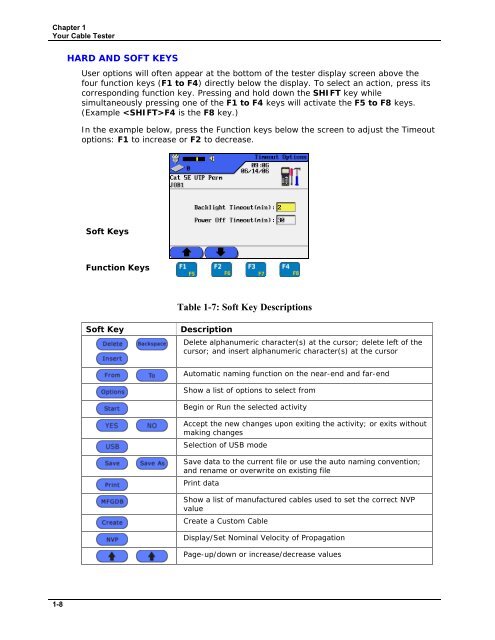LANTEK CABLE TESTER USER'S GUIDE - Ideal Industries
LANTEK CABLE TESTER USER'S GUIDE - Ideal Industries
LANTEK CABLE TESTER USER'S GUIDE - Ideal Industries
You also want an ePaper? Increase the reach of your titles
YUMPU automatically turns print PDFs into web optimized ePapers that Google loves.
Chapter 1<br />
Your Cable Tester<br />
1-8<br />
HARD AND SOFT KEYS<br />
User options will often appear at the bottom of the tester display screen above the<br />
four function keys (F1 to F4) directly below the display. To select an action, press its<br />
corresponding function key. Pressing and hold down the SHIFT key while<br />
simultaneously pressing one of the F1 to F4 keys will activate the F5 to F8 keys.<br />
(Example F4 is the F8 key.)<br />
In the example below, press the Function keys below the screen to adjust the Timeout<br />
options: F1 to increase or F2 to decrease.<br />
Soft Keys<br />
Function Keys<br />
Table 1-7: Soft Key Descriptions<br />
Soft Key Description<br />
Delete alphanumeric character(s) at the cursor; delete left of the<br />
cursor; and insert alphanumeric character(s) at the cursor<br />
Automatic naming function on the near-end and far-end<br />
Show a list of options to select from<br />
Begin or Run the selected activity<br />
Accept the new changes upon exiting the activity; or exits without<br />
making changes<br />
Selection of USB mode<br />
Save data to the current file or use the auto naming convention;<br />
and rename or overwrite on existing file<br />
Print data<br />
Show a list of manufactured cables used to set the correct NVP<br />
value<br />
Create a Custom Cable<br />
Display/Set Nominal Velocity of Propagation<br />
Page-up/down or increase/decrease values