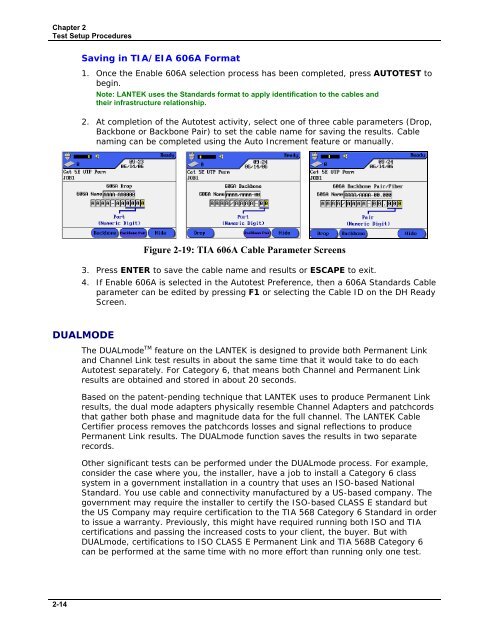LANTEK CABLE TESTER USER'S GUIDE - Ideal Industries
LANTEK CABLE TESTER USER'S GUIDE - Ideal Industries
LANTEK CABLE TESTER USER'S GUIDE - Ideal Industries
You also want an ePaper? Increase the reach of your titles
YUMPU automatically turns print PDFs into web optimized ePapers that Google loves.
Chapter 2<br />
Test Setup Procedures<br />
Saving in TIA/EIA 606A Format<br />
1. Once the Enable 606A selection process has been completed, press AUTOTEST to<br />
begin.<br />
Note: <strong>LANTEK</strong> uses the Standards format to apply identification to the cables and<br />
their infrastructure relationship.<br />
2. At completion of the Autotest activity, select one of three cable parameters (Drop,<br />
Backbone or Backbone Pair) to set the cable name for saving the results. Cable<br />
naming can be completed using the Auto Increment feature or manually.<br />
Figure 2-19: TIA 606A Cable Parameter Screens<br />
3. Press ENTER to save the cable name and results or ESCAPE to exit.<br />
4. If Enable 606A is selected in the Autotest Preference, then a 606A Standards Cable<br />
parameter can be edited by pressing F1 or selecting the Cable ID on the DH Ready<br />
Screen.<br />
DUALMODE<br />
2-14<br />
The DUALmode TM feature on the <strong>LANTEK</strong> is designed to provide both Permanent Link<br />
and Channel Link test results in about the same time that it would take to do each<br />
Autotest separately. For Category 6, that means both Channel and Permanent Link<br />
results are obtained and stored in about 20 seconds.<br />
Based on the patent-pending technique that <strong>LANTEK</strong> uses to produce Permanent Link<br />
results, the dual mode adapters physically resemble Channel Adapters and patchcords<br />
that gather both phase and magnitude data for the full channel. The <strong>LANTEK</strong> Cable<br />
Certifier process removes the patchcords losses and signal reflections to produce<br />
Permanent Link results. The DUALmode function saves the results in two separate<br />
records.<br />
Other significant tests can be performed under the DUALmode process. For example,<br />
consider the case where you, the installer, have a job to install a Category 6 class<br />
system in a government installation in a country that uses an ISO-based National<br />
Standard. You use cable and connectivity manufactured by a US-based company. The<br />
government may require the installer to certify the ISO-based CLASS E standard but<br />
the US Company may require certification to the TIA 568 Category 6 Standard in order<br />
to issue a warranty. Previously, this might have required running both ISO and TIA<br />
certifications and passing the increased costs to your client, the buyer. But with<br />
DUALmode, certifications to ISO CLASS E Permanent Link and TIA 568B Category 6<br />
can be performed at the same time with no more effort than running only one test.