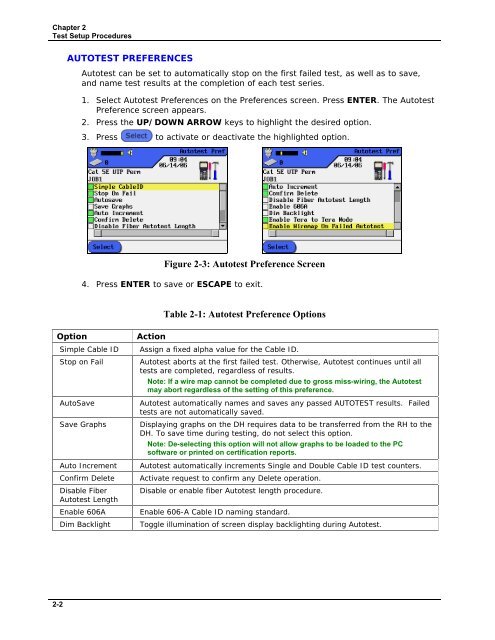LANTEK CABLE TESTER USER'S GUIDE - Ideal Industries
LANTEK CABLE TESTER USER'S GUIDE - Ideal Industries
LANTEK CABLE TESTER USER'S GUIDE - Ideal Industries
Create successful ePaper yourself
Turn your PDF publications into a flip-book with our unique Google optimized e-Paper software.
Chapter 2<br />
Test Setup Procedures<br />
AUTOTEST PREFERENCES<br />
Autotest can be set to automatically stop on the first failed test, as well as to save,<br />
and name test results at the completion of each test series.<br />
1. Select Autotest Preferences on the Preferences screen. Press ENTER. The Autotest<br />
Preference screen appears.<br />
2. Press the UP/DOWN ARROW keys to highlight the desired option.<br />
3. Press to activate or deactivate the highlighted option.<br />
Figure 2-3: Autotest Preference Screen<br />
4. Press ENTER to save or ESCAPE to exit.<br />
Option Action<br />
Table 2-1: Autotest Preference Options<br />
Simple Cable ID Assign a fixed alpha value for the Cable ID.<br />
Stop on Fail Autotest aborts at the first failed test. Otherwise, Autotest continues until all<br />
tests are completed, regardless of results.<br />
Note: If a wire map cannot be completed due to gross miss-wiring, the Autotest<br />
may abort regardless of the setting of this preference.<br />
AutoSave Autotest automatically names and saves any passed AUTOTEST results. Failed<br />
tests are not automatically saved.<br />
Save Graphs Displaying graphs on the DH requires data to be transferred from the RH to the<br />
DH. To save time during testing, do not select this option.<br />
Note: De-selecting this option will not allow graphs to be loaded to the PC<br />
software or printed on certification reports.<br />
Auto Increment Autotest automatically increments Single and Double Cable ID test counters.<br />
Confirm Delete Activate request to confirm any Delete operation.<br />
Disable Fiber<br />
Autotest Length<br />
Disable or enable fiber Autotest length procedure.<br />
Enable 606A Enable 606-A Cable ID naming standard.<br />
Dim Backlight Toggle illumination of screen display backlighting during Autotest.<br />
2-2