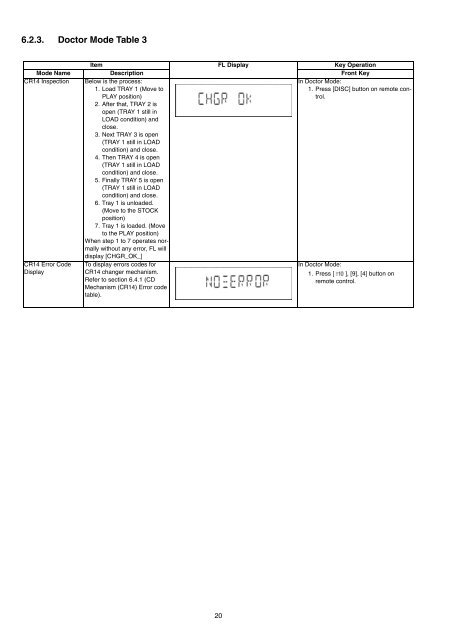SA-AK780PN - Panasonic
SA-AK780PN - Panasonic
SA-AK780PN - Panasonic
Create successful ePaper yourself
Turn your PDF publications into a flip-book with our unique Google optimized e-Paper software.
6.2.3. Doctor Mode Table 3<br />
Item FL Display Key Operation<br />
Mode Name Description Front Key<br />
CR14 Inspection Below is the process:<br />
1. Load TRAY 1 (Move to<br />
PLAY position)<br />
2. After that, TRAY 2 is<br />
open (TRAY 1 still in<br />
LOAD condition) and<br />
close.<br />
3. Next TRAY 3 is open<br />
(TRAY 1 still in LOAD<br />
condition) and close.<br />
4. Then TRAY 4 is open<br />
(TRAY 1 still in LOAD<br />
condition) and close.<br />
5. Finally TRAY 5 is open<br />
(TRAY 1 still in LOAD<br />
condition) and close.<br />
6. Tray 1 is unloaded.<br />
(Move to the STOCK<br />
position)<br />
7. Tray 1 is loaded. (Move<br />
to the PLAY position)<br />
When step 1 to 7 operates normally<br />
without any error, FL will<br />
display [CHGR_OK_]<br />
In Doctor Mode:<br />
1. Press [DISC] button on remote control.<br />
CR14 Error Code<br />
Display<br />
To display errors codes for<br />
CR14 changer mechanism.<br />
Refer to section 6.4.1 (CD<br />
Mechanism (CR14) Error code<br />
table).<br />
In Doctor Mode:<br />
1. Press [ ], [9], [4] button on<br />
remote control.<br />
20